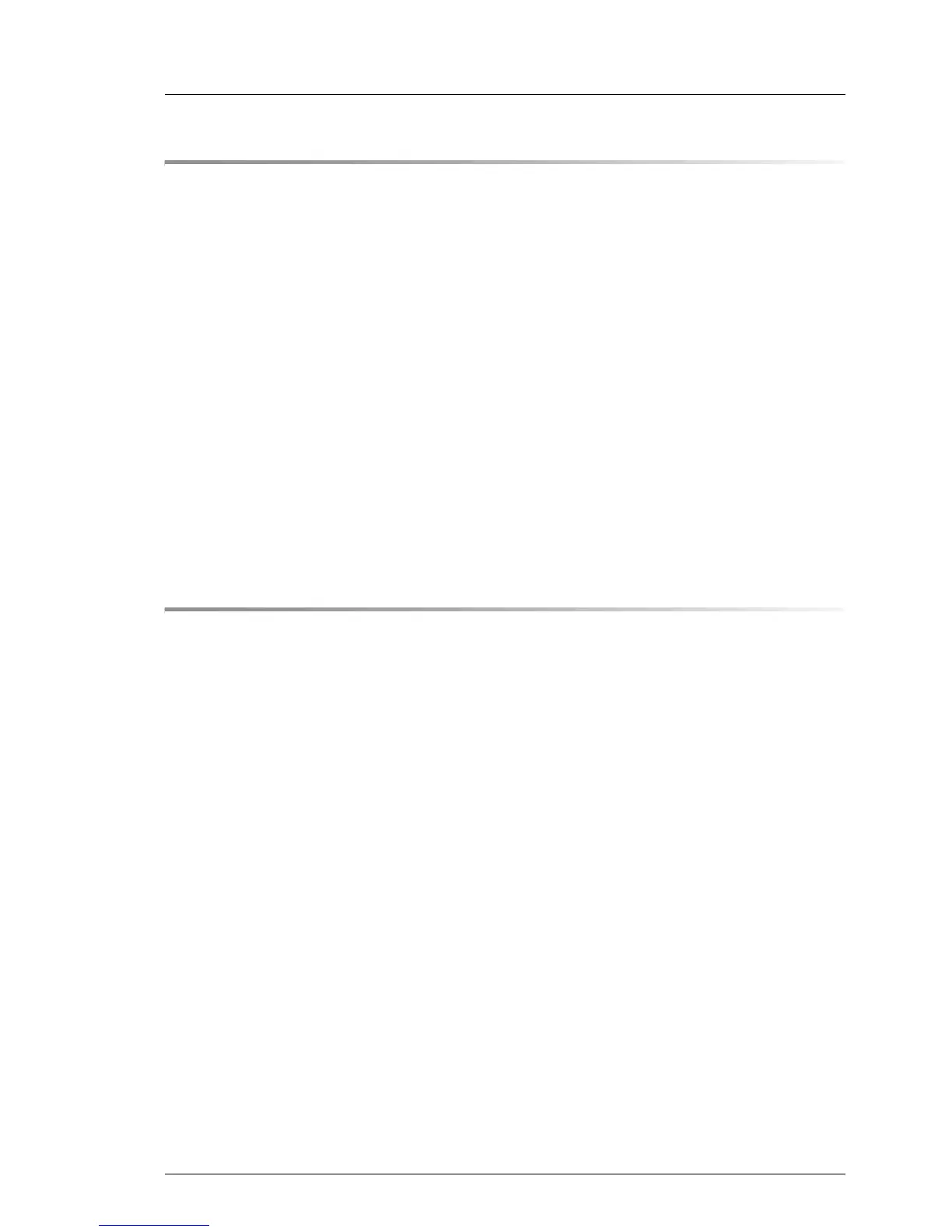TX140 S1 Upgrade and Maintenance Manual
Contents
15 Converting a tower server to a rack server . . . . . . . . . . 473
15.1 Required tools . . . . . . . . . . . . . . . . . . . . . . . . . 473
15.2 Preliminary steps . . . . . . . . . . . . . . . . . . . . . . . . 474
15.3 Removing the right side cover . . . . . . . . . . . . . . . . 475
15.4 Removing the foot mounting rail . . . . . . . . . . . . . . . 478
15.5 Realigning the front panel and accessible drives . . . . . . 479
15.5.1 Removing the front panel and accessible drives . . . . . . . . 479
15.5.2 Re-installing the front panel and accessible drives . . . . . . . 480
15.6 Removing the side lock . . . . . . . . . . . . . . . . . . . . 481
15.7 Rack front cover . . . . . . . . . . . . . . . . . . . . . . . . 482
15.7.1 Assembling the rack front cover . . . . . . . . . . . . . . . . . 482
15.7.2 Mounting the rack front cover . . . . . . . . . . . . . . . . . . 485
15.8 Concluding steps . . . . . . . . . . . . . . . . . . . . . . . . 488
16 Cabling . . . . . . . . . . . . . . . . . . . . . . . . . . . . . 489
16.1 Cabling overview . . . . . . . . . . . . . . . . . . . . . . . . 490
16.1.1 Power cabling . . . . . . . . . . . . . . . . . . . . . . . . . . 491
16.1.2 Data cabling . . . . . . . . . . . . . . . . . . . . . . . . . . . 495
16.2 Replacing the front panel cable . . . . . . . . . . . . . . . . 500
16.2.1 Required tools . . . . . . . . . . . . . . . . . . . . . . . . . . 500
16.2.2 Preliminary steps . . . . . . . . . . . . . . . . . . . . . . . . 501
16.2.3 Removing the front panel cable . . . . . . . . . . . . . . . . . 502
16.2.4 Installing the front panel cable . . . . . . . . . . . . . . . . . . 506
16.2.5 Concluding steps . . . . . . . . . . . . . . . . . . . . . . . . 509
16.3 Replacing the power cable . . . . . . . . . . . . . . . . . . 510
16.3.1 Required tools . . . . . . . . . . . . . . . . . . . . . . . . . . 511
16.3.2 Preliminary steps . . . . . . . . . . . . . . . . . . . . . . . . 511
16.3.3 Removing the power cable . . . . . . . . . . . . . . . . . . . 512
16.3.4 Installing the power cable . . . . . . . . . . . . . . . . . . . . 517
16.3.5 Concluding steps . . . . . . . . . . . . . . . . . . . . . . . . 522
16.4 Replacing the ODD SATA cable . . . . . . . . . . . . . . . . 523
16.4.1 Required tools . . . . . . . . . . . . . . . . . . . . . . . . . . 523
16.4.2 Preliminary steps . . . . . . . . . . . . . . . . . . . . . . . . 524
16.4.3 Removing the ODD SATA cable . . . . . . . . . . . . . . . . . 525
16.4.4 Installing the ODD SATA cable . . . . . . . . . . . . . . . . . 527
