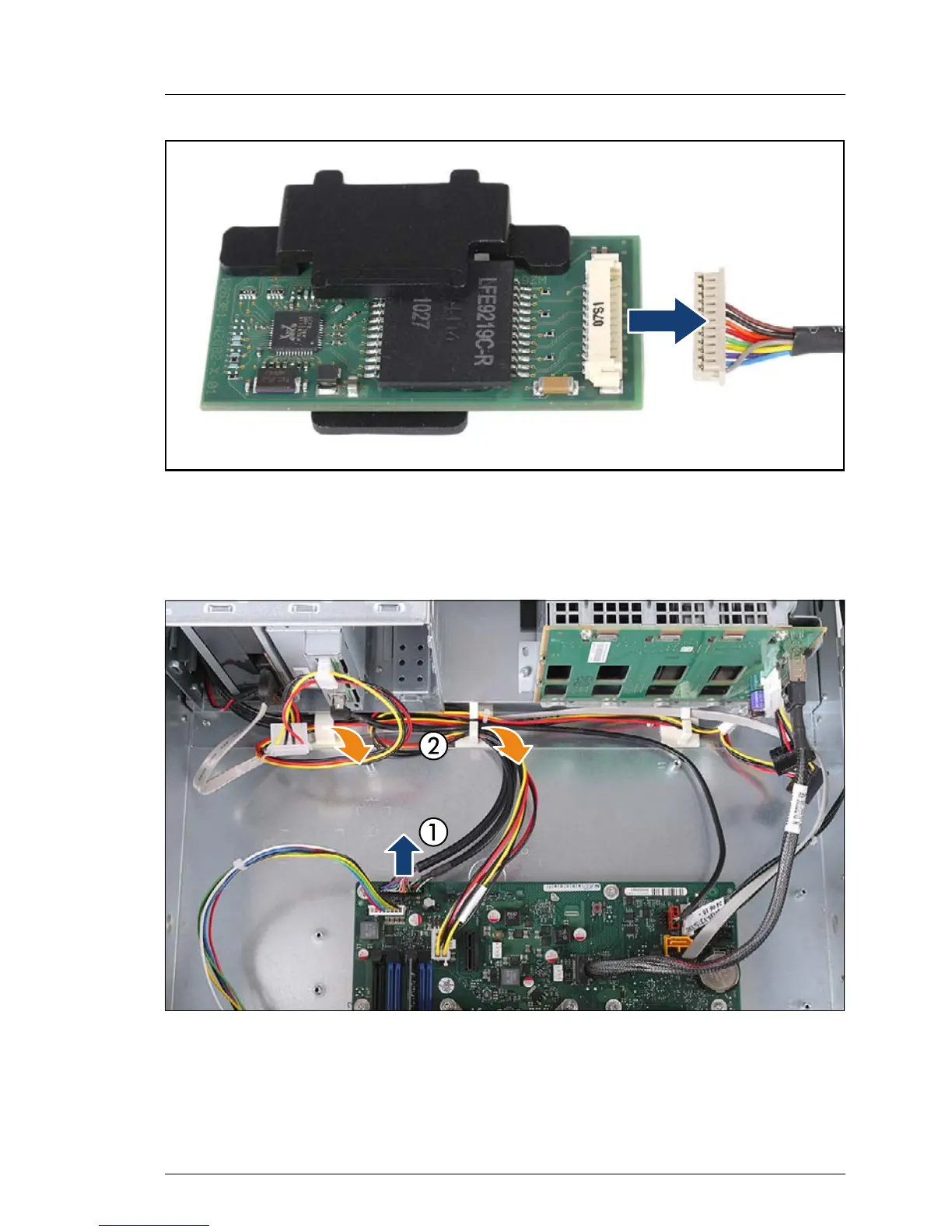TX140 S1 Upgrade and Maintenance Manual 503
Cabling
Figure 333: Disconnecting the front LAN cable
Ê Disconnect the front LAN cable from the front LAN board.
Ê Remove the front LAN board from the chassis.
Figure 334: Disconnecting front panel cables
Ê Disconnect the front panel cable from the system board (1).
Ê Remove the front panel cable from the cable clamps as shown (see orange
arrows) (2).
