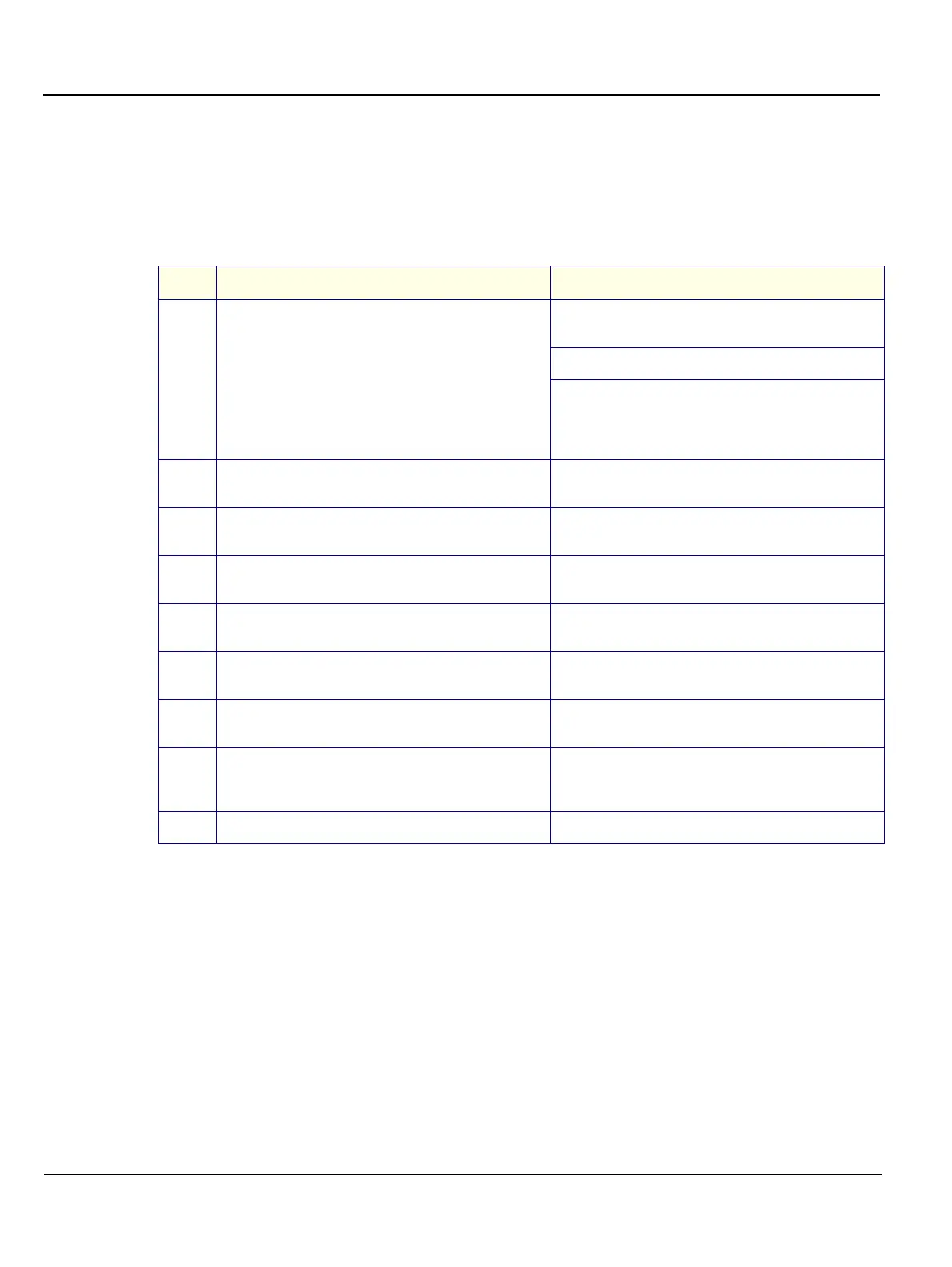GE MEDICAL SYSTEMS
D
IRECTION 2392751-100, REVISION 3VIVID™ 4 SERVICE MANUAL
4-2 Section 4-2 - General Procedures
Section 4-2
General Procedures
4-2-1 Power ON/OFF and Boot-up Tests
4-2-2 Diagnostic Power Supply Test
Refer to the LVPS Voltage Test on page 7 - 63, and the HVPS Voltage Test on page 7 - 64 for the power
test supply procedures (under the MUX Diagnostic Tests section).
Note: The mains power supplied to the system, and the internal Vivid™ 4 ultrasound scanner power
supplies, are monitored automatically by the scanner - via the MUX board. Any internal power
supply voltage failure may indicate that one (or more) of the following is faulty:
• MUX board
• Incoming AC power supply
• One of the internal power supplies
In rare cases, a fault may be present in the Front-end board, or in a probe.
Table 4-2 Power ON/OFF and Boot-up Tests
Step Task Expected Result(s)
1
Power up the unit by holding down the On/Off button. Verify that no warning messages are displayed during
bootup.
Verify that all the peripherals are turned ON.
Verify that all the front-end fans, the back-end fan and
the peripherals are working and clean. Listen to fan
spinning sound, check filter, go to monitoring and verify
that all fans are working.
2
Connect each of the probes available for the system.
Verify that the system properly recognizes each of the
probes and displays the correct probe ID.
3
Turn OFF the unit by holding down the On/Off button for
no longer than 3 seconds.
Verify that system enters Standby mode, indicated by a
the blinking On/Off button text light.
4
Power up the unit by holding down the On/Off button.
Verify that the unit boots up in no longer than 30
seconds.
5
Turn OFF the unit by holding down the On/Off button for
no longer than five seconds.
Verify that a window is displayed, enabling you to select
either Full Shutdown or Standby.
6
Select the Full Shutdown option.
Verify that the unit enters full shutdown mode, indicated
by the On/Off button text being dimmed.
7
Power up the unit by holding down the On/Off button.
Verify that the unit boots up in no longer than three
minutes.
8
Turn OFF the unit by holding down the On/Off button for
longer than five seconds.
Verify that the unit enters full shutdown mode, indicated
by the On/Off button text being dimmed. This procedure
should be used only during emergencies.
9
Power up the unit by holding down the On/Off button. Verify that the unit boots up in no longer than 3 minutes.
