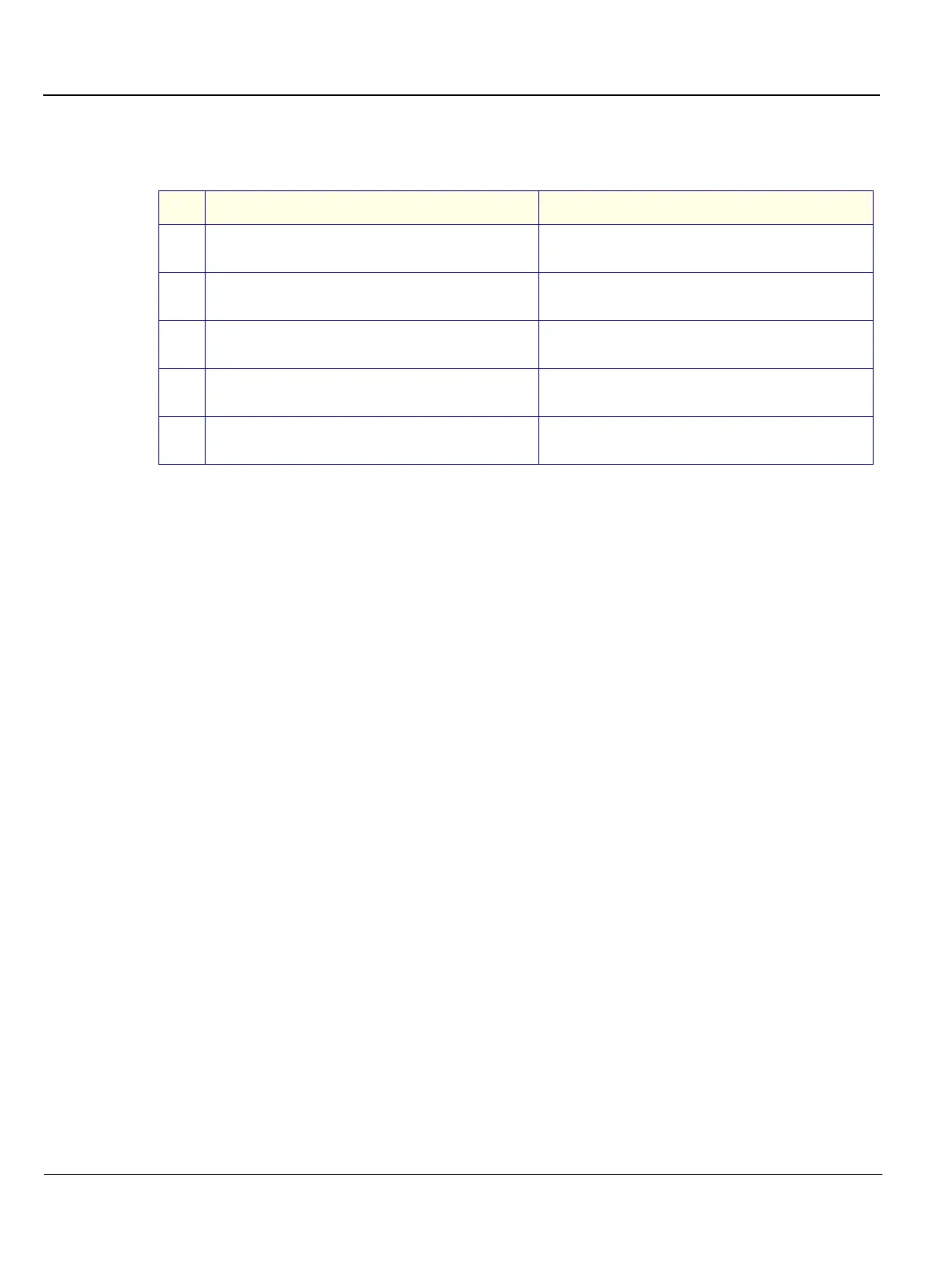GE MEDICAL SYSTEMS
D
IRECTION 2392751-100, REVISION 3VIVID™ 4 SERVICE MANUAL
4-10 Section 4-3 - Functional Check
4-3-4-5 Plug and Scan Test
Table 4-17 Plug and Scan Test
Task Expected Result(s)
1
Press the On/Off button on the control console for no
more than 3 seconds.
The system enters Standby mode.
2
Turn OFF the system’s circuit breaker.
The system remains in Standby mode, indicated by the
blinking On/Off button LED.
3
Turn ON the system’s circuit breaker.
Press the On/Off Button.
The system returns quickly to the Power-ON state -less
than 30 seconds.
4
Turn OFF the system’s circuit breaker. Turn ON the
system’s circuit breaker after entering to Standby mode.
The system enters Standby mode and stays in this
mode. The On/Off button LED is blinking.
5
Turn OFF the system’s circuit breaker.
Press the On/Off button.
The system enters the Power-OFF state. The On/Off
button LED is OFF.
