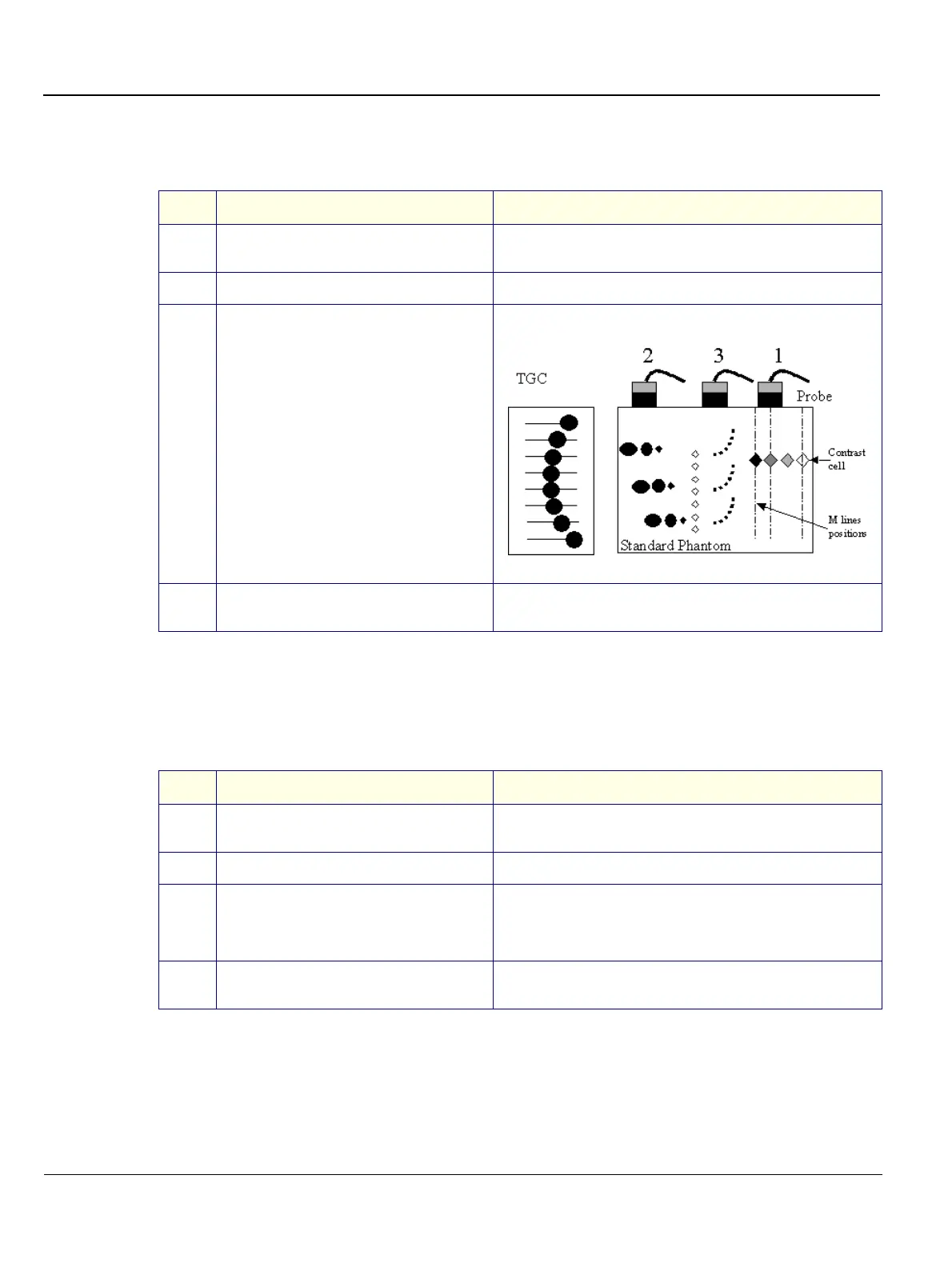GE MEDICAL SYSTEMS
D
IRECTION 2392751-100, REVISION 3VIVID™ 4 SERVICE MANUAL
4-12 Section 4-4 - Image Testing: 2D/M/CFM/Doppler
4-4-1-3 2D Penetration Test
4-4-1-4 CFM Noise Floor Test
Table 4-20 2D Noise Penetration Test (3S)
Step Task Expected Result(s)
1
Use the Standard Imaging Phantom
RMI403GS.
2
Select a cardiac preset.
3
Set the following parameters, and scan the
phantom at position (3):
• Gain: 37
• Power: 0 dB
• Depth: 20cm
• Focus: Max depth
• Dynamic Range: 65dB
4
Record the maximum depth at which tissue
can be differentiated from the noise.
The depth should be greater than 18cm.
Table 4-21 CFM Noise Floor Test (3S)
Step Task Expected Result(s)
1
With the 3S probe in the air, select a Cardiac
preset and activate CFM.
2
Set the CFM ROI to its maximum size.
3
Set the following CFM parameters:
• Range: 20cm
• Tissue Priority: 0
4
Set the Active Gain until a few color noise dots
appear in the ROI.
The Active Gain should be between 61and 65.
