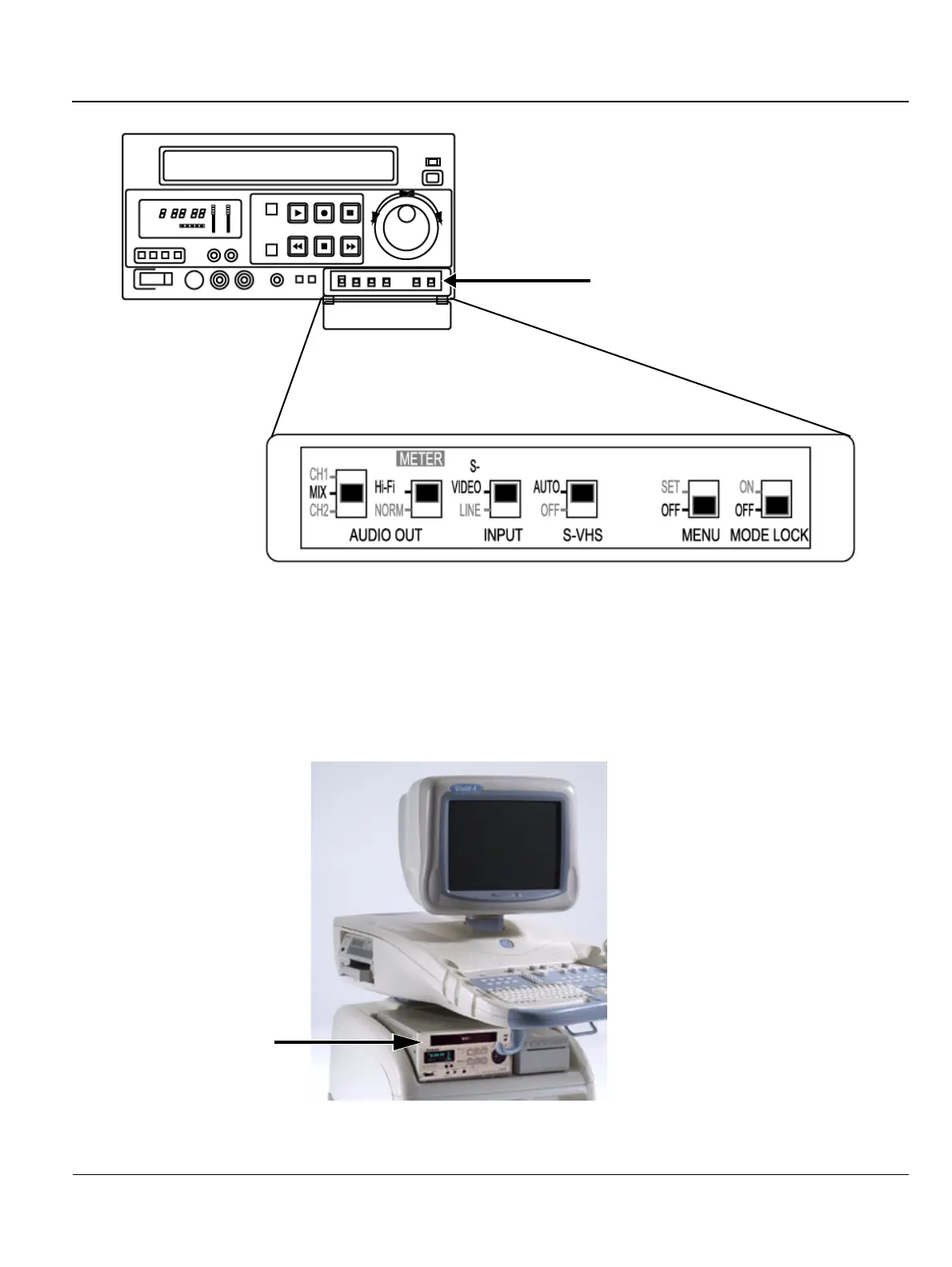GE MEDICAL SYSTEMS
D
IRECTION 2392751-100, REVISION 3VIVID™ 4 SERVICE MANUAL
Chapter 8 - Replacement Procedures 8-131
8-8-4-4 Panasonic VCR Installation Procedure
1.) Raise the control console to maximum height.
2.) Place the VCR on the Vivid™ 4 ultrasound unit’s top surface (left side, below the control console, as
shown in Figure 8-125 below), allowing sufficient room to access the cables at the rear of the VCR.
Figure 8-125 Panasonic Video Cassette Recorder (VCR) Installed in the Vivid™ 4 Ultrasound Unit
Figure 8-124 Panasonic VCR Switches Setting
Pull Front Switch Lock
Video Cassette
Recorder (VCR)
