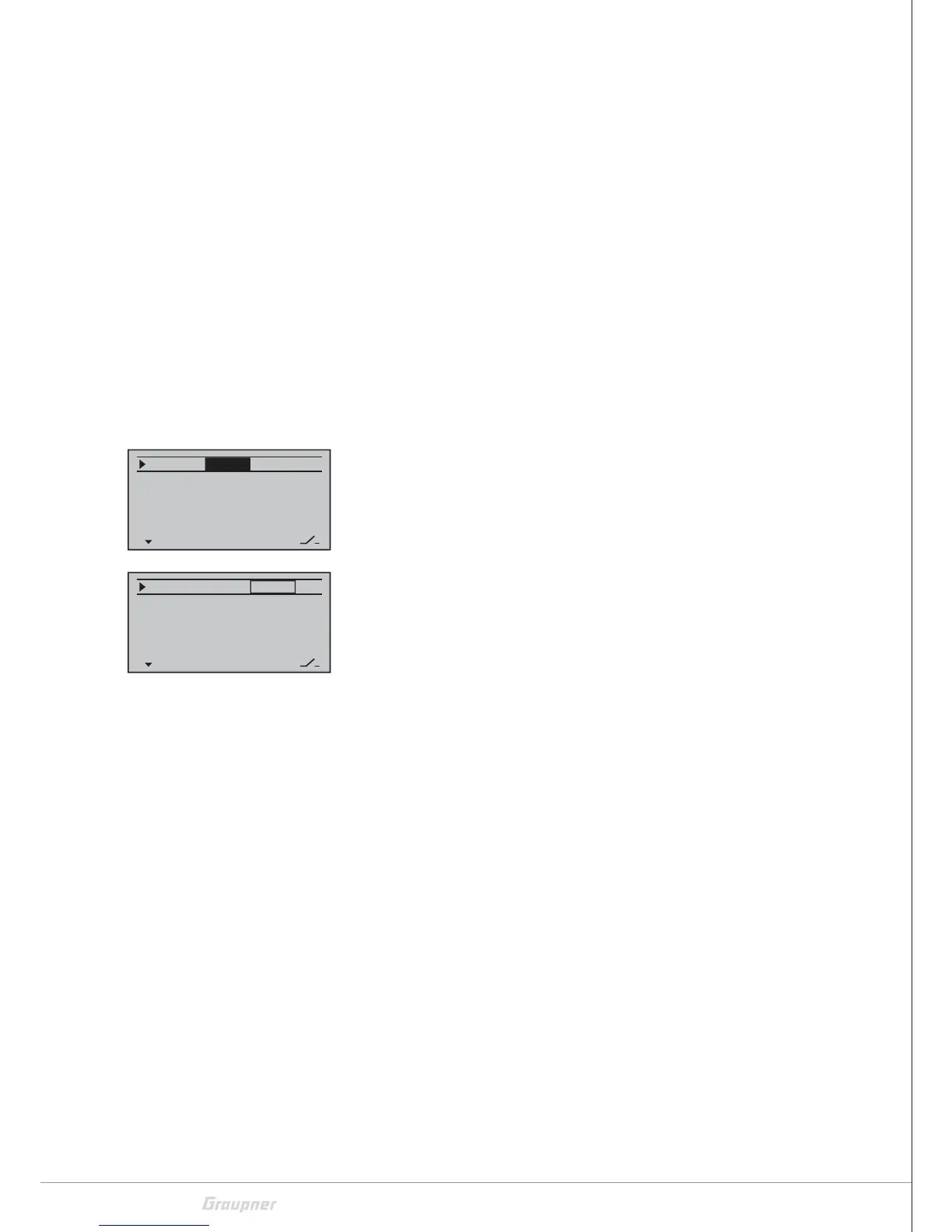36 / 116
S1002.PRO_mz12PRO_Teil2_V1sh
• If the current servo position is above the switching threshold
specified in the middle column, the switchover occurs as soon as,
after switching the switch to the ON position, the servo position
falls below the switching threshold for the first time.
Deactivate the Throttle-cut function
• If the current servo position is below the threshold value speci-
fied in the middle column, then the speed controller or the throt-
tle servo follows the CH1 control stick as soon as the switch is
moved back to the OFF position.
• If the current servo position is above the switching threshold
specified in the middle column, then the speed controller or the
throttle servo follows the CH1 control stick as soon as it is moved
back into the OFF position after switching the switch to the OFF
position.
Programming step-by-step
1. In the left column of the "M-Stop" line, press the ENT key.
2. Use the selection buttons to set a value at which the motors are
reliably "off".
3. Push the ENT key.
4. Use the right selection key to switch to the middle setting field.
5. The high default value of +150% in the middle column ensures
that the motors can be stopped with the switch, to be assigned in
the right column, over the maximum possible setting range of the
servo travel of the speed controller.
If a lower switching threshold is to be set than the preset
value of +150%, proceed as follows:
Move the throttle/pitch control stick to the desired position
and then press the ENT button.
After the switch is closed, all the speed controllers are auto-
matically switched to the motor-off position after the first
trespassing of the switching threshold.
6. At the end assign a switch in the right column, through which (in
case of emergency) the motors can be switched off or the switch-
ing threshold can be activated.
Timers
M.Stop
4:00
---
Race Timer =>
Min.Thr. min
+150%
yes
+6%
---
STO
–100%
Timers
M.Stop
4:00
---
Race Timer =>
Min.Thr. min
+150%
yes
+6%
---
STO
–100%
