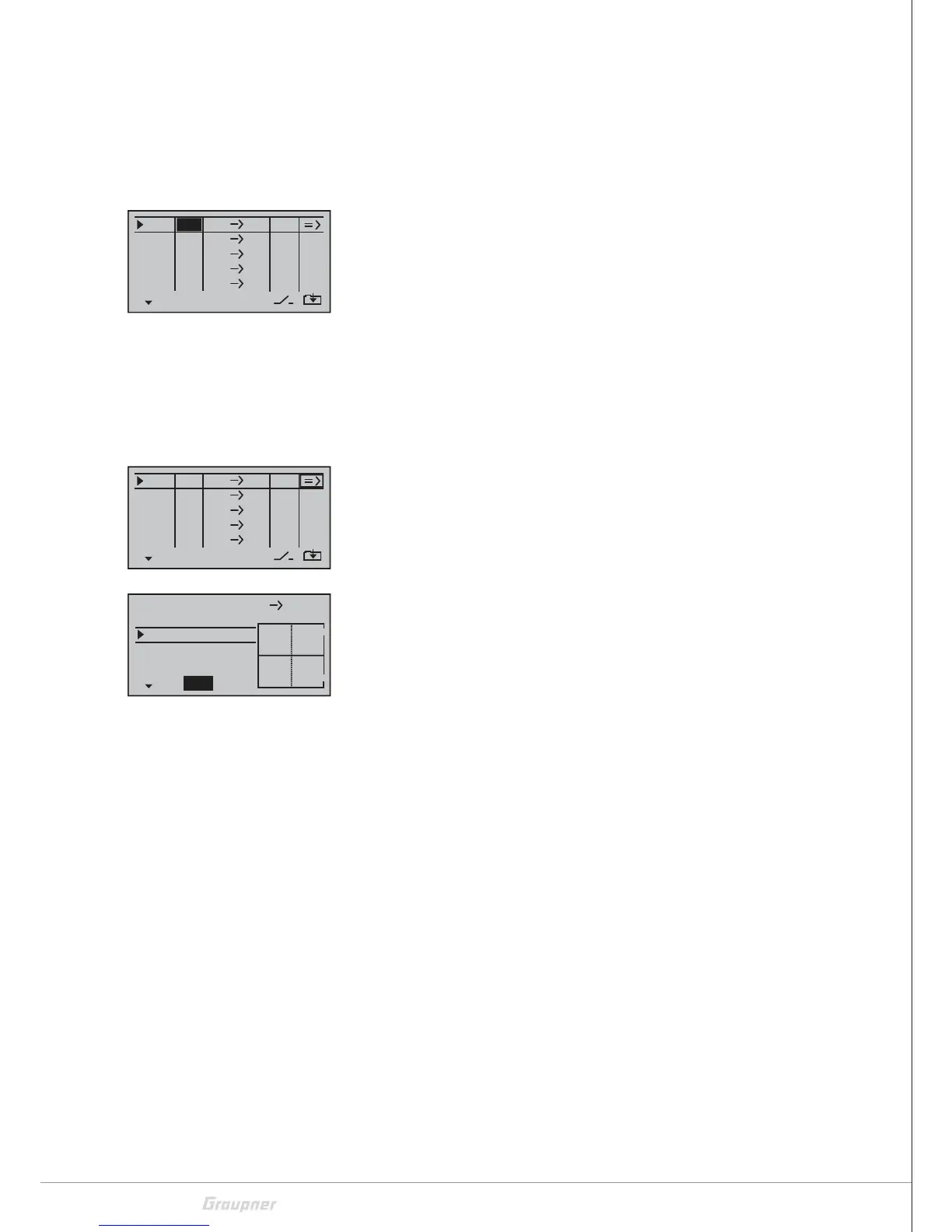64 / 116
S1002.PRO_mz12PRO_Teil2_V1sh
4. Move to the "To" column with the selection keys.
5. Select the mixer output "To" with the selection keys.
The identification of the control channels is analogous to the
column "von".
6. Push the ENT key.
7. Use the selection keys to change to the left in the "Type" column
and set for the control channels 1 ... 4, if the trim has to act on
the mixer ("tr") or not("°°°").
8. Use the selection buttons to the right, to change to the column
above the switch symbol and assign an ON / OFF switch to the
mixer.
9. Proceed in the same way with the other mixers.
Linear mixer M1 ... M5 programming step-by-step
1. Use the selection buttons to select the line of the mixer to be pro-
grammed.
2. Move to the outer right column with the selection keys.
3. Push the ENT key.
4. If the display shows "Mixer ... OFF", the switch assigned to this
mixer is in its OFF position. Move the switch:
There is a vertical line in the graphic. This line represents the
current position of the control element at the mixer input. (In
the figure on the left, the line is located at the left edge of the
graphic as the CH1 stick is located at the idle stop.)
The solid horizontal line indicates the mixing proportion,
which is currently constant over the entire control travel.
The dotted vertical line indicates the position of the mixer
neutral point, it is also called "offset". This is the point on the
mixer guide line where the mixer does not actually affect the
control channel. By default this point is in the control center.
The percentage of the mixing component is set symmetrically
or asymmetrically in the "Trv" line and the offset point is
changed in the "Offs" line under it.
5. Press the ENT key or first switch to the "ASY" field with the right
selection key and then press the ENT key.
6. In the "Trv" line, use the selection buttons to set the degree of
mixing component symmetrically or asymmetrically.
Simultaneously pressing the left and right selection buttons
resets changed values to the default value.
7. Press the ENT key to complete the operation.
Type
from
to
M1
M2
M3
C1
EL
??
??
M4
M5
??
??
??
??
??
??
–––
–––
–––
–––
–––
tr
Type
from
to
M1
M2
M3
C1
EL
??
??
M4
M5
??
??
??
??
??
??
–––
–––
–––
–––
–––
L.MIX1
0% 0%
0%
Os
ASY
SYM
C1
Tr v
EL
