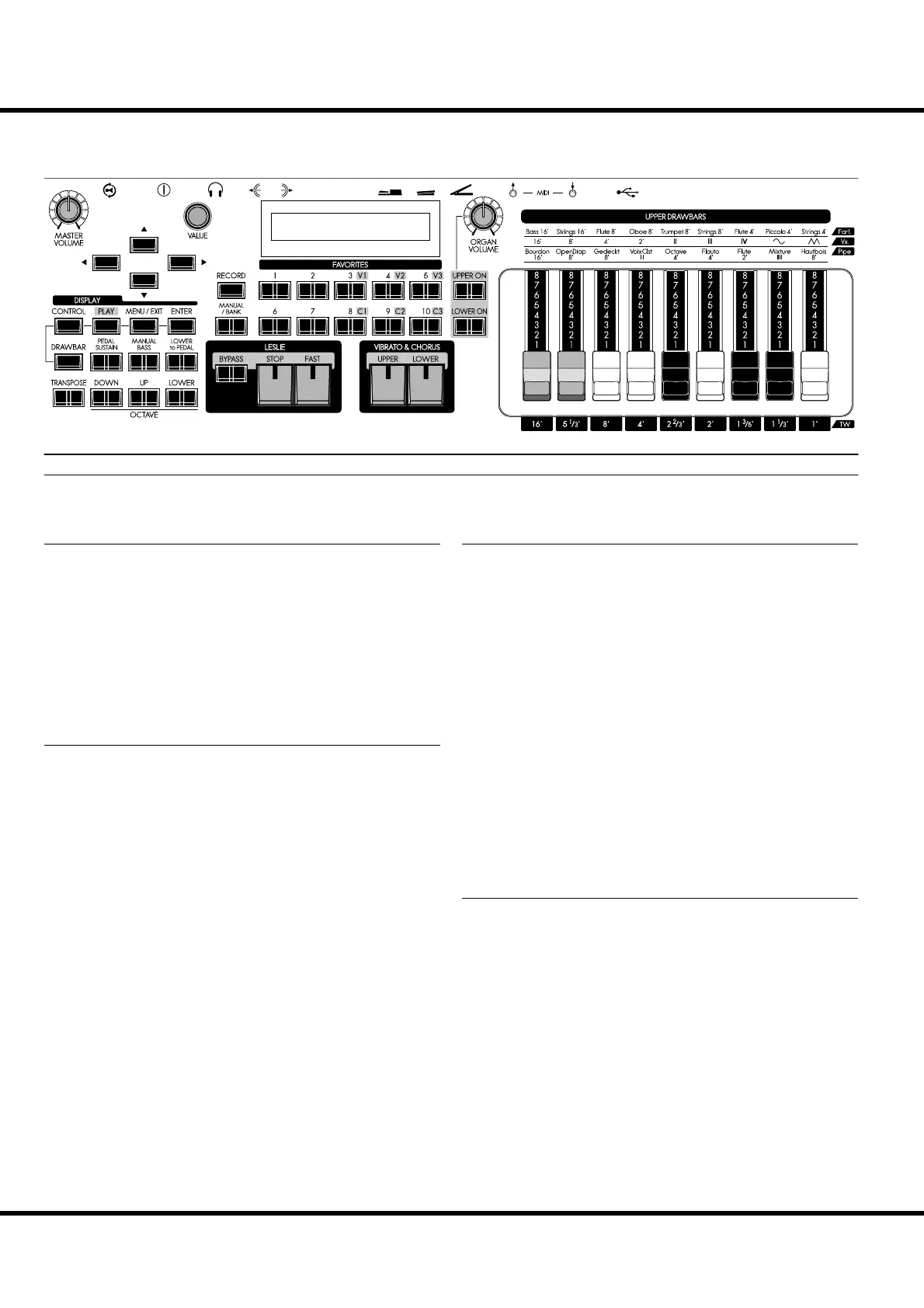Skx
Owner’s Manual
10
NAMES AND FUNCTIONS
TOP PANEL
UPPER LEFT
❶ MASTER VOLUME knob
Allows you to control the volume of the entire instrument. (P. 22)
❷ CONTROL button
Allows you to access a feature from the CONTROL Function
mode. (P. 76)
❸ DRAWBAR button
Allows you to access the DRAWBAR Function mode to set the
Organ Type etc. (P. 39)
KEYBOARD CONTROL
❹ PEDAL SUSTAIN button
Allows you to add a smooth decay to the PEDAL tones similar
to a string bass. (P. 33)
❺ MANUAL BASS button
Allows you to play the PEDAL tones from the LOWER key-
board. (P. 32)
❻ LOWER to PEDAL button
Allows you to play the tones from the LOWER part from a
connected MIDI Pedalboard. (P. 33)
❼ TRANSPOSE button
Allows you to shift the musical key of the entire instrument.
(P. 55)
❽ OCTAVE DOWN button
❾ OCTAVE UP button
ese two buttons allow you to move the pitch of the UPPER
part “UP” or “DOWN” by one octave. (P. 54)
❿ OCTAVE LOWER button
Allows you to move the pitch of the LOWER part “UP” or
“DOWN” by octaves when used in conjunction with the OC-
TAVE DOWN/UP buttons. (P. 54)
CONTROL PANEL
⓫ PLAY button
Allows you to return to the Play, or basic mode. (P. 63)
⓬ MENU/EXIT button
Allows you to access Menu mode in the display and return to
the Menu mode from other Function modes. (P. 64)
⓭ VALUE knob
Allows you to increases/decrease Patch numbers while perform-
ing or adjusts values during editing.
⓮ DIRECTION buttons
Allows you to move the cursor in the display or locate other
pages.
⓯ ENTER button
Allows you to con rm the current entry or procedure when
editing sounds or features.
⓰ DISPLAY
FAVORITES
⓱ RECORD button
Allows you to record user-de nable features such as Patches,
Favorites, etc. (P. 34)
⓲ MANUAL/BANK button
Allows you to override the current Patch setting in favor of the
current Panel settings. (P. 27)
Also, allows you to selects Favorite Banks by pressing this but-
ton with one of the numbered FAVORITE buttons. (P. 24)
⓳ NUMBER buttons
Allows you to recall Patches you frequently use quickly. (P. 24)
❶
❷
❸
❹
❺
❻
❼
❽
❾
❿
⓫
⓬
⓭
⓲
⓳
⓴
⓮
⓯
⓰
⓱