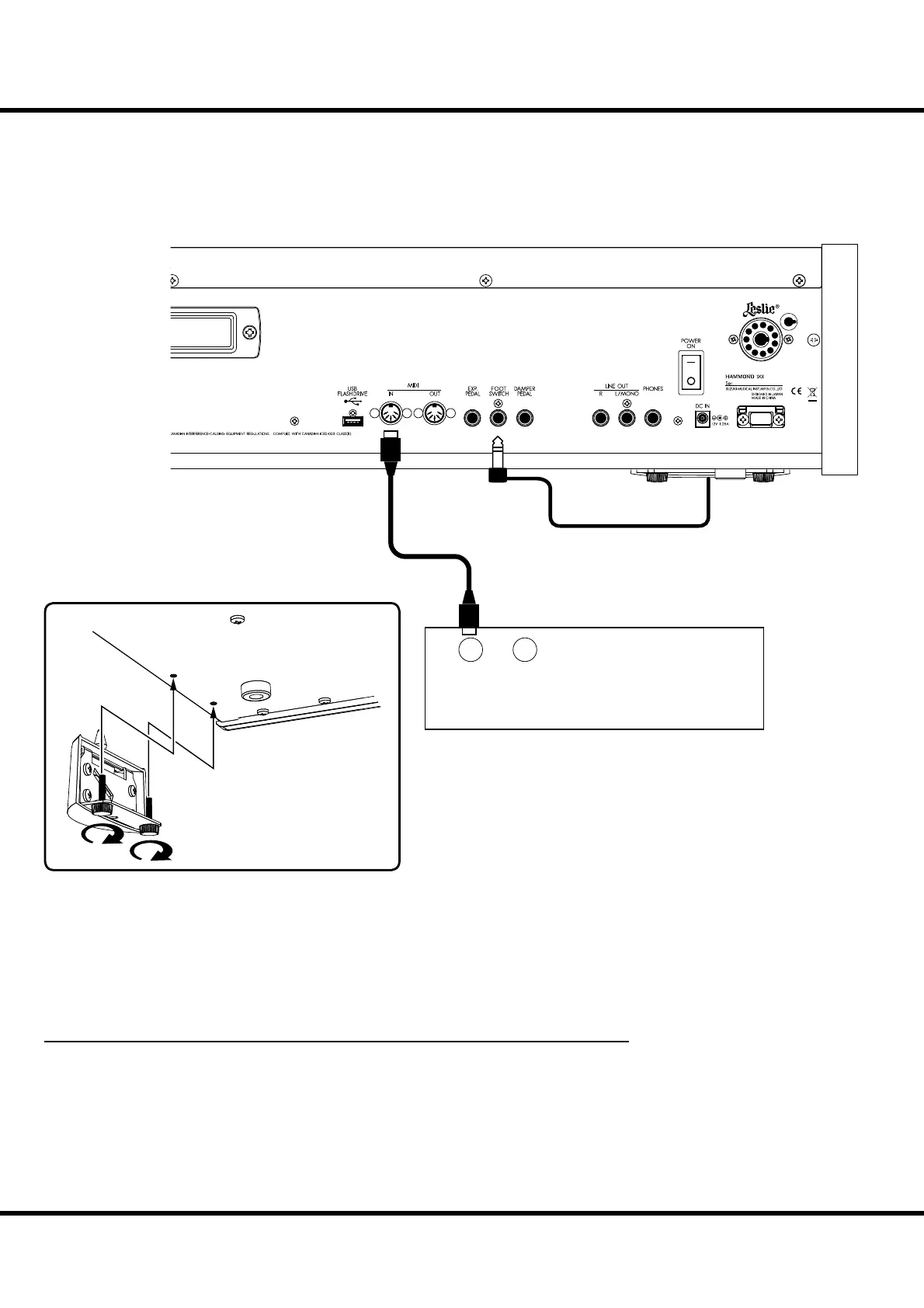Skx
Owner’s Manual
18
EXPAND THE KEYBOARD
e SKX can be upgraded to dual keyboards by connecting an external MIDI Pedalboard.
PEDALBOARD (13 OR 20 KEYS)
MIDI Pedalboard
INOUT
11 P I N
1. Connect the MIDI OUT of the MIDI pedalboard to the MIDI IN of the SKX with a
MIDI cable.
2. When using a Leslie Switch CU-1, connect the CU-1 to the FOOT SWITCH jack.
NOTE: This illustration shows only the Pedalboard expansion. See P.16 for the basic hook up of the power
source, audio, etc.
3. Switch ON the power of the SKX and call the MIDI template “Pedal KBD”. (P. 112)
4. When using the CU-1, set the CONTROL - FOOT DEVICE” at “CU-1”. (P. 76)
RECOMMENDED MIDI PEDALBOARDS
e following MIDI pedalboards are recommended for use with SKX:
MIDI sound pedalboard XPK-130G (13 keys)
MIDI sound pedalboard XPK-200G (20 keys)
MIDI sound pedalboard XPK-200GL (20 long keys)
XPK-100, -200, -200L also can be used.
MOUNTING THE CU-1(optional)