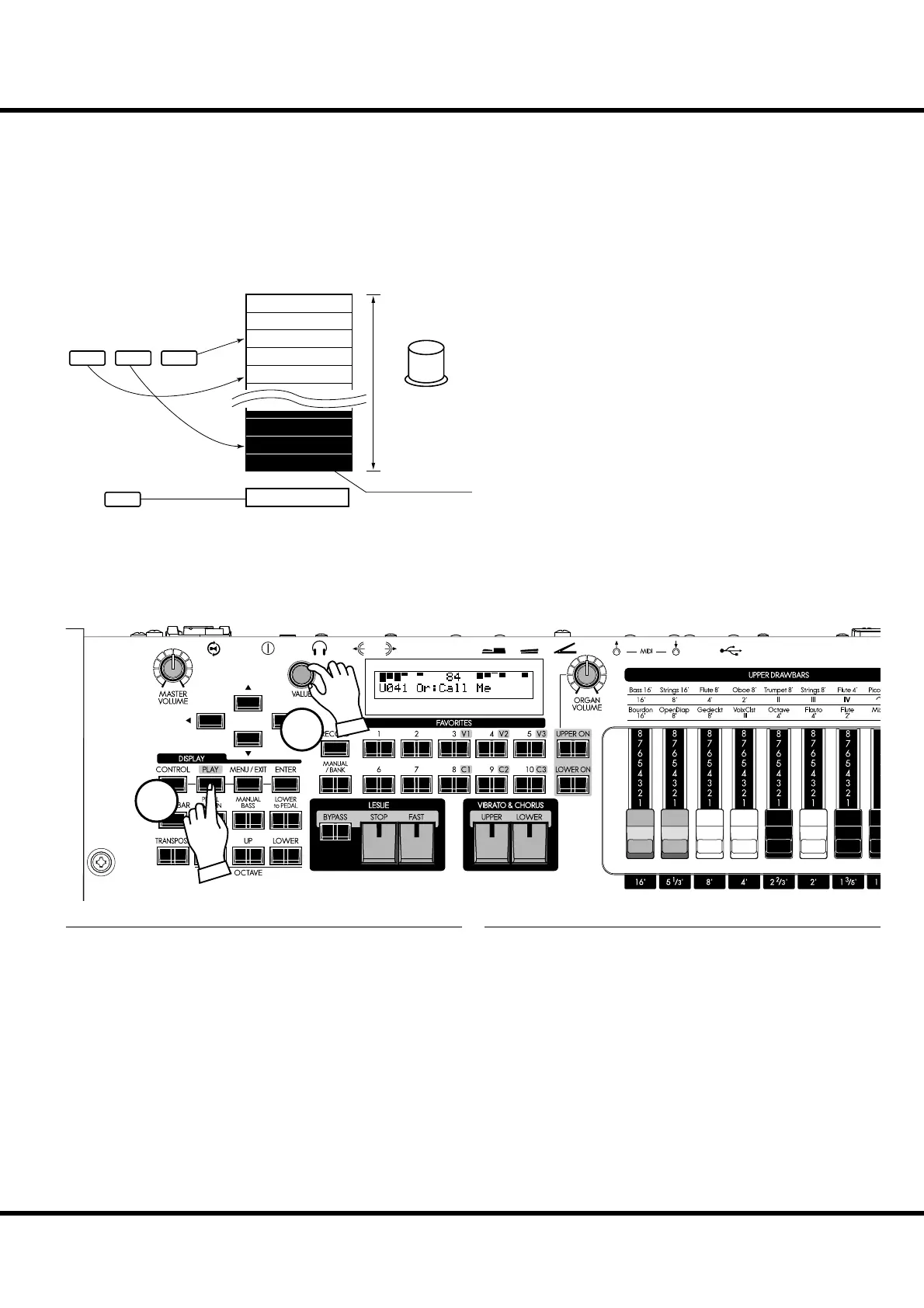23
Getting Ready To Play
PLAY WITH THE PATCHES
ere are 100 Patches loaded in memory from the factory, allowing you to immediately
start playing. You can also create 100 Patches of your own.
HOW TO CALL A PATCH
Example: Select U041.
① GO TO THE PLAY MODE
Select the PLAY button, to enter PLAY mode.
② SELECT THE PATCH NUMBER
Select the Patch number U041 with the [VALUE] knob. Read
the [PRESET PATCH LIST] (P. 138) in the Appendix for the
Preset Patch details.
Call various Patches to play. When you call Patches, not only
the Drawbar registrations but the e ects such as Leslie, reverb ,
and Extra Voices also change.
NOTE: You can set the types of parameters to call (P. 74 #2 to 10).
NOTE: You can set the FAVORITE buttons to select a Patch with direct
key-in (P. 74 #11)
“USER” AND “ PRESET”
There are two domains: “USER” and “PRESET” in SKX’s
Patch memory. You can freely overwrite in the “USER” do-
main, but you can not do so in the “PRESET” domain as it
contains the factory settings.
“USER” and “PRESET” are indicated by “U” and “P” respec-
tively.
Patches
“FAVORITE”
buttons
1
MANUAL
23
“VALUE”
knob
in PLAY mode
U001
First
Manual
U002
Second
U003
ird
U004
Fourth
U005
Fih
P098
Mezzo Forte
P099
Forte
P100
Fotissimo
refer
refer
refer
exclusive
sequential
select
“P” are not rewritable
PLAYER
1
2
