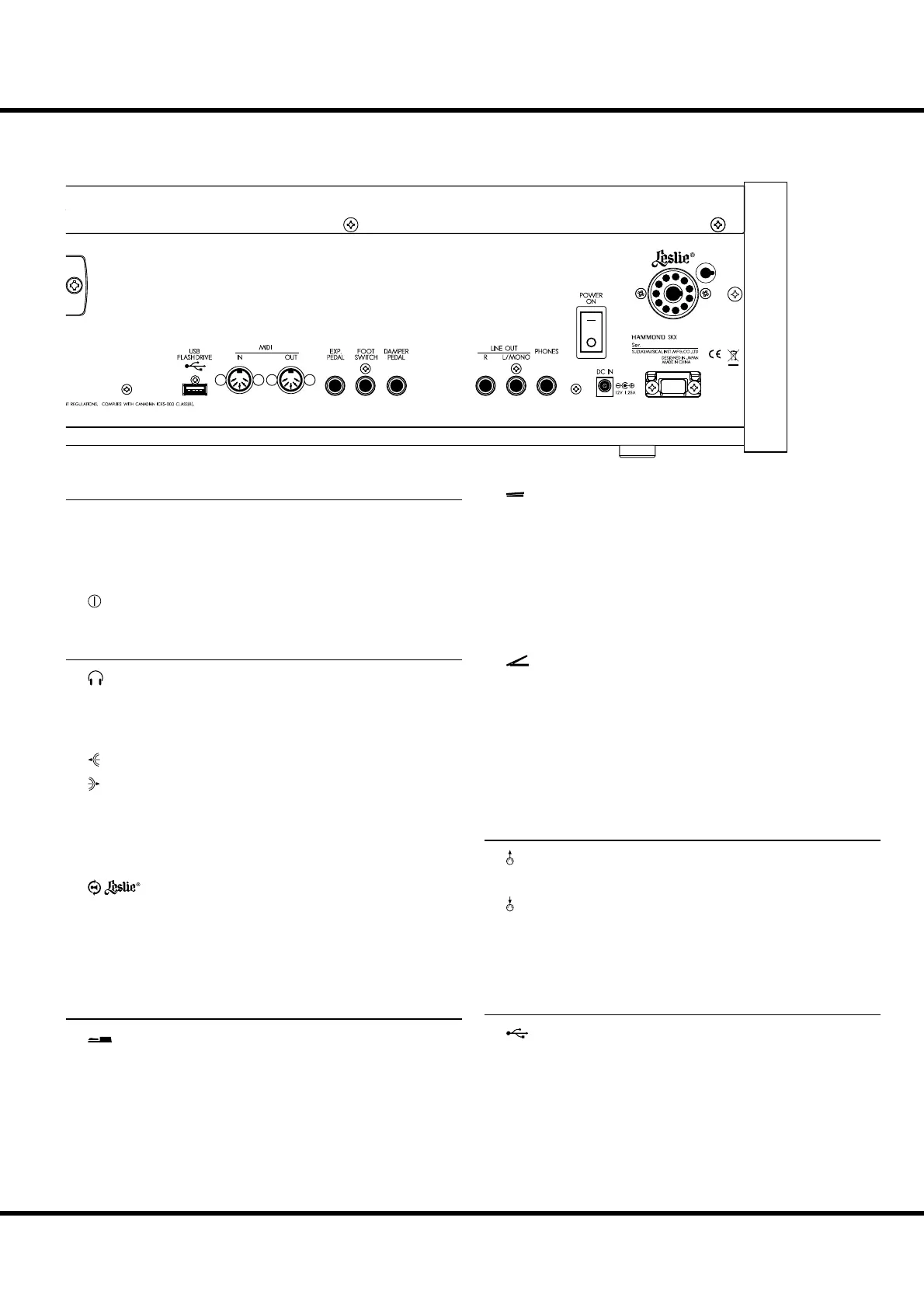13
Introduction
REAR PANEL
POWER
❶ DC IN jack
Connect the AC adaptor AD3-1250-2P to this jack.
Use with strain relief to avoid accidentally disconnecting the
power during performance. (P. 16)
❷ POWER switch
Turns the power to the SKX “ON” or “OFF.” (P. 22)
AUDIO OUTPUT TERMINALS
❸ PHONES jack
Connect a set of stereo headphones to this jack.
NOTE: Connecting Headphones does NOT mute the LINE OUT or
LESLIE audio outputs.
❹ LINE OUT L/MONO jack
❺
LINE OUT R jack
Use these jacks to connect an external audio equipment.
If the connected mixer or monitor speaker is stereophonic,
connect both L and R. If monaural, connect only to the L/
MONO jack (P. 16) and set the Audio Mode at “MONO” (P. 102).
❻
LESLIE 11 PIN socket
Connect a Leslie Speaker equipped with an 11-pin interface
here.
When the connection of a physical Leslie Speaker is detect-
ed, the on-board digital Leslie Simulator is disabled at the
PHONES jack and the LINE OUT jacks. (P. 17)
CONTROLLER TERMINALS
❼ DAMPER PEDAL jack
Connect an optional Damper Pedal (optional VFP1 etc.) here.
If you press the connected Damper Pedal while holding down
keys, the sound is sustained even after you release the key(s)
similar to the damper pedal on an acoustic piano. (P. 78)
NOTE: Use ONLY a Damper Pedal equipped with a Monaural con-
necting plug. DO NOT use a pedal having a Stereo or “TRS-
compatible” plug, as it will not function.
❽ FOOT SWITCH jack
Connect the Foot Switch here.
Please see (P. 76) for information about the di erent functions
available for the Foot Switch.
e following Foot Switches / Damper Pedals can be used with
SKX:
HAMMOND VFP1, FS-9H
BOSS FS-5U
YAMAHA FC4A, FC5
❾ EXP. PEDAL jack
Connect an optional Expression Pedal here.
is allows you to control the volume while playing. (P. 77)
e following Expression/Volume Pedals can be used with the
SKX:
HAMMOND EXP-50J, EXP-20, V-20H, V-20R; NORM
KORG XVP-10, XVP-20; REV
Roland EV-5; NORM
YAMAHA FC7; REV
MIDI TERMINALS
❿ MIDI OUT jack
MIDI data is transmitted from this jack. (P. 104)
⓫ MIDI IN jack
MIDI data is received via this jack.
NOTE: The SKX is factory-programmed to receive incoming MIDI
data from a connected MIDI Pedalboard regardless of the cur-
rent MIDI Channel setting. (P. 104)
USB TERMINAL
⓬ USB FLASH DRIVE port
Use this port to connect a USB Flash drive. (P. 116)
11 P I N
❿
⓬
⓫
❾
❽
❼
❻
❺
❹
❸
❷
❶