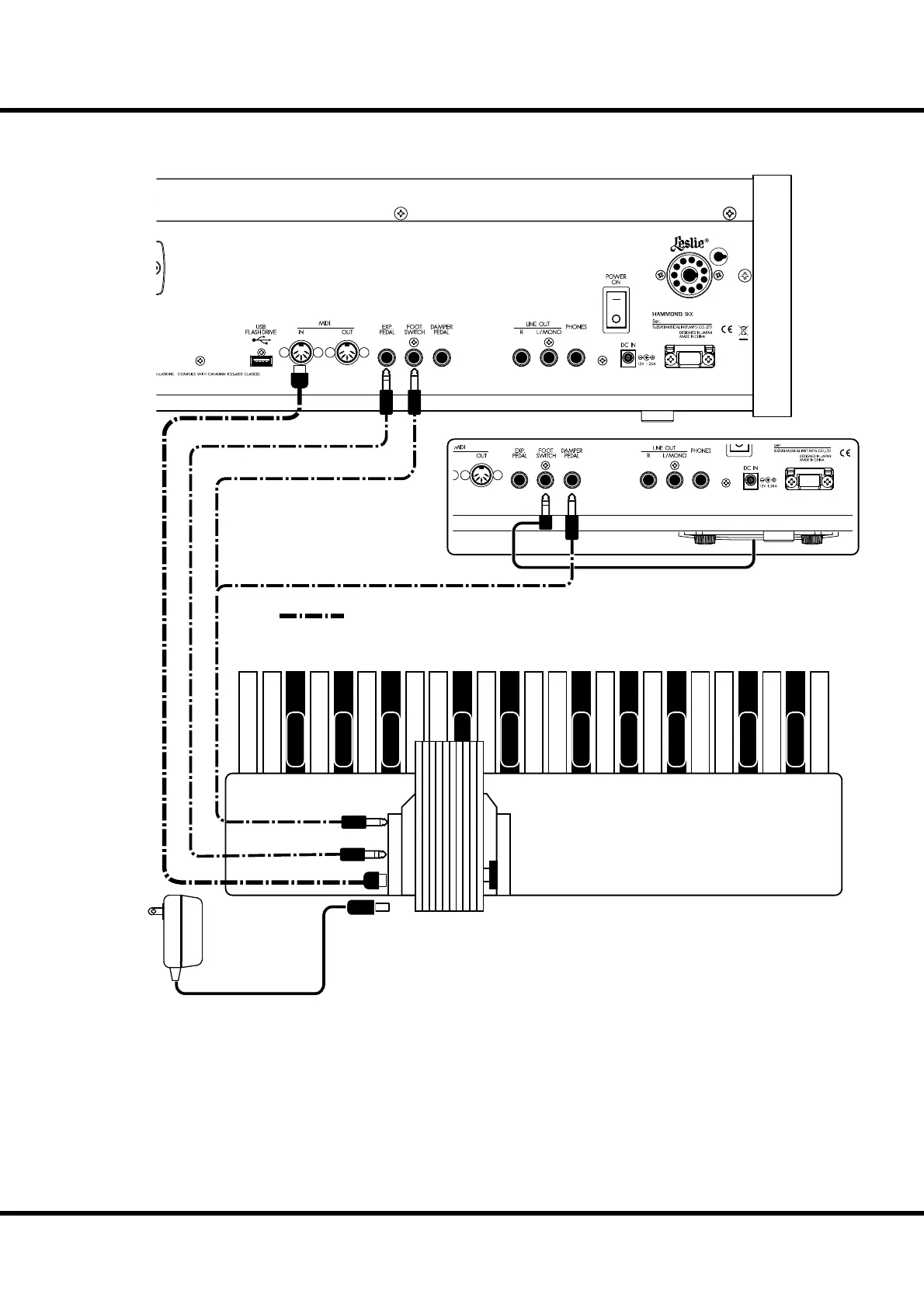19
Hook-Up
PEDALBOARD (25 KEYS)
11 P I N
MIDI PEDALBOARD
:2-9
EXPRESSION
FOOT SW
MIDI Cable
MIDI OUT
Mono Phone Cable
Stereo Phone Cable LIS-200
DC IN
AC Adaptor:
AD1-1210 (100-120V region)
AD3-1210 (220-240V region)
Separately purchased
are separately purchased.
The cables which lined
1. Hook up as illustrated above.
2. When using a Leslie Switch CU-1, connect the CU-1 to the FOOT SWITCH
jack.
NOTE: This illustration shows only the Pedalboard expansion. See P.16 for the basic hook up of
the power source, audio, etc.
3. Switch ON the power of SKX and call the MIDI template “Pedal KBD”. (P. 112)
4. If you are using the CU-1, set the CONTROL - FOOT DEVICE” at “CU-1”.
(P. 76)
If using with Leslie Switch CU-1 together, the foot switch on the
XPK-250W can be used as a Damper Pedal.