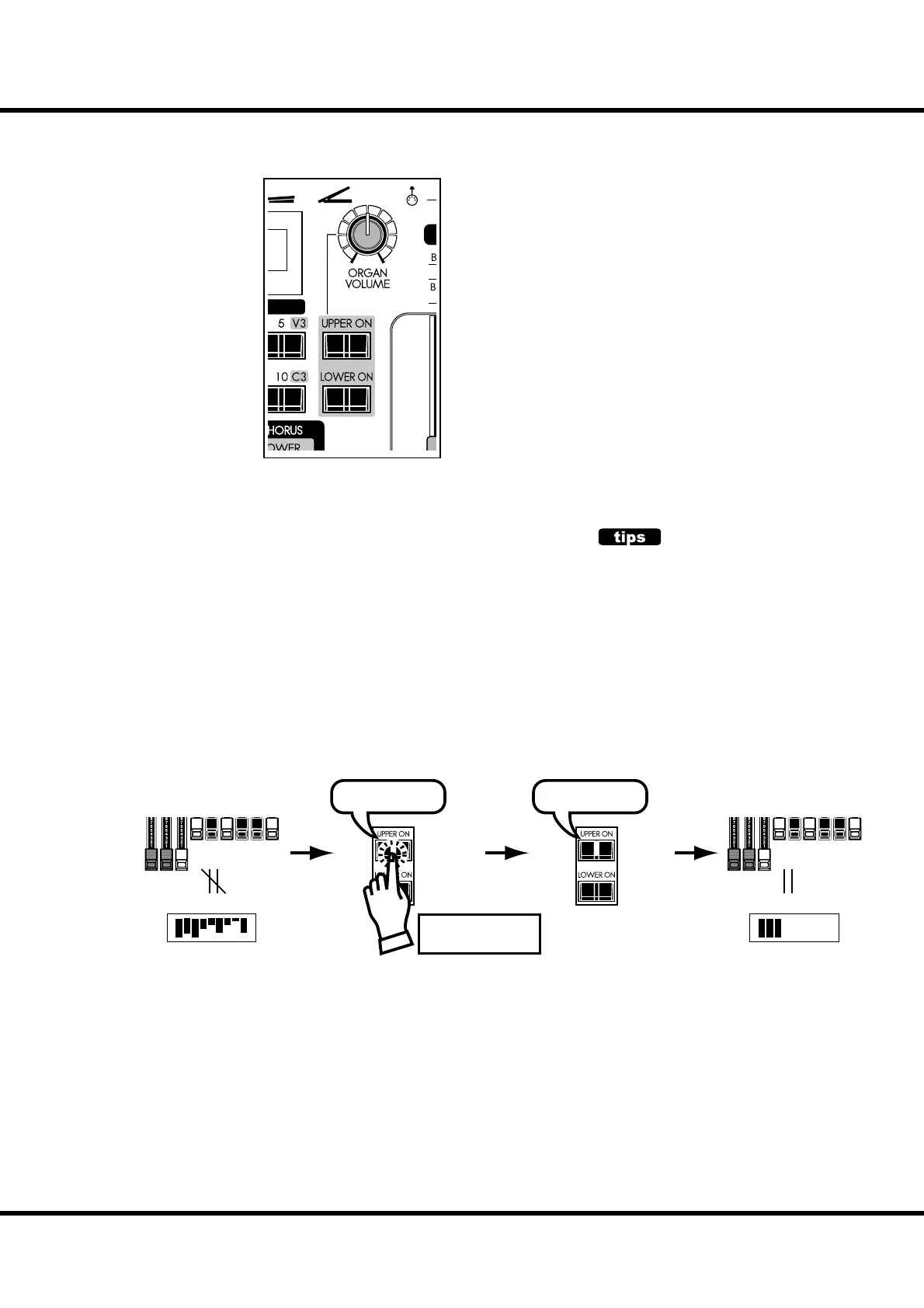47
Setting Up
MATCH THE REGISTRATION TO DRAWBARS
When you recall a Patch, the Drawbar registration of the recorded Patch is heard,
instead of the physical Drawbar setting. If you move any Drawbar, its position takes
precedence over the recorded registration, although the Patch is not changed.
If you want to switch to the physical Drawbar setting immediately, Press and hold
either the [UPPER ON] or the [LOWER ON] button in the Organ section until
the light blinks then release it. e physical registration now becomes “current” for
the selected part.
NOTE: This function does not update the PEDAL registration.
NOTE: You can temporarily substitute the UPPER Drawbar registration with Upper or Lower
Drawbar settings instead of the Patch content (P. 78).
OPERATING ORGAN SECTION
ON / OFF AND VOLUME CONTROL
Upper Registration Upper Registration
Blink “On”
Physical Drawbars
not equal
Physical Drawbars
equal
e UPPER and LOWER part of the Organ section can be sounding “ON” or
“OFF” by using [UPPER ON] and [LOWER ON] buttons.
NOTE: You can set that the Extra Voice Section turns “OFF” automatically by the Organ Sec-
tion is switched “ON”. (P. 79)
To adjust volume of the entire Organ section, use [ ORGAN VOLUME] knob.
PEDAL PART IS ALWAYS ON
The PEDAL part has no switch and always “ON”.
Because the Extra Voice Section has no PEDAL part,
and it does not necessary to mute.
Press and hold