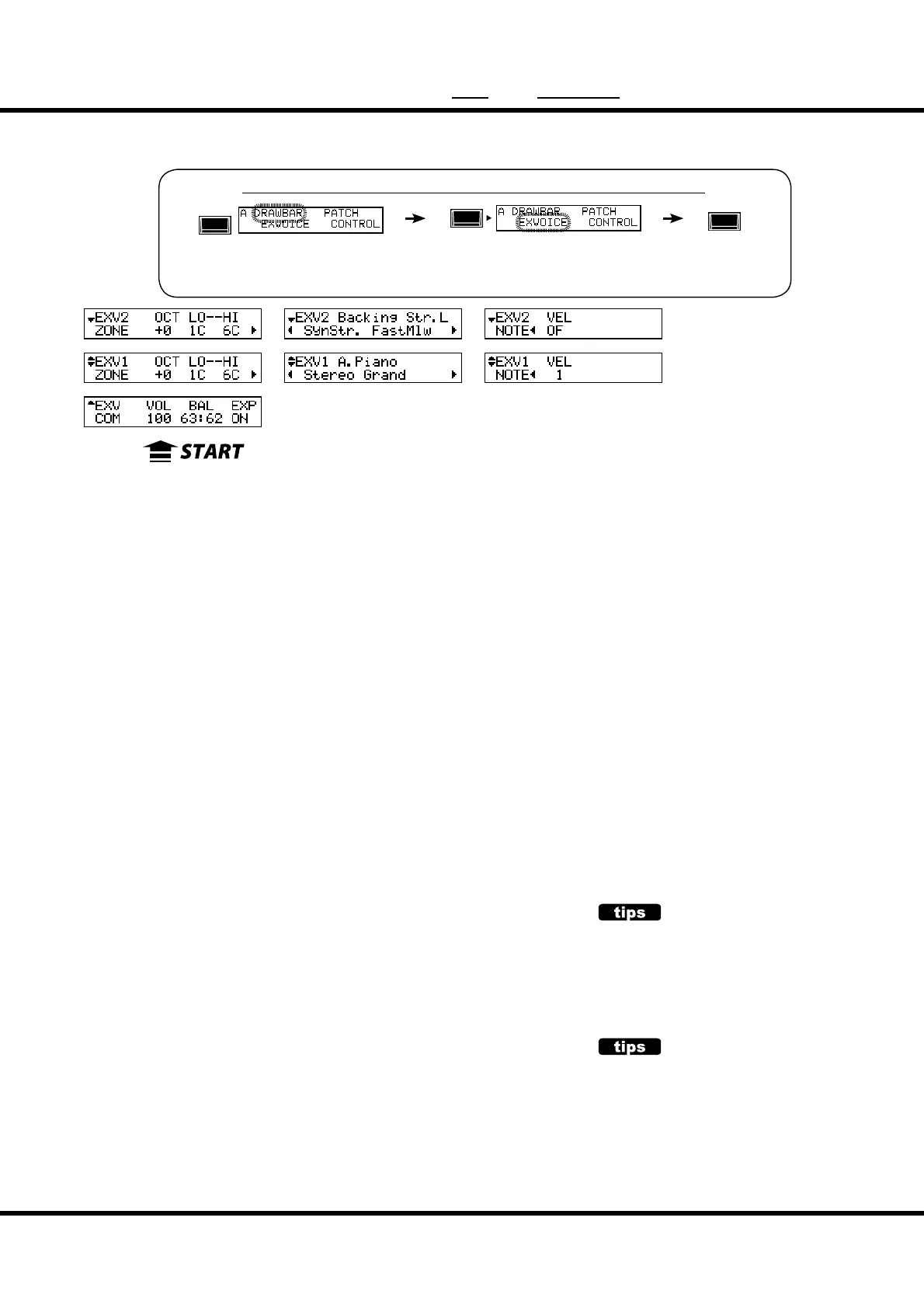75
Setting the Parameters
EXVOICE ( Extra Voices)
In this mode the basic Extra Voice settings are made such as the Extra Voice
instrument and volume.
To locate this mode:
❶ VOLUME
Adjust the volume of the entire Extra Voice sections here. It is
linked with the [VOLUME] knob on the top panel.
e setting range is 0 to 127.
❷ BALANCE
Adjust the volume balance between Extra Voice section 1 and
2. It is linked with the [BALANCE] knob on the top panel.
e setting range is 64:0 - EVEN - 0:63. It makes same volume
balance at EVEN.
❸ EXPRESSION
Sets the ON (enable) or OFF (disable) the Expression control
of the entire Extra Voice sections.
NOTE: This parameter cannot set for each Extra Voice section.
❹ ZONE - OCTAVE
Sets the playing octave for the Extra Voice section.
e setting range is -2 to +2.
❺ ZONE - LOW
❻ ZONE - HIGH
Sets the sounding range in the Extra Voice section with these
two parameters.
❼ VOICE GROUP
Sets the Voice Group. Choices are in the range of “A. Piano”
to “Library”, same as the [VOICE GROUP] buttons on the
top panel.
e operation of this parameter is di erent with which [VOICE
GROUP] button is selected.
A. PIANO, E. PIANO:
According with each [VOICE GROUP] button, not selectable.
OTHER:
Selects “Keyboard”, “Wind” or “Others”.
LIBRARY:
Selects the loaded Voice Libraries. “Tr. Organ VxJ” is pre-loaded.
❽ INSTRUMENT
Selects the instrument in the Voice Group.
Consult the instrument list at the back of this manual (P. 136) for
details.
or, touch either button in the voice group.
See “Function mode” (P. 66) for operation details.
OPERATING THE OTHER AND LI-
BRARY
The [OTHER] and [LIBRARY] button contains the 2
or more Voice groups. You can select this by press-
ing the each [OTHER] or [LIBRARY] button again in-
stead of the turning the [VALUE] knob at the VOICE
GROUP parameter.
LINK BETWEEN INSTRUMENTS
AND OTHER PARAMETERS
When an instrument is selected, each parameter of
the Octave, the Multi-E ects, the Equalizer, Expres-
sion and the ProChord (although not displayed), is
automatically set at the recommended value.
MENU/
EXIT
ENTER
❾ VELOCITY
Sets the response to the velocity (strength of the key touch) of
the Extra Voice section.
e setting range is OF, 1 to 4. At OF keys sound at a certain
volume, regardless of the key touch strength (like an organ’s
touch). “1” is the most exaggerated velocity curve while “4” is a
gentler curve. “2” and “3” are curves in between.
NOTE: All the parameters in this mode are Patch parameters, and are
recorded to each Patch.
❶
❷
❸
❼
❽
❾
❹
❺
❻