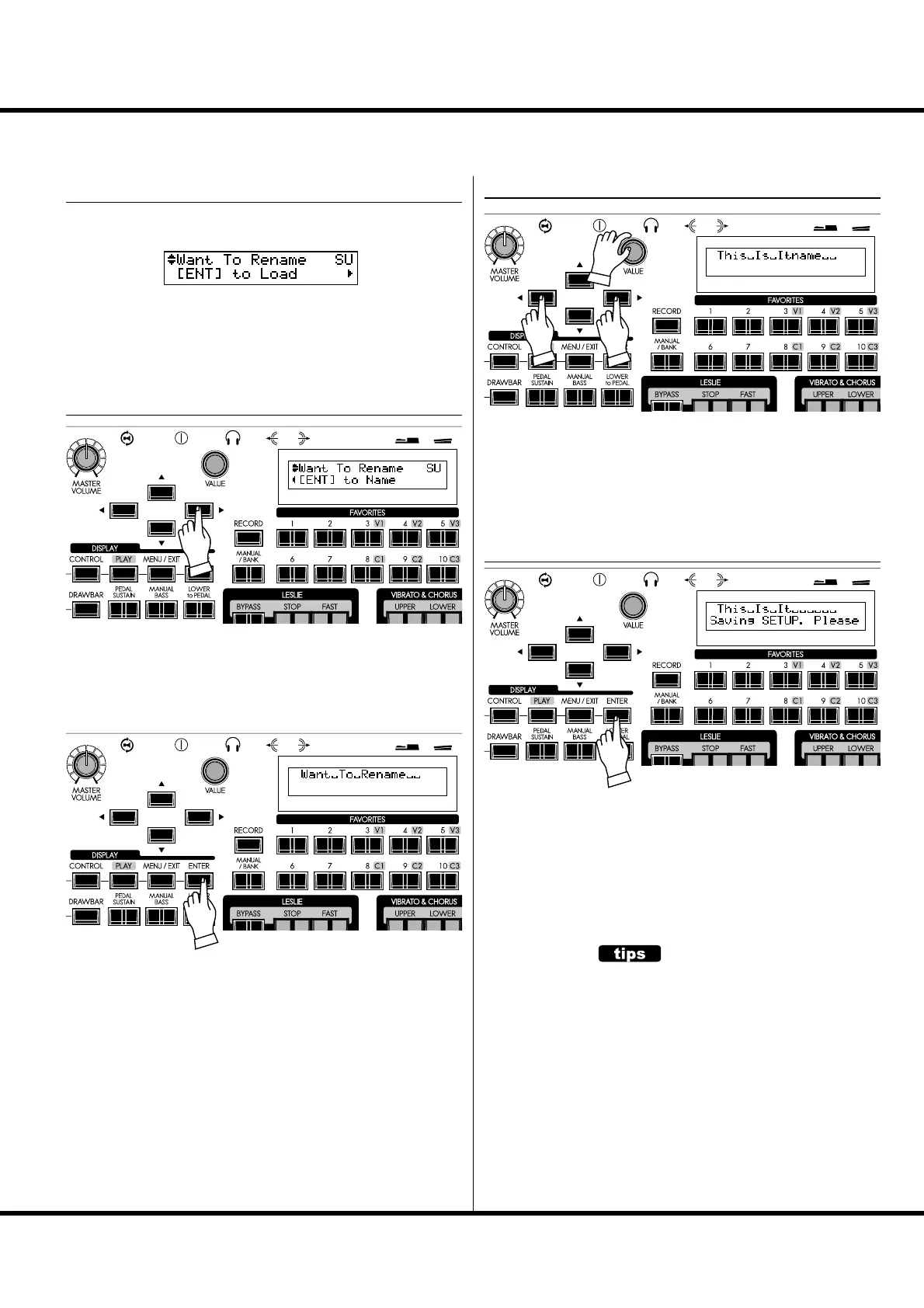119
Save the Setup
Select the setup le you want to change the name of with the
[],[] buttons or the [VALUE] knob.
Press the [] button. “[ENT] to Name” is displayed.
Enter the new setup name.
[],[] buttons
Move the cursor. The length is up to 16 letters.
[VALUE] knob
Select letters.
Valid characters are: digits, symbols, large and small alphabets.
Press the [ENTER] button. e setup name is changed.
WHAT CONTENTS ARE SAVED?
Setup: Global parameter, Patch parameter, Leslie
Cabinet, Custom Tone Wheel, Temporary (except
the Expression Source and Device ID)
Whole: In addition to the Setups, the whole Voice
Library in the SKX.
CHANGING THE SETUP NAME
Press the [ENTER] button. is is the screen where the name
is entered.
① SELECT THE SETUP FILE
② LOCATE THE NAMING MODE
③ ENTER THE NAME
④ PRESS [ENTER] TO NAME
