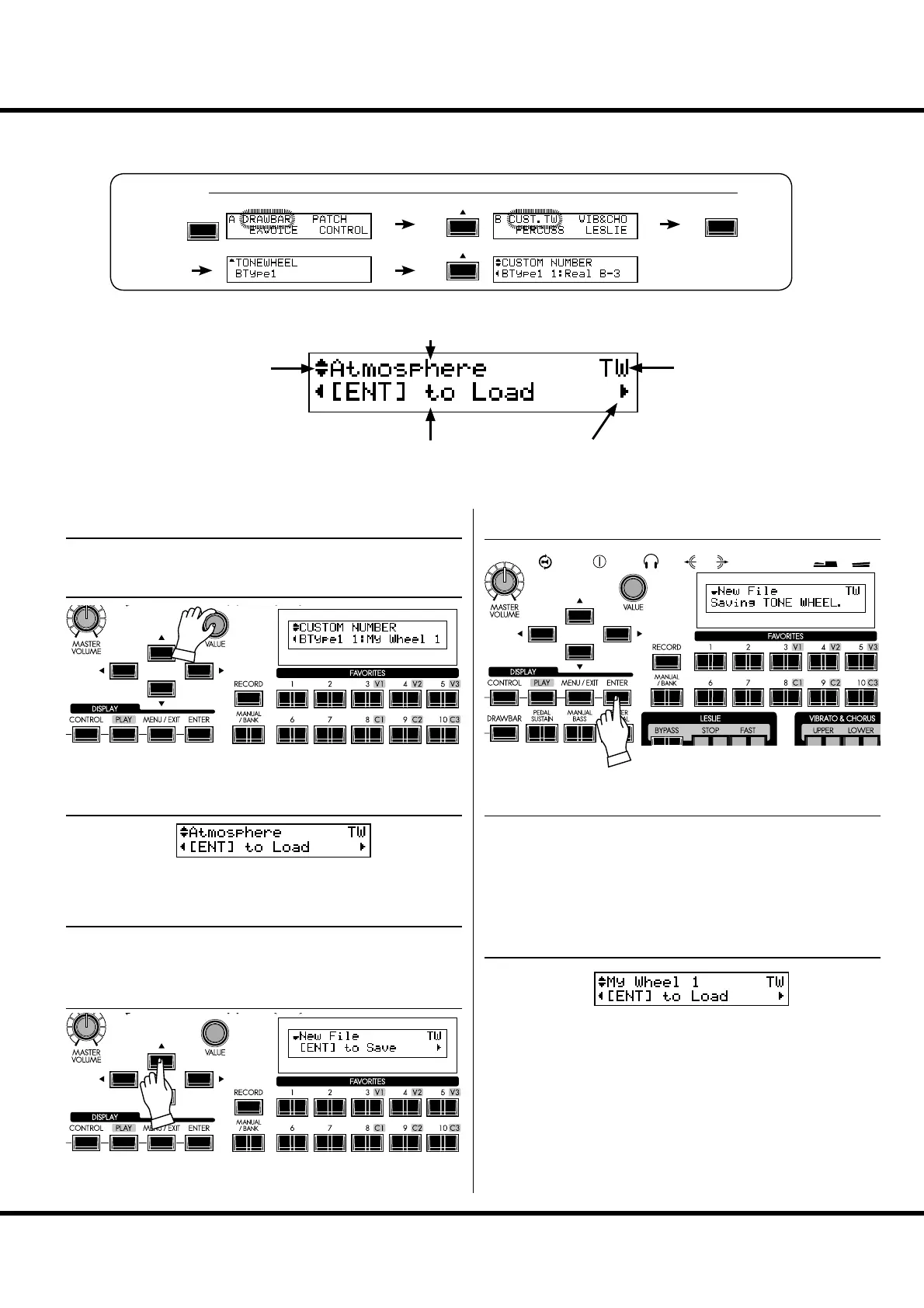123
Save the Setup
WORKING WITH CUSTOM TONE WHEEL
Save or Load the Custom Tone Wheels to/from the USB Flash drive in the CUST. TW
mode, not SETUP mode on previous page.
To locate this mode:
HOW TO READ THE DISPLAY
SAVE THE CUSTOM TONE WHEEL FILE
Locate the le mode by pressing [] button. A Tone Wheel
le will displayed.
WHAT DOES THIS MEAN?
USB is not ready.
USB Flash drive is not correctly inserted.
Select the “New File” by pressing the [] button (or turning
the [VALUE] knob) a few times.
Press the [ENTER] button to save.
WHAT DOES THIS MEAN?
Same name exists.
ere is a le with same name already. Change the Custom
name on the SKX, or delete the le with same name in the USB
Flash drive (next page).
A le name same as Custom name is automatically given to the
saved Custom Tone Wheel le.
Choose the Custom Tone Wheel which you wish to save.
MENU/
EXIT
ENTER
① INSERT THE USB FLASH DRIVE
Make sure that the USB Flash drive is correctly inserted.
② SELECT THE CUSTOM NUMBER
③ LOCATE THE TONE WHEEL FILE MODE
④ SELECT “NEW FILE”
⑤ PRESS [ENTER] TO SAVE
⑥ COMPLETED
CUSTOM name
This indicates another Custom
Tone Wheel le above or below
the current one.
Type of File
TW: Tonewheel
What you are going to operate
This indicates there is another
page on the right (or on the left).
