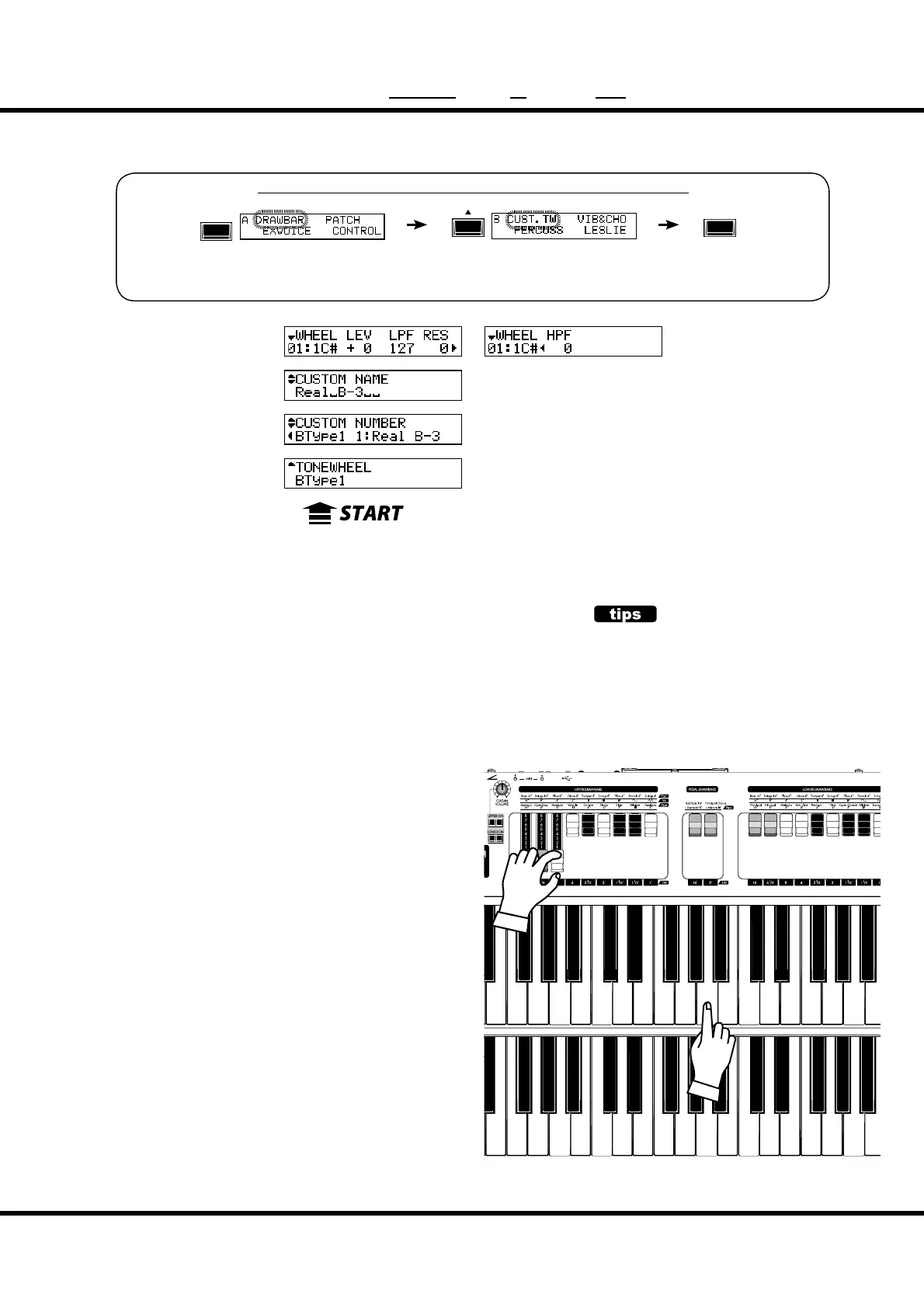85
Setting the Parameters
CUST. TW ( Custom Tone-Wheels)
In this mode, you select or edit the characteristics of each Tone Wheel set
to be used on the manual keyboards.
To locate this mode:
❶ TONE WHEEL SET
This is for selecting the virtual Tone Wheel set of which
“BType1”, “BType2” and “Mellow” are the Organ Types.
Also, the temporary (= the present setting) automatically
switches to the selected virtual Tone Wheel set just selected
now.
❷ CUSTOM NUMBER
is is for selecting the “CUSTOM NUMBER” to use or com-
pile. e “*” will be displayed when the virtual Tone Wheel
Parameters are changed from this Custom Number.
NOTE: This parameter is a Patch Parameter. It is recorded into each
individual Patch.
❸ CUSTOM NAME
Allows you to name the Custom Tone Wheel using up to 10
character.
Move the cursor using the [] [] buttons and choose the let-
ters using the [VALUE] knob.
e available characters include: Punctuation Marks (space - .
’ &), Numeric Characters (0 - 9), Upper-case Letters (“A - Z”),
and Lower-case Letters (“a - z”).
e name set here, as well as the Tone Wheel Parameters below,
will be deleted, if you do not perform the recording operation
as explained on the next paragraph.
❹ WHEEL NUMBER
Select the Number of the Wheel you want to regulate.
To select the Wheel Number, select the [VALUE] knob here, or
slightly move the footage of the Drawbar while pressing the key
you want to regulate (see the illustration on the right).
When the Wheel Number is selected, each parameter for the
wheel (#5, #6, #7, #8) is displayed.
NOTE: Set the [OCTAVE] and [TRANSPOSE] at “0” for select the cor-
rect wheel number.
See “Function mode” (P. 66) for operation details.
MENU/
EXIT
ENTER
How to select the WHEEL NUMBER
INITIAL VALUE OF THE CUSTOM
NUMBER
The typical settings are saved to the Number 1 - 3
(or 4), as the initial value.
For example, to the BType1, “Real B-3” simulating
the well-preserved B-3/C-3 and “80’s Clean” with
less noise, rough sound “Noisy”, and “Noisy 60” with
louder leakage noise is stored.
❶
❷
❸
❹
❺
❻
❼
❽