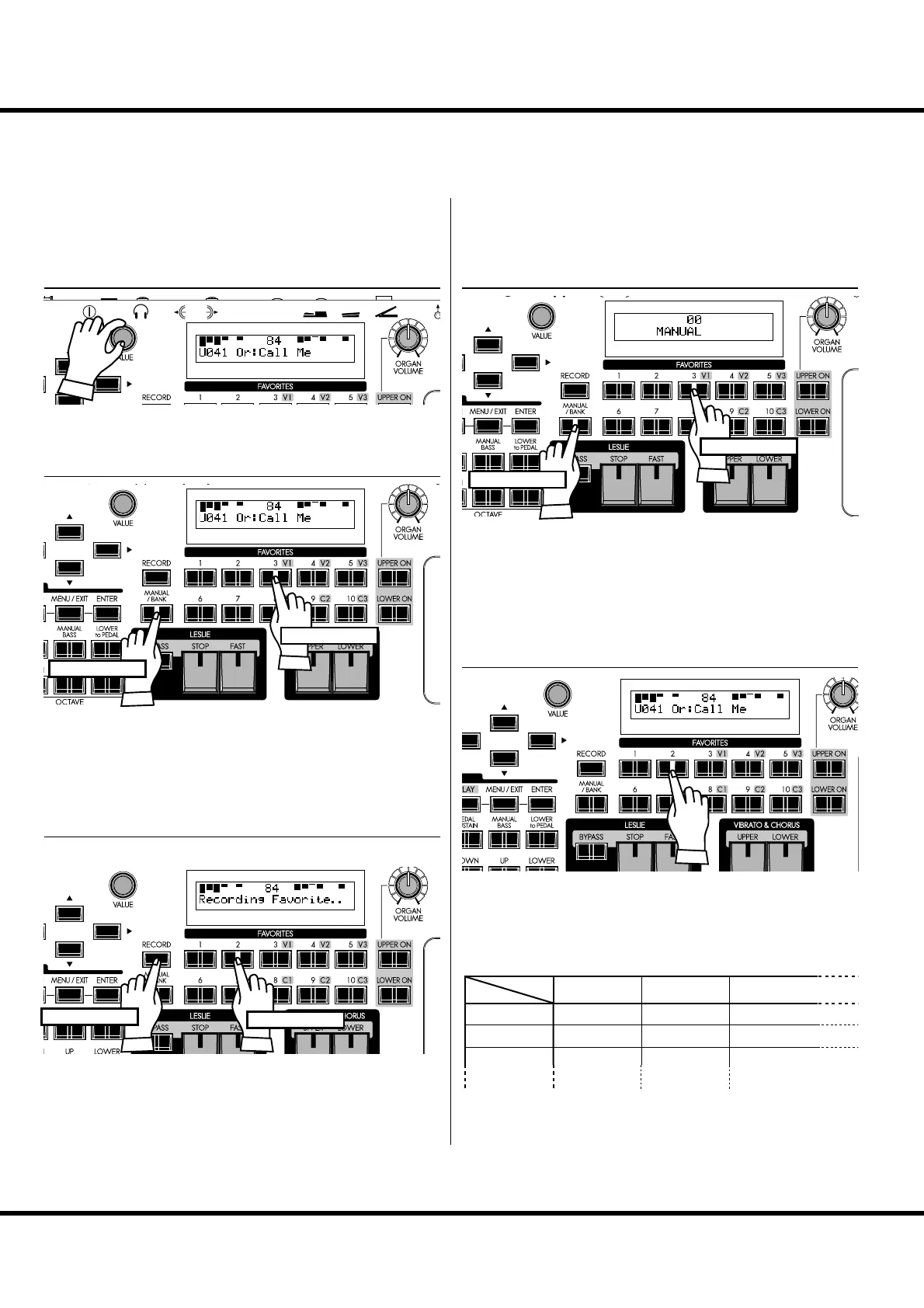Skx
Owner’s Manual
24
REGISTER FAVORITE PATCHES ( FAVORITES)
Patches are selected with the [VALUE] knob. On stage, it is convenient to have your favorite Patches avail-
able immediately. Here’s how:
Register PATCHES to FAVORITES
Ex. Register U041 to “3-2”
① SELECT THE PATCH
Select the Patch you want to register (in this example, U041) to
a favorite button as shown on the previous page.
② SELECT THE BANK TO REGISTER
Finally, press the desired Favorite button corresponds to
“NUMBER” (in this example, [2]), holding down the [RE-
CORD] button.
e display will show “Recording Favorite..” for
approximately ½ second, and the selected Favorite button will
blinks momentarily. Your Favorite is stored.
How to recall FAVORITES
Ex. Call the “3-2”
① SELECT THE BANK
Press the Favorite button “NUMBER” (in this example, 2) you
wish to recall. e Favorite button lights and the corresponding
Patch is called.
BANK and NUMBER
Press the Favorite button corresponds to “ BANK” (in this ex-
ample, [3]) with holding the [MANUAL/BANK] button.
NOTE: The Favorite button displays the Bank while the [MANUAL/
BANK] button is held down.
NOTE: It is not necessary if you do not change the Bank.
③ SELECT THE NUMBER TO REGISTER
Number
Bank
1
1
2
3
23
U011 Born Verse U012 Born Solo U011 Born Verse
U024 MyLife Pf U045 Lucy Org U023 GetBack EP
P061 Classic P062 Slow P063 Contemp.
Press and hold the [MANUAL/BANK] button and select one
of the numbered Favorite buttons corresponds to “BANK” (for
this example, [3]).
NOTE: The Favorite button displays the Bank while the [MANUAL/
BANK] button is holding.
NOTE: It is not necessary if you do not change the Bank.
② SELECT THE NUMBER
e “BANK” and “NUMBER” are method of managing num-
ber of Favorites e cient. ey are used to be registered like the
above chart according to song or show advance.
Press
With holding
Press
With holding
Press
With holding
