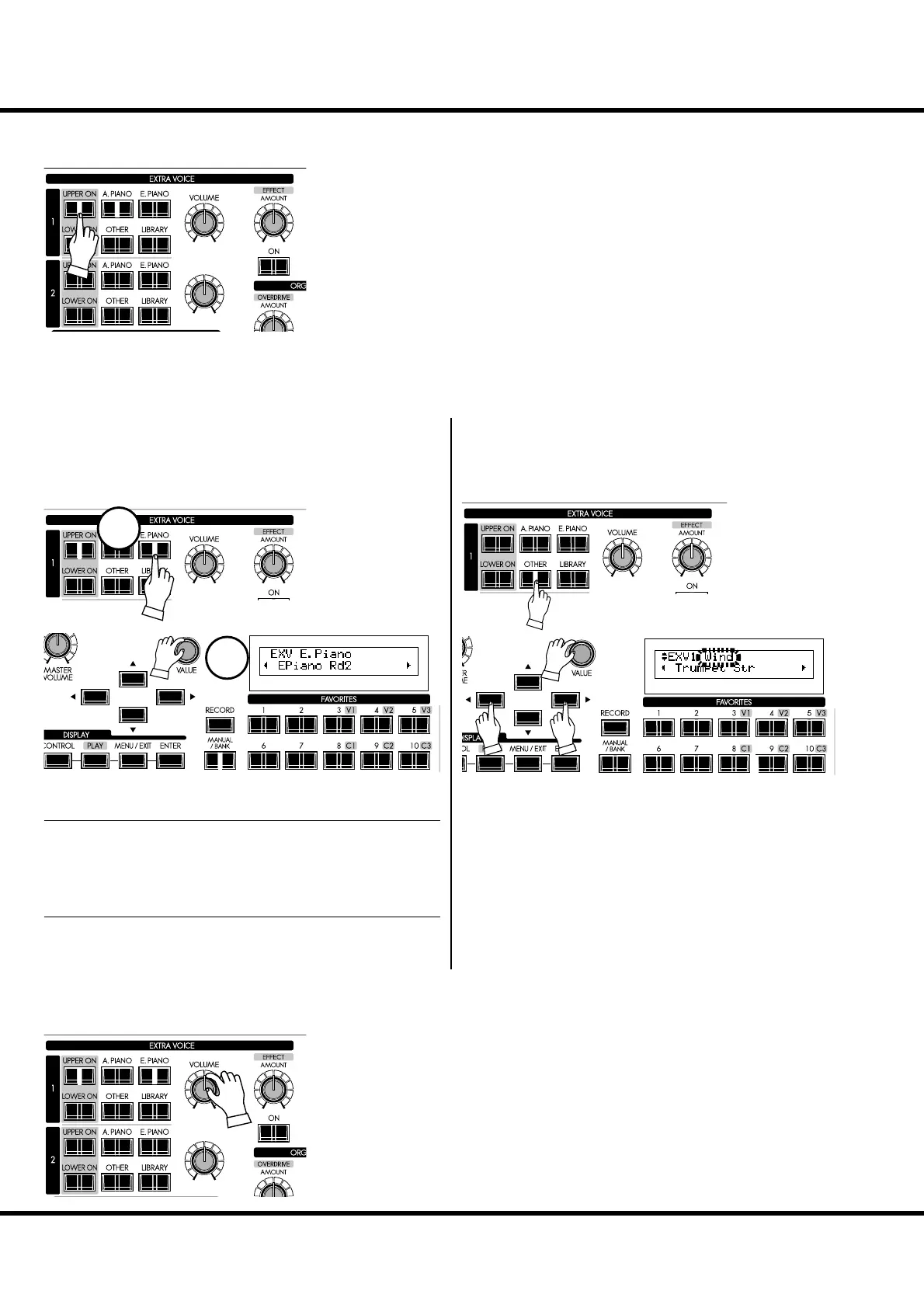Skx
Owner’s Manual
30
ALLOCATING THE EXTRA VOICES
Choose which parts will play the Extra Voices.
[UPPER ON] button
e Extra Voices play on the UPPER part.
[LOWER ON] button
e Extra Voices play on the LOWER part.
ere are two Extra Voice sections. You can assign these either for Upper or Lower
parts.
For this example, switch the [UPPER ON] button for EXTRA VOICE 1 at “ON”.
NOTE: You can set that the Organ Voice Section turns “OFF” automatically by the Extra Voice
Section is switched “ON”. (P. 79)
SELECT AN INSTRUMENT
① SELECT A VOICE GROUP
Press the [E.PIANO] button.
An instrument what used previously in the selected voice group
will selected automatically.
② SELECT AN INSTRUMENT
Select “EPiano Rd2” with the [VALUE] knob.
Now the “EPiano Rd2” is ready to play.
1. Press the [OTHER] button.
2. Locate the cursor at voice group with the [] button.
3. Select the “Wind” with the [VALUE] knob.
4. Locate the cursor at instrument with the [] button.
or, Press the [OTHER] button several times after step 1.
ADJUST THE VOLUME BALANCE
To achieve your desired blend of Organ and Extra Voice (In this example the E.
Piano), adjust the Extra Voice volume knob accordingly.
e [VOLUME] knob adjusts entire volume of the Extra Voice sections.
e [BALANCE] knob adjusts the volume balance between Extra Voice sections 1
and 2.
Column: To select the other group (e.g.“Wind”)
e voice group “Wind” is hidden behind the [OTHER] but-
ton. To select this;
MIX
BALANCE
EXV1 EXV2
MIX
BALANCE
EXV1 EXV2
To choose the Extra Voice instruments, press the desired Voice
Group button on the top panel, then select your speci c instru-
ment in the display.
Select the “EPiano Rd2” as follows.
TRY CREATING YOUR OWN SOUND - continued
1
2
1
2
3
4
