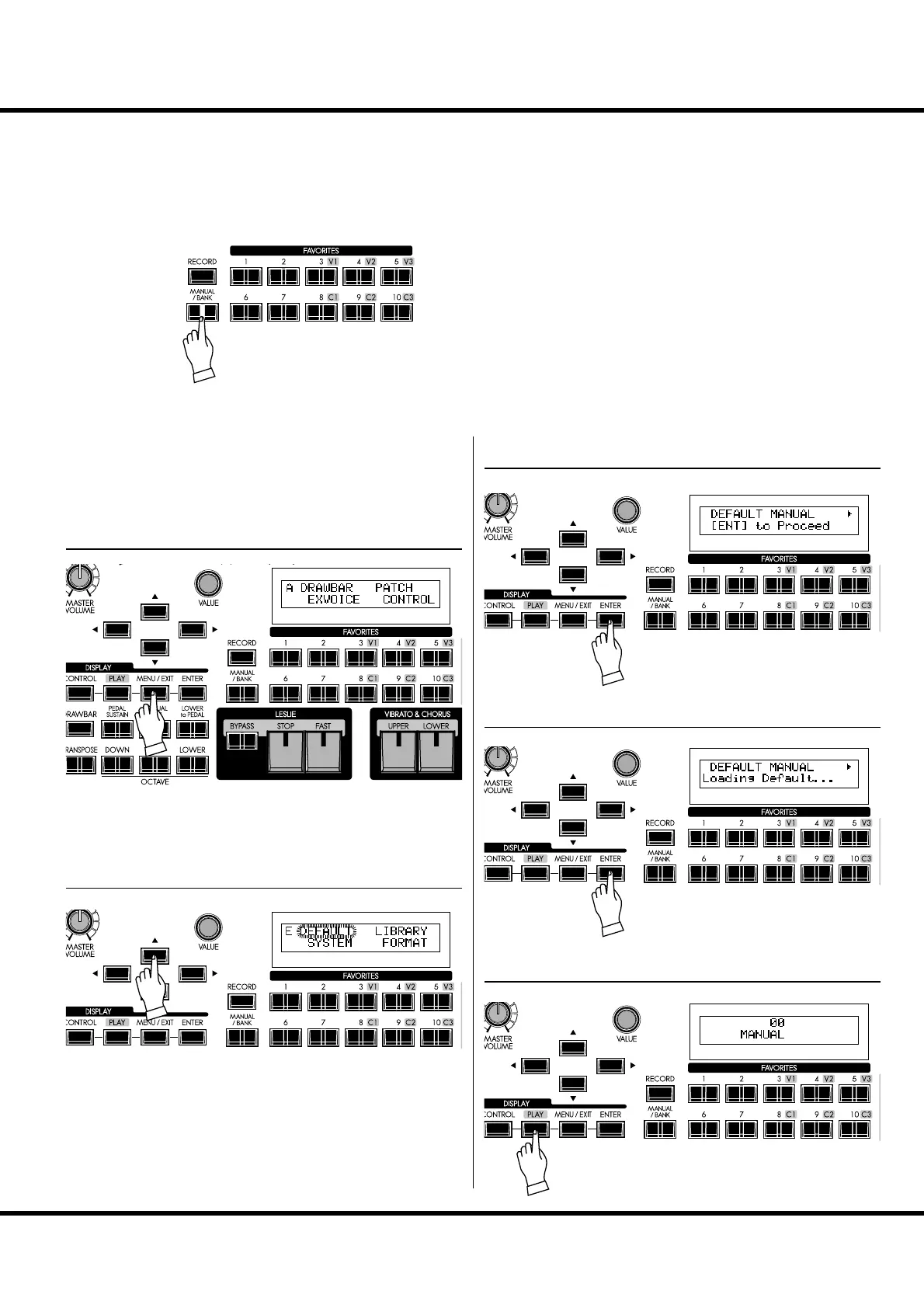27
Getting Ready To Play
TRY CREATING YOUR OWN SOUND
In this section you’ll learn how to create your own sound. In this example, the Organ and
Extra Voices are combined (Jazz Organ and Electric Piano).
SELECT [ MANUAL]
First, select the [MANUAL] button (LED lit).
e [MANUAL] button makes all the current top panel set-
tings active, allowing for real-time registration, and the creation
of new Patches.
NOTE: To return to the Patch, press the [MANUAL] button again (LED
o ).
Column: INITIALIZE THE INTERNAL SETTINGS [MANUAL]
When the [MANUAL] button is “ON”, some parameters
which does not on the panel (e.g. Organ Type) may set at
undesired value. is is the procedure to return them to the
DEFAULT status.
① GO TO THE MENU MODE
Press the [MENU/EXIT] button. e Menu mode appears.
If the display is di erent from the above illustration, select the
[MENU/EXIT] button again.
② LOCATE PAGE E
Press the [] button 4 times reaching Page E. e DEFAULT
entry is blinking.
③ ENTER
Press the [ENTER] button. is brings
up the MANUAL page of the DEFAULT
Function mode.
④ ENTER AGAIN
Press the [ENTER] button. e contents
of MANUAL are initialized.
⑤ RETURN TO THE PLAY MODE
Press the [PLAY] button to return to the Play mode.
