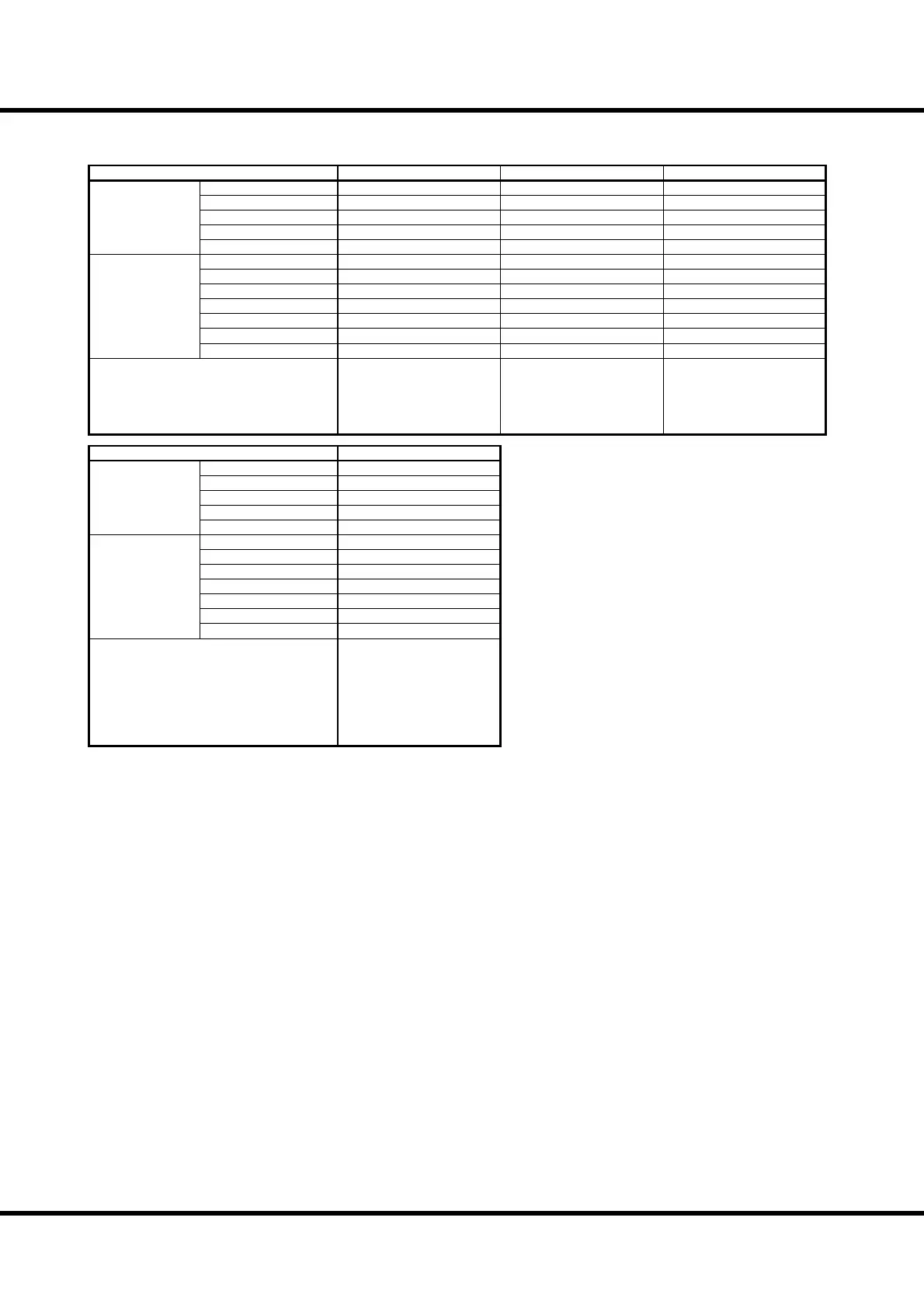139
Appendix
MIDI TEMPLATES
MIDI TEMPLATES
Template Basic Pedal KBD Use Ex. Zone
Messages MIDI IN
Sequence Pedal Sequence
Local Control
On On On
NRPN
On On On
Program Change
On On On
Drawbar Registration
On On On
Transmit Channel Tx. Upper
11O
Tx. Lower
22O
Tx. Pedal
33O
Rx. Upper
1 1 (disregarded, o )O
Rx. Lower
2 2 (disregarded, o )O
Rx. Pedal
3 3 (disregarded, omni) O
External Zone
O O On
Comments
Use this template to record/
playback the performance of
only SKX to the external se-
quencer.
Use this template to play on the
Pedal keyboard connecting to
the MIDI IN jack.
Use this template to play only
on the SKX and control the
MIDI equipment connected to
the MIDI OUT jack with the
External Zone.
Template Use Ex. w/PK
Messages MIDI IN
Pedal
Local Control
On
NRPN
On
Program Change
On
Drawbar Registration
On
Transmit Channel Tx. Upper
O
Tx. Lower
O
Tx. Pedal
O
Rx. Upper
1 (disregarded, o )
Rx. Lower
2 (disregarded, o )
Rx. Pedal
3 (disregarded, omni)
External Zone
On
Comments
Use this template to play on the
SKX and the Pedalboard con-
nected to the MIDI IN jack
and control the MIDI equip-
ment connected to the MIDI
OUT jack with the External
Zone.
