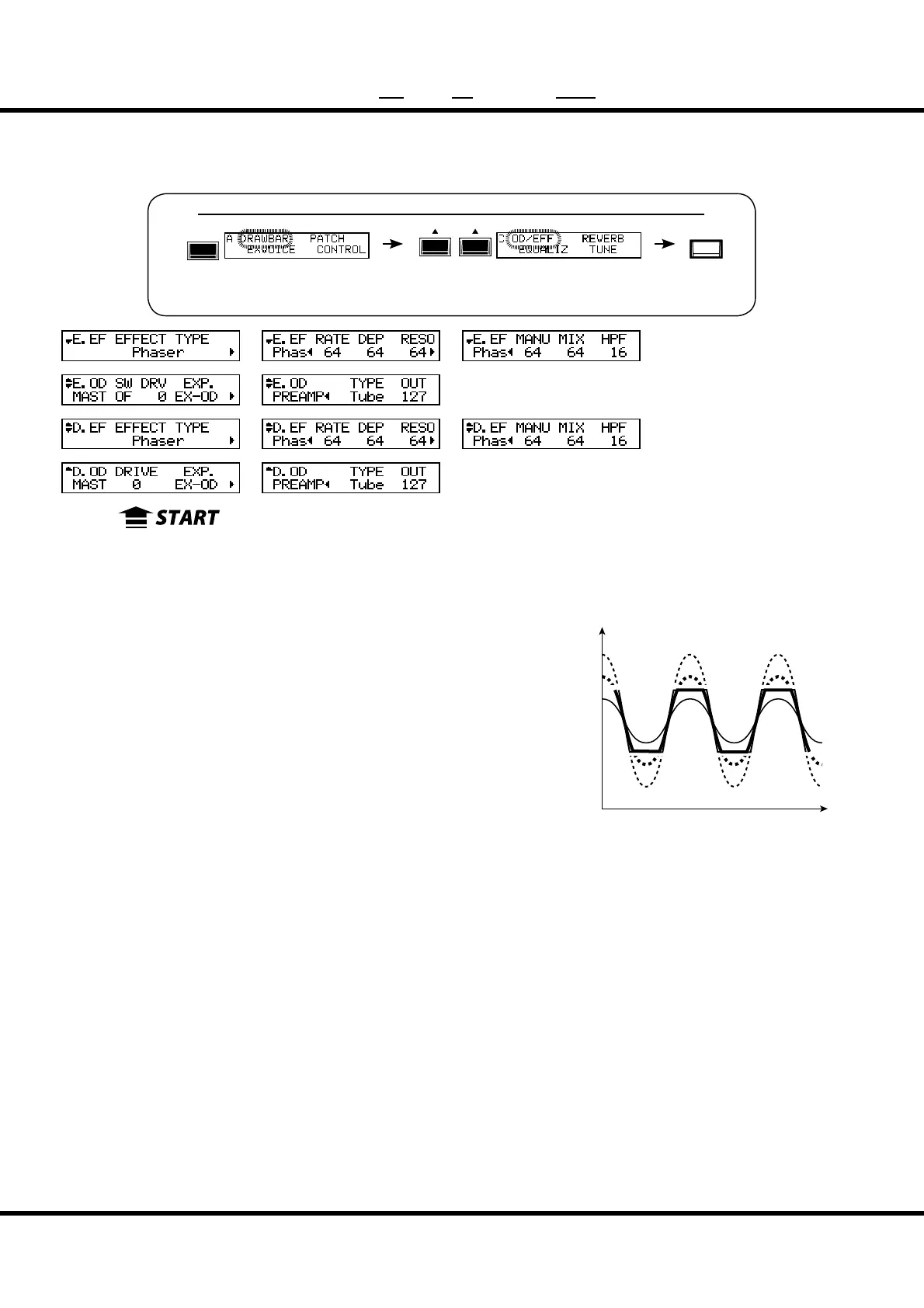Skx
Owner’s Manual
90
OD / EFF ( Overdrive / E ects)
In this mode, Overdrive and the Multi-E ects are adjusted.
e Organ and Extra Voice Sections have their own independent Overdrive and
Multi-E ects section.
To locate this mode:
or, keep pressing the [OVERDRIVE], [EFFECT ON] buttons for a few seconds.
See “Function mode” (P. 66) for operation details.
ORGAN SECTION EFFECTS
OVERDRIVE
❶ OVERDRIVE - DRIVE
Adjusts the overall amount of the Overdrive. e higher the value, more distortion
is obtained. It is linked with the [DRAWBARS OVERDRIVE AMOUNT] knob
on the top panel.
❷ OVERDRIVE - EXPRESSION
Sets response of Overdrive to an Expression Pedal.
EX-OD: Overdrive e ect increases/decreases along with volume.
OD-EX: Overdrive e ect remains constant, Expression Pedal increases/decreases volume.
OD ONLY: Volume remains constant, Expression Pedal increases/decreases the amount of
Overdrive.
INPUT: Expression Pedal attenuates INPUT level to Overdrive e ect. Lesser Volume control.
❸ OVERDRIVE - PREAMP
Sets the characteristic of the Overdrive.
Tube: Replicates the overdrive of a tube-driven amp.
Stomp: Replicates the stomp box.
Clip: Accurate hard clip.
EPAmp: Replicates the pre-ampli er of an electric piano.
❹ OVERDRIVE - OUTPUT LEVEL
Allows you to balance the Overdrive level with the input level if the two are di erent.
e setting range is 0 to 127.
Time
Level
ENTER
MENU/
EXIT
❶
❷
❸
❹
⓭
⓯
⓲
⓮
⓰
❺
⓱
