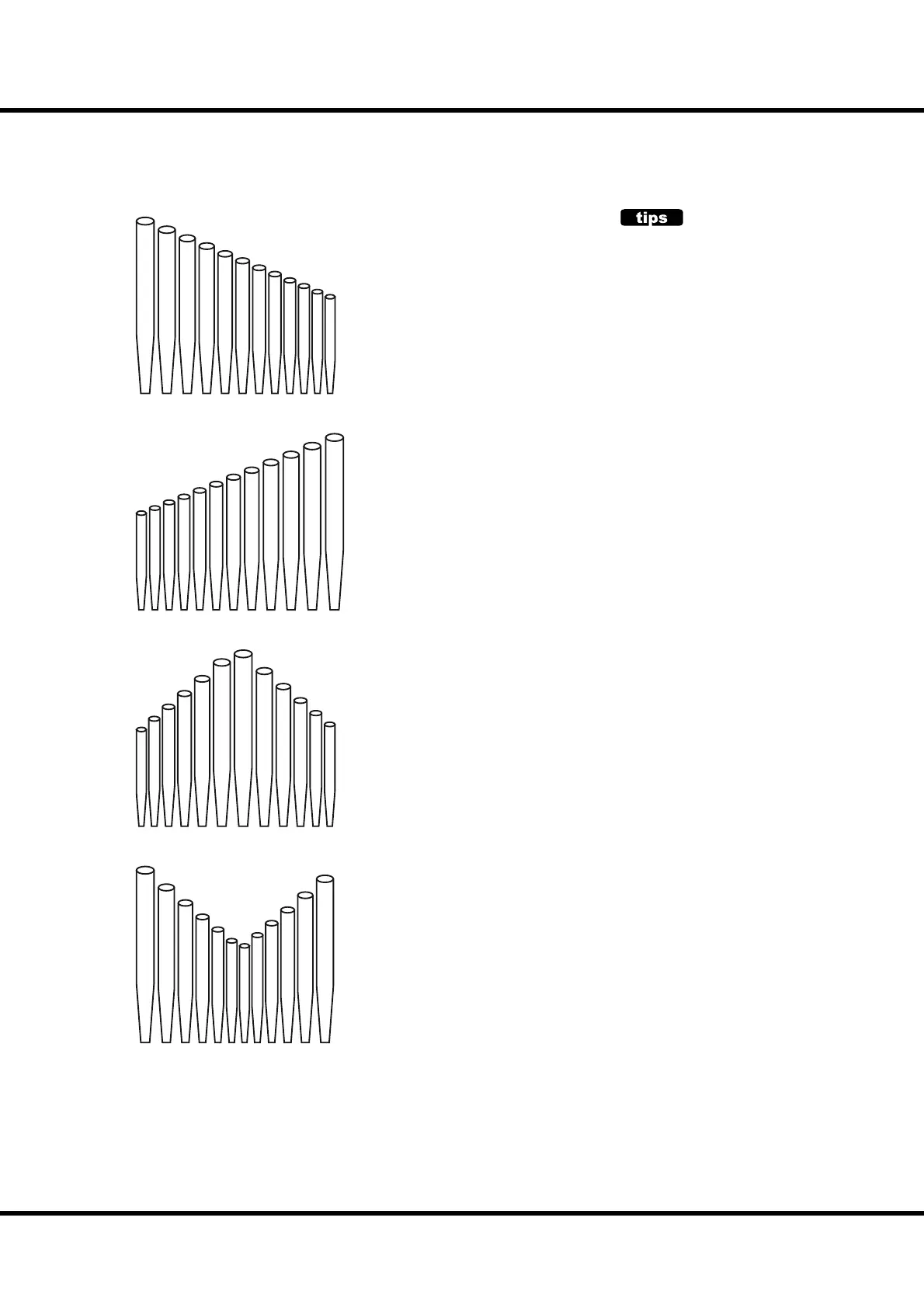89
Setting the Parameters
❼ PAN - IMAGING (Pi)
Sets the arrangement of the Pipes.
FIX: No panning or imaging - All notes sound uniformly.
L-R: Sounds Left to Right which according to the keys.
C
C
D
E
E
F
F
G
G
A
B
B
R-L: Sounds Right to Left which according to the keys.
C
C
D
E
E
F
F
G
G
A
B
B
PYR: Like the PYRamid, sounds center to sides which according to the keys.
C
C
D
E
E
F
F
G
G
A
B
B
INV: Like the INVerted pyramid, sounds sides to center which according to the keys.
C
C
D
E
E
F
F
G
G
A
B
B
PAN AND OUTPUT
The Pipe Stops are extended left to right.
Because of this, you may notice that some
notes will sound louder than other if only one
LINE OUT is used. To remedy this, set the “Au-
dio Mode - Output” (P. 102 #1) at “MONO”.
This will disable Note Panning and all notes
will sound at equal volume.
NOTE: The parameters of these modes (Pi)
are Pipe parameters. They are re-
corded when they are set, and are
common for each Patch.