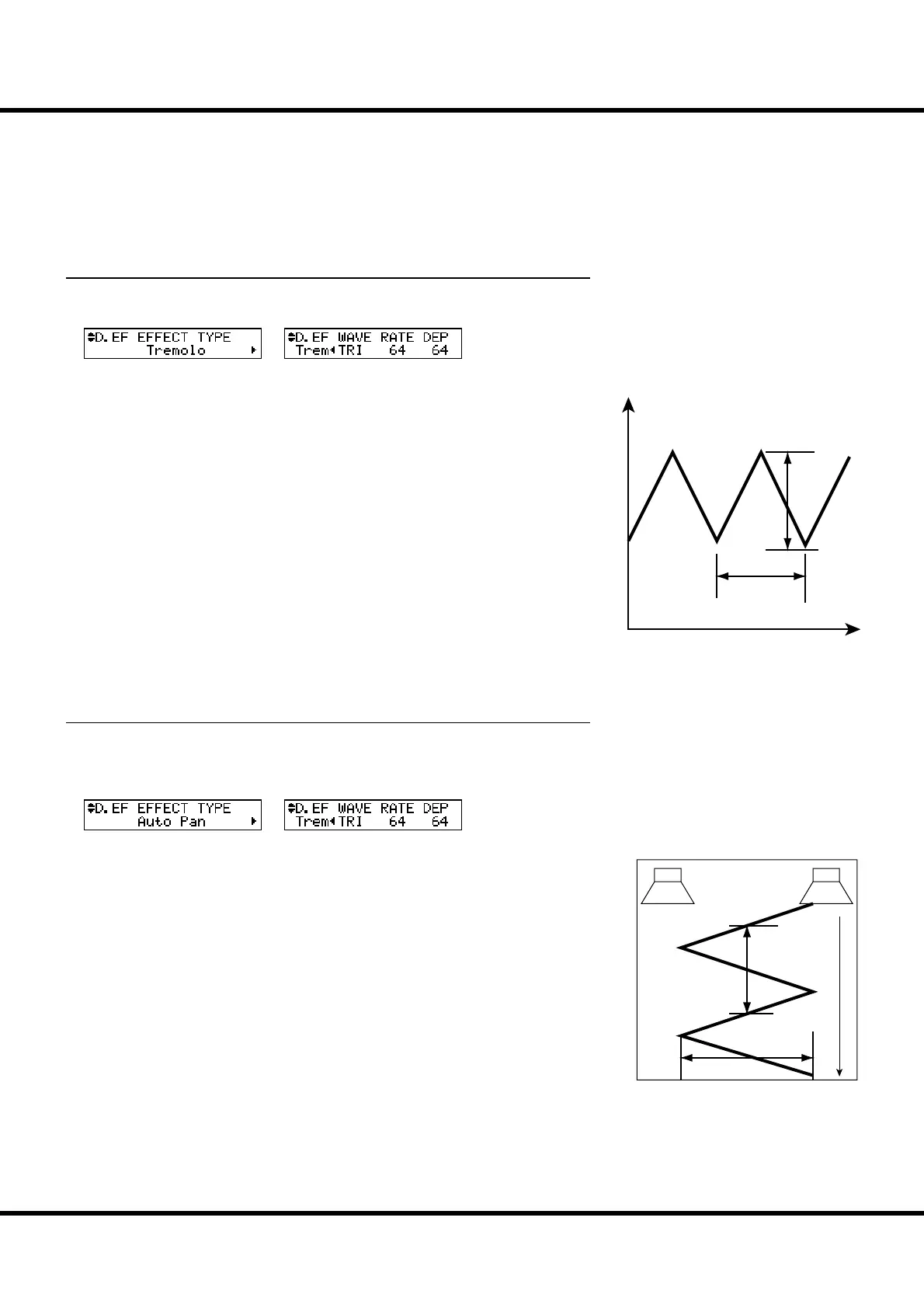91
Setting the Parameters
MULTI-EFFECTS
❺ EFFECT TYPE
Selects the Multi-E ect type. e following e ects are built in the SKX.
Tremolo, Auto Pan, Wah-Wah, Ring Mod., Phaser, Flanger, Chorus, Delay
e parameters for the Multi-E ects are di erent type by type. e explanation
about the types follows:
Tremolo
e Tremolo modulates the volume at a set cycle.
❻ TREMOLO - WAVEFORM
Sets which waveform is used to modulate the volume.
Tri: Triangle wave. The volume changes smoothly.
Sqr: Square wave. The volume suddenly rises and falls.
Saw: Sawtooth wave. Repeated decaying sound is obtained.
S&H: Sample & hold. The volume changes randomly.
DSqr: Dull square wave like the old electric piano e ect.
❼ TREMOLO - RATE
Adjusts the speed of the tremolo cycle.
e setting range is 0 to 127. e higher the value rises, the faster the cycle.
is is linked with the [EFFECT AMOUNT] knob on the top panel.
❽ TREMOLO - DEPTH
Adjusts the depth of the tremolo e ect.
e setting range is 0 to 127. At 0 the volume does not modulate. e higher the
value, the deeper becomes the e ect. At 127, the sound will alternate between “no
sound” and maximum volume.
Auto Pan
Auto Pan applies adjustable modulation to the stereo eld.
is is not applicable if a monophonic (one channel) amp is used, or when the Leslie
e ect is used.
❺
❻
❼
❽
❺
❻
❼
❽
❻ AUTO PAN - WAVEFORM
Sets which waveform to modulate the direction.
Tri: Triangle wave. The direction smoothly changes.
Sqr: Square wave. The direction suddenly moves to the left, and suddenly moves to the right.
Saw: Sawtooth waveform. The direction repeatedly moves from left to right.
S&H: Sample & hold. The direction changes randomly.
DSqr: Dull square wave like the old electric piano e ect (recommended).
❼ AUTO PAN - RATE
Adjusts the speed of the modulation.
e setting range is 0 to 127. e higher the value, the faster the modulation. It is
linked with the [EFFECT AMOUNT] on the top panel.
❽ AUTO PAN DEPTH
Adjusts the depth of the cycle.
e setting range is 0 to 127. At 0, there is no direction modulation. e higher the
value, the deeper the e ect. At 127 you can give a perfect left/right repetition.
Time
Left Right
Depth
Rate
Level
Time
Depth
Rate
NOTE: All the parameters in these modes are
Patch Parameters. They are recorded
into the Patch.