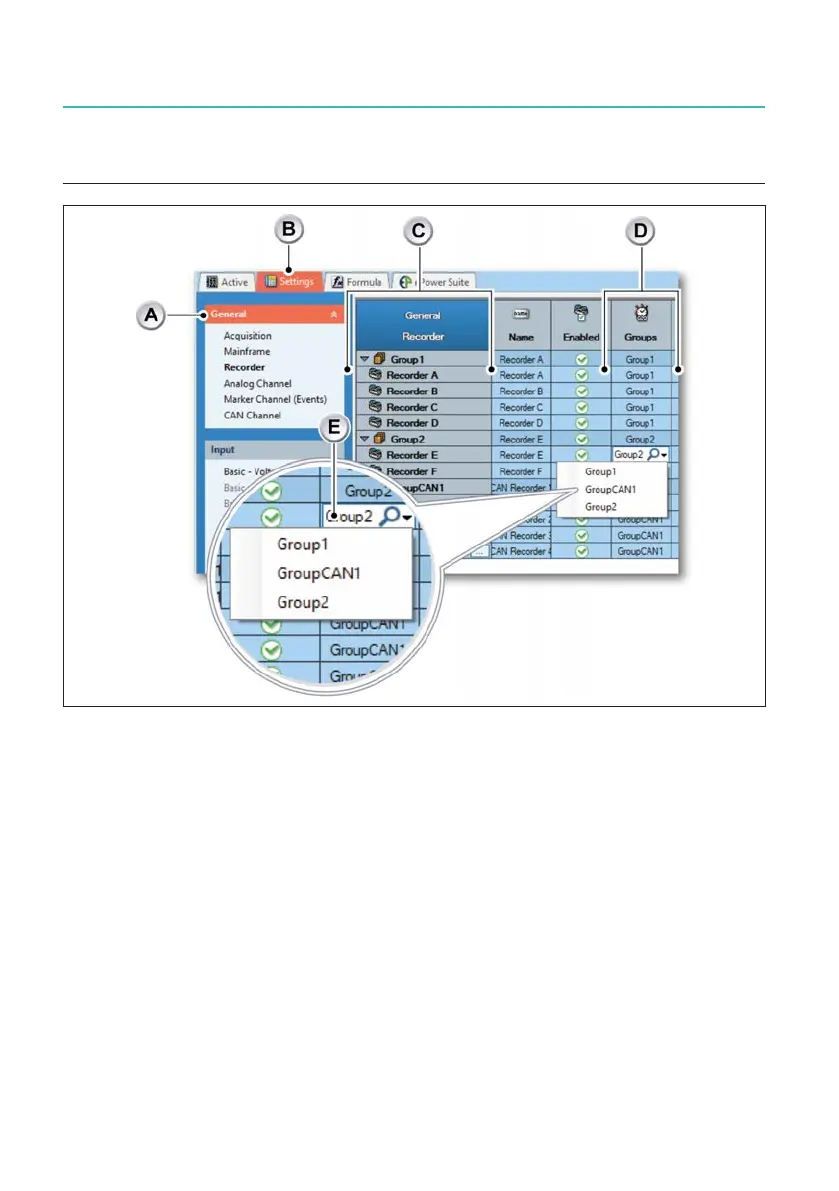GEN7iB
116
ACQUISITION AND STORAGE
ACQUISITION AND STORAGE
9
Groups
Fig. 9.1 Example of assigning a recorder to a group
A General area
B Settings Sheet
C Recorder column
D Groups column
E Editable cell for Groups
A measurement setup may consist of several Recorders (C) or Acquisition Cards dis-
tributed over one or more mainframes. Perception recorders or acquisition cards can
be collected in Groups (D). The user can select which cards should be in which group.
All the cards in a group have the same sample rate but different groups may have
different sample rates. To assign a recorder to a group, go to the Settings (B) sheet tab
and click Recorder in the General area (A) (as shown in Fig. 9.1). Double-clicking an
entry in the Groups (C) column allows assigning this recorder to an existing group or by
typing a new name, create a new group.
