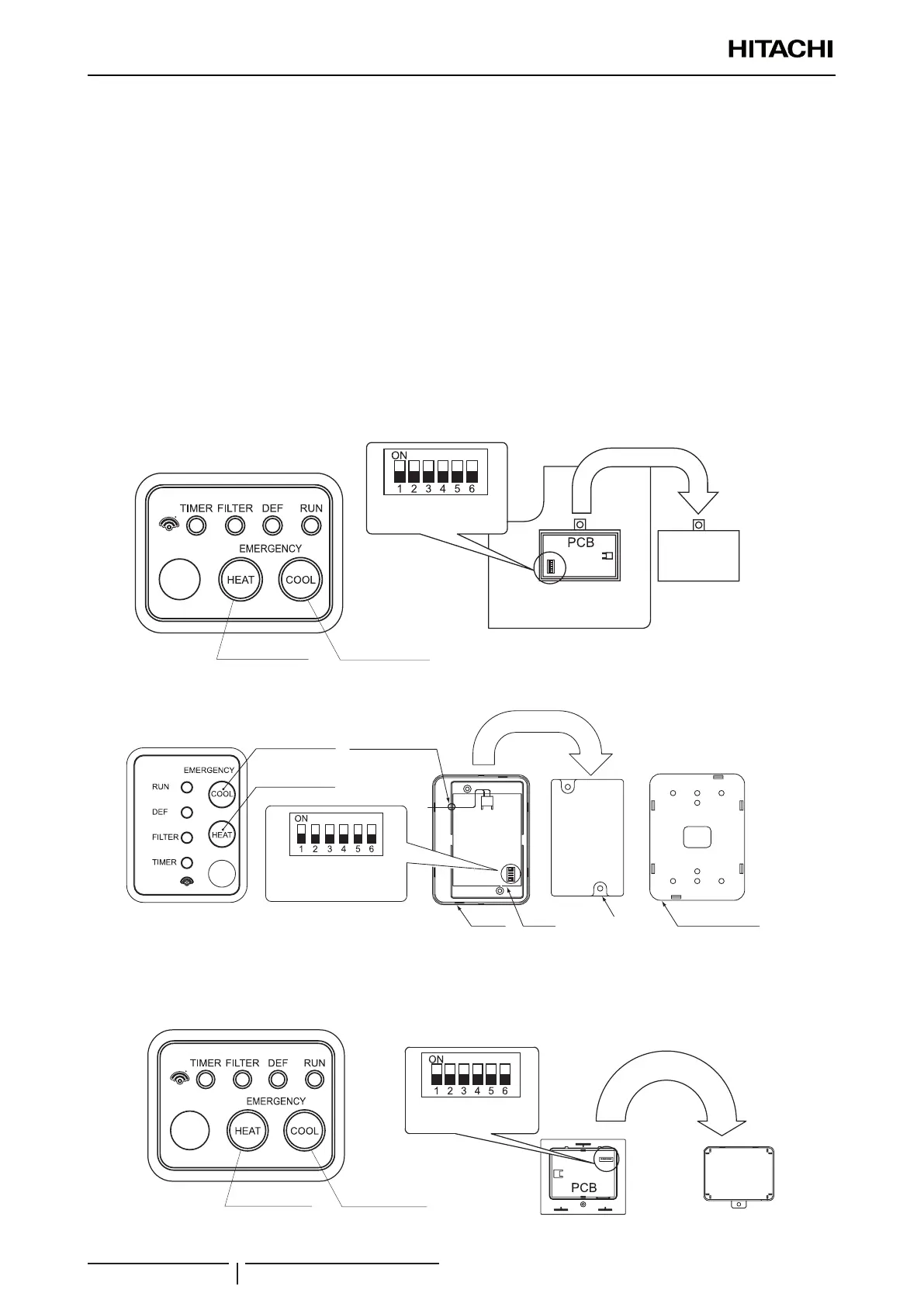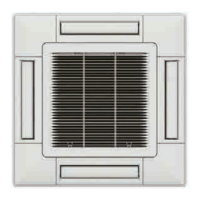6 Optional functions
Optional functions through Remote control
SMGB0099 rev.0 - 12/2016
226
*(1): Some indoor units do not accept setting 02.
*(2): If installed next to a bedside table, use setting 00.
*(3): Applicable to FAN, COOL and DRY modes.
*(4): Applicable to HEAT mode.
*(5): Setting 01 is only available when a remote control is used. Do not use this setting when two controls (main/
secondary) are used.
? NOTE
• When several indoor units are connected, the same settings apply to them all.
• To change the settings, wait for over 3 minutes after switching on the power supply.
• Some indoor and outdoor units do not accept certain settings or do not include functions corresponding to the enabled settings. Check
the available settings beforehand.
6.2.4 Settings on wireless remote controls
PC-ALH3
Switch “HEAT” Switch “COOL”
DIP switch (DSW1)
(factory-setting)
Rear side of
receiver kit
Cover
Remove
the screw
PC-ALHZF
Switch “HEAT”
Switch “COOL”
DIP switch (DSW1)
(factory-setting)
Outlet for
connecting cable
Cover
(1) Remove the xing bracket
(2) Remove 2 xing screws to
open the case
PCB
Fixing bracket
Case
Secondary receiver setting
To enable this setting, enable terminal 1 on the DIP switch.
PC-ALHP1
Dip switch (DSW1)
(Factory-setting)
Switch “HEAT”
Switch “COOL”
Rear side of receiver kit
Cover