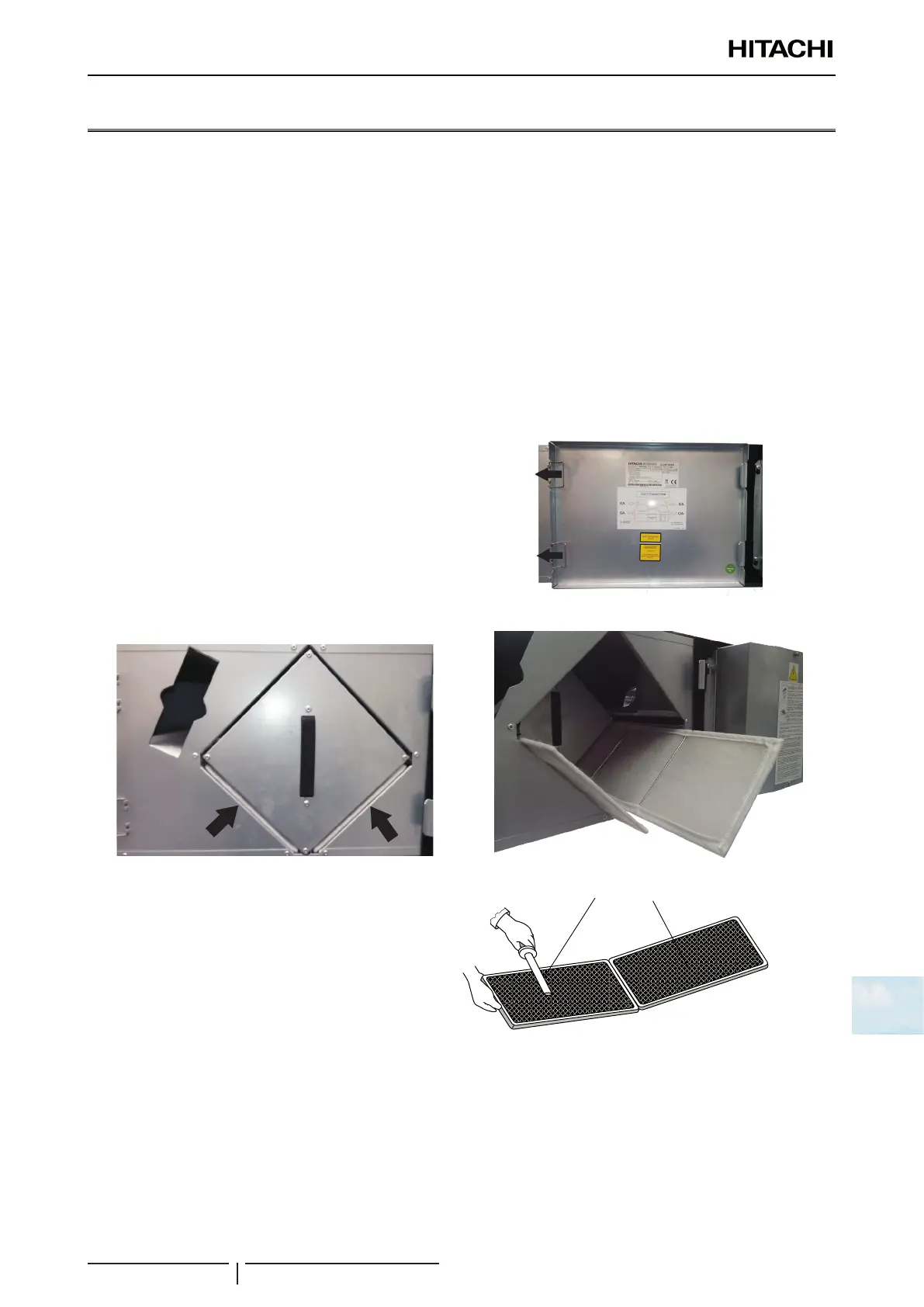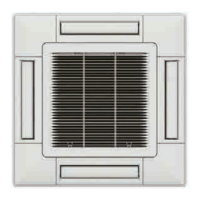11 Maintenance notes
Cleaning of KPI units
SMGB0099 rev.0 - 12/2016
363
11
11.3 Cleaning of KPI units
Filter maintenance
Preliminary procedures
Turn off all power supply switches before starting maintenance work.
Wait 5 minutes after stopping the unit before starting the cleaning procedure.
Do not start the system without the air lter to avoid blockages in the total heat exchanger.
! DANGER
Wear gloves to avoid injuries when handling the lter.
? NOTE
• Clean the heat exchanger unit once or more every two years.
• Clean the air lter more than once a year.
KPI-(252-2002)E4E and KPI-(502-1002)X4E
Pull the hinges back.
Open and remove the service cover.
! CAUTION
The service cover is not xed, pay attention when pull the hinges
back because the cover can fall.
Remove the air lters located at the bottom left and bottom right, close to the heat exchanger unit.
Use a vacuum cleaner to suck up any dust.
Dissolve a little neutral soap in cold or warm water to clean
the dirt.
Place the lters in the soapy water to clean them.
Allow the lters to dry.
Fit the lter.
Close the service cover.
Vacuum cleaner Air lter
