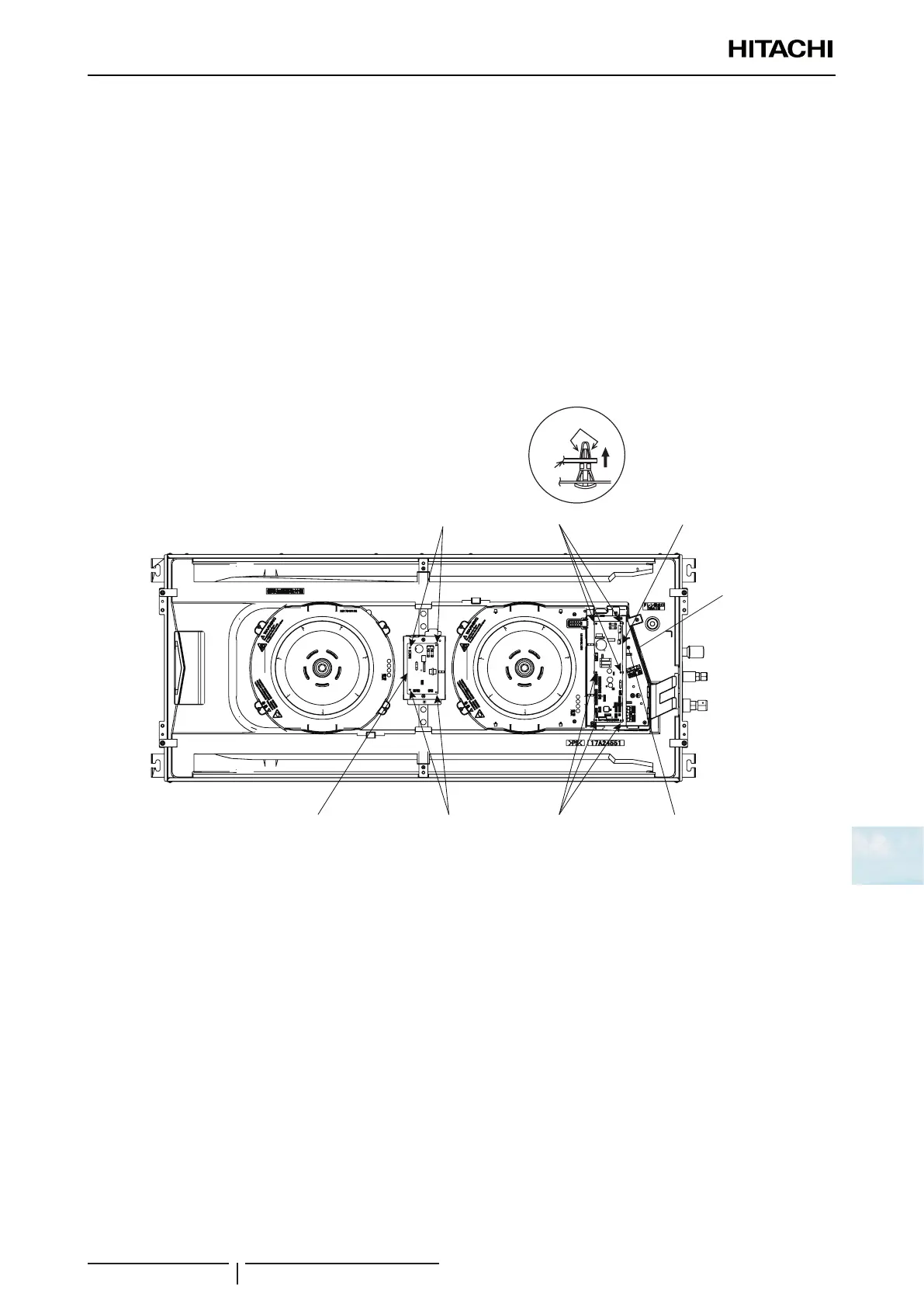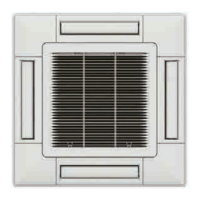9 Servicing
RCD-(0.8-6.0)FSN3 - 2-way cassette
SMGB0099 rev.0 - 12/2016
271
9
9.3.5 Removal of the printed circuit board (PCB)
1 Remove the electrical box cover according to the item “9.1.2 Removing Electrical Box Cover”.
2 Disconnect all wire connectors from the indoor unit PCB.
3 Remove the screw for earth wire.
4 Remove the screw then remove the PCB cover.
5 The indoor unit PCB is xed by holders (6 holders for PCB, 4 holders for fan control PCB). Pinch the holder with long-
nose pliers and pull out PCB from the holders.
! CAUTION
• Do not touch the electrical components of the PCB.
• Do not apply force to the PCB, as this could damage it.
• The sealed earthing cable and the transformer are secured by a screw. When installing, be particularly careful not to overtighten the
set screw.
• Make sure that all connectors are properly connected. Otherwise the Indoor unit PCB maybe be damaged.
Holder
Holder
Holder
Fan control PCB
(Only RCD-(4.0-6.0)FSN3
Holder
PCB
PCB
Holder
Screw for
earth cable
Electrical box
(All models)
