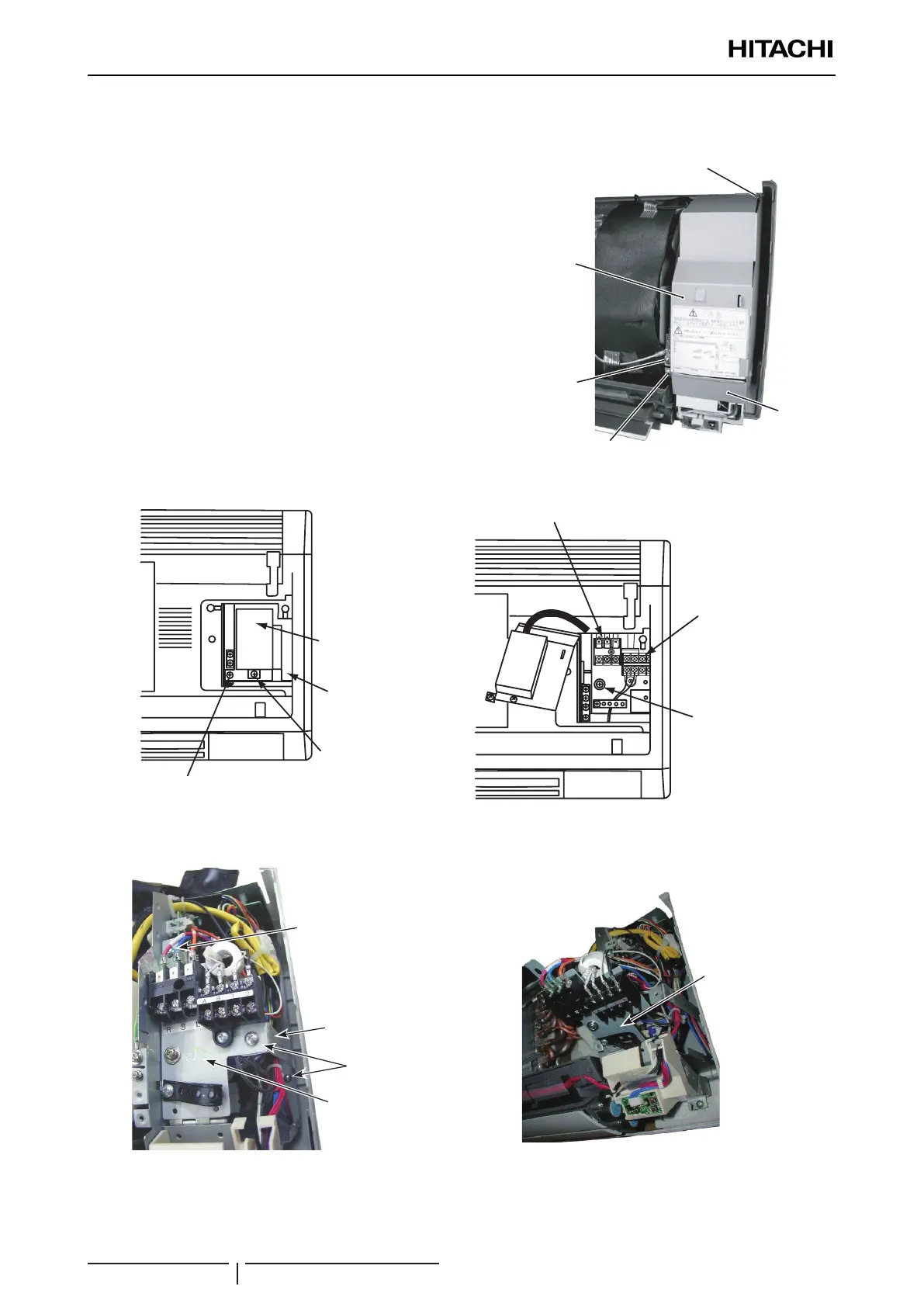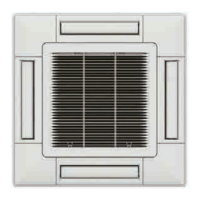9 Servicing
RPK-FSN(H)3M - Wall mounted
SMGB0099 rev.0 - 12/2016
314
For RPK-(2.0-4.0)FSN(H)3M
1 Remove the front panel according to the “9.9.2
Removal of the front panel” chapter.
2 Remove 1 screw (A) xing the terminal board cover
to remove it. Then, remove 2 screws (C) xing the
electrical box cover to remove it.
(B)-1: Screw for electrical box cover
(B)-2: Screw for electrical box cover
(A): Screw for terminal
board cover
Terminal board cover
Electrical box
cover
Switch cover
Screw for
switch cover
Terminal board
cover
Screw for terminal board cover
Terminal board for power source (TB1)
Terminal board for
remote control switch
cable and transmission
(TB2)
Screw for
earth wiring
3 Remove 2 screws for the electrical box stay to remove it.
4 Remove 1 screw for the xing plate for the terminal board and tilt the board frontward.
Screw for xing plate for
terminal board
Electrical box
stay
Screw for
electrical box
stay
Fixing plate
for terminal
board
Fixing plate
for terminal
board
5 Remove the connectors (on the PCB1) for the freeze protection thermistor, gas pipe thermistor, inlet air thermistor,
outlet air thermistor, transmission, remote control switch, power source, external input/output, auto-louver, PCB for
indication, fan motor, PCB for receiver and expansion valve coil.
