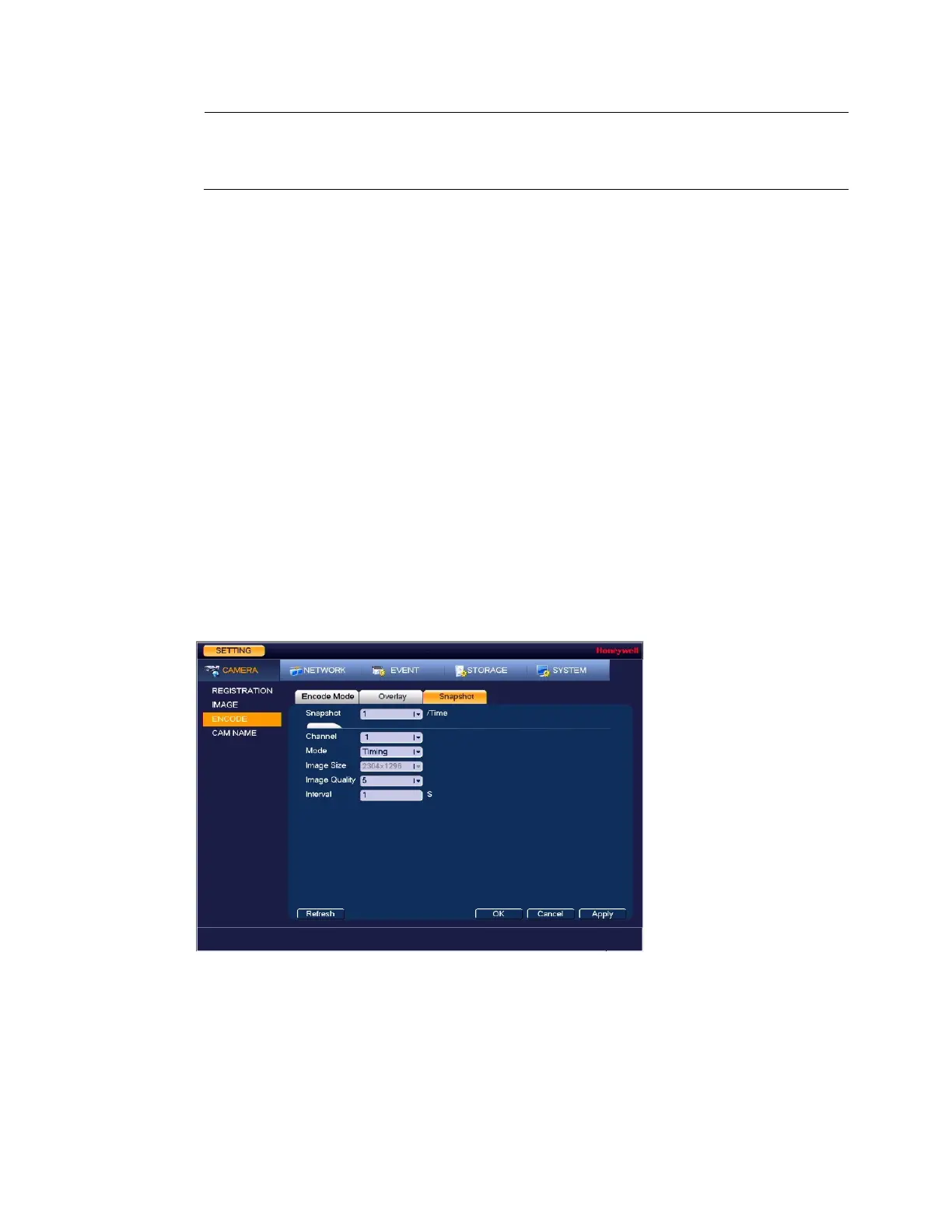Recording Video
41
Note
The POS function is only available for
HEN081*4/HEN162*4/HEN163*4/HEN161*4/HEN322*4/
HEN323*4/HEN321*4/HEN642*4/HEN643*4.
4. At the left of the scheduling table, select the day(s) of the week for which you want to
configure a recording schedule. To configure the same recording schedule for all of the
days at the same time, select All.
5. Click or drag the mouse in the scheduling table to set the recording period. To erase a
recording period, click the eraser icon at the right of the table. Alternatively, for the day of
the week that you want to configure, click the gear icon at the right of the table. In the
Period window, set up to six recording periods. To copy the settings to additional days,
select the appropriate check box(es) under Copy, and then click OK to copy the settings
and exit.
6. Click Apply to save your settings.
7. If you want to save your settings and exit the SETTING menu, click OK.
8. To copy the record schedule settings to additional channels, click Copy, select the
channels to which you want to copy the settings, and then click OK.
To configure snapshot recording settings
1. Go to Main Menu SETTING CAMERA Encode Snapshot, the following window
is displayed:
Figure 4-4 Camera Snapshot Settings
2. On the Snapshot tab, configure the following settings:
Snapshot: Select the number of snapshots to take at a time.
Channel: Select the channel for which you want to configure the settings.
Mode: Select Timing to take snapshots according to a schedule.
Select Trigger to take snapshots when a motion detection, video loss, video
tampering, or alarm event occurs.
