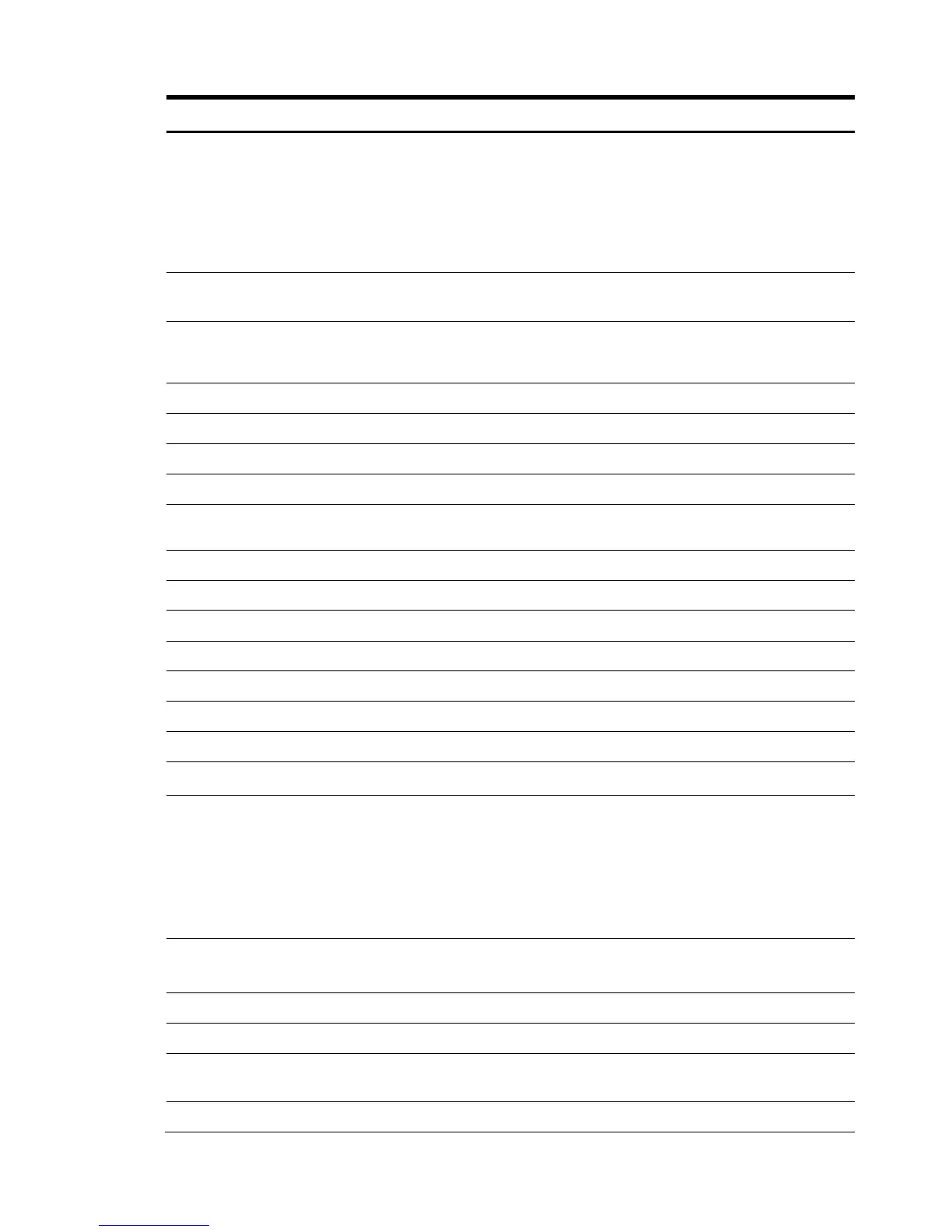PCI Device 102
Table 8-3 Class: HP_PCIBridge
Property name Property implementation
Caption String describing the full location path of the bridge
device.
Examples:
Slot 2 (non-cellular systems)
Cabinet 8 Bay 0 Chassis 1 Slot 2 (cellular
systems)
Description A string describing the PCI class and subclass. For
example: Bridge Device - PCI/PCI bridge
ElementName A string describing complete PCI ID. For example:
PCI\VEN_103C&DEV_403B&SUBSYS_00000000&RE
V_00
CIM_ManagedSystemElement
Name The PCI device marketing product name.
CIM_LogicalDevice
CreationClassName HP_PCIBridge
DeviceID A string containing bus/dev/fn. For example:
BUS(135)DEV(1)FN(0)
SystemCreationClassName HP_ComputerSystem.CreationClassName
SystemName HP_ComputerSystem.Name
CIM_EnabledLogicalElement
EnabledDefault 2 (Enabled)
EnabledState 5 (Not Applicable)
RequestedState 12 (Not Applicable)
CIM_PCIController
Capabilities 11 (Provides slot identification)
CapabilityDescription String describing the full location path of the bridge
device.
Examples:
Slot 2 (non-cellular systems)
Cabinet 8 Bay 0 Chassis 1 Slot 2
(cellular systems)
ClassCode The basic function of the PCI device:
6 (Bridge)
CIM_PCIDevice
BusNumber The bus number where this PCI device resides
DeviceNumber The device number assigned to this PCI device for the
bus
FunctionNumber The function number for this PCI device
