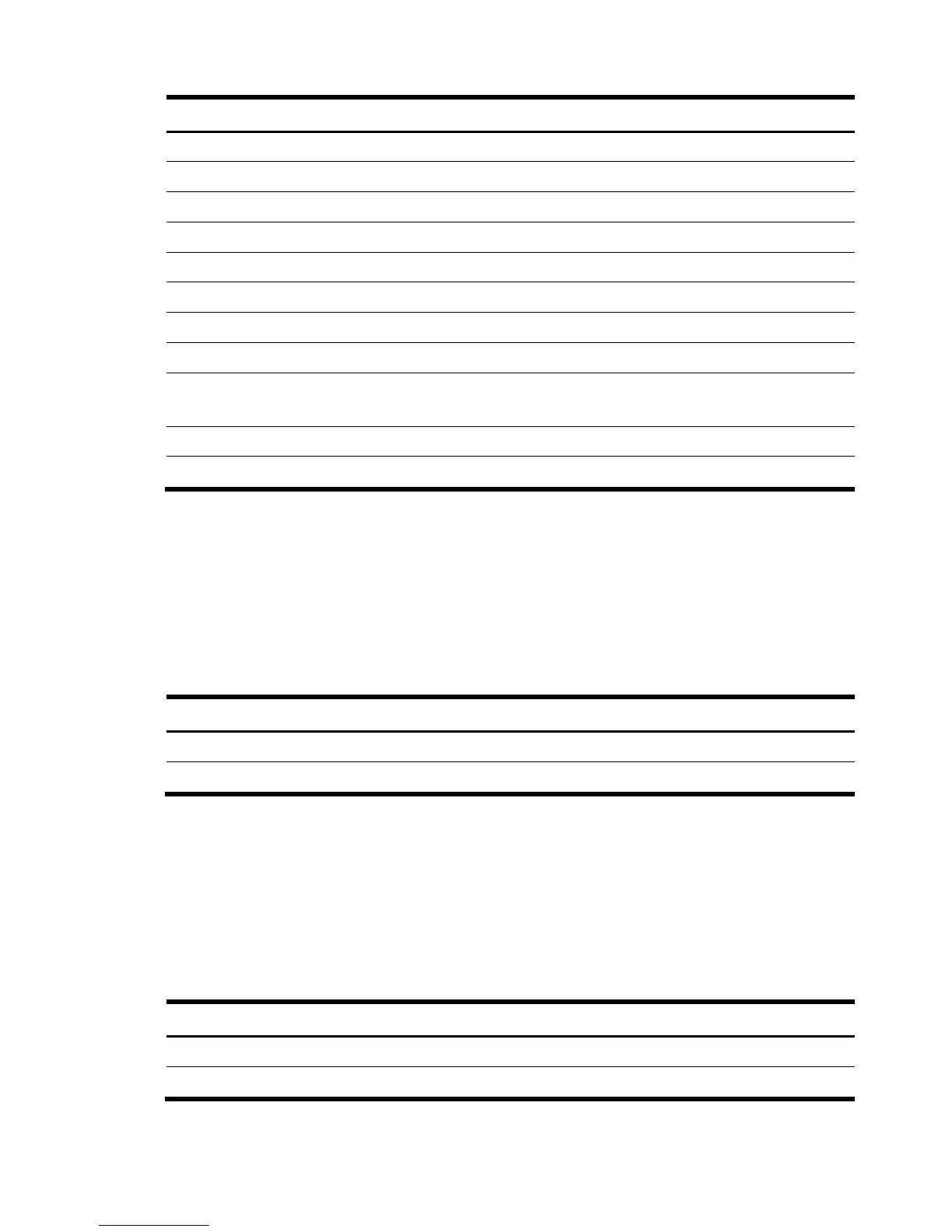System Power Supply 58
Table 4-11 Class: HP_PowerSupplySlot
Property name Property implementation
Description Power Supply n, where n is the physical bay number.
ElementName Power Supply n, where n is the physical bay number.
CIM_PhysicalConnector
ConnectorLayout 7 (Slot)
ConnectorPinout Custom Power Bay
ConnectorType 76 (Proprietary) – Custom Power Supply slot
CIM_Slot
Number The physical power supply bay number.
• True – if slot supports hot plug operations
SupportsHotPlug
• False – if slot does not support hot plug operations
VendorCompatibilityStrings HPQ:PowerSupply
HP_PowerSupplySlot
4.3.11HP_PowerSupplyInSlot
HP_PowerSupplyInSlot is used to represent an association between HP_PowerSupplyModule and
HP_PowerSupplySlot that contains this Power Supply.
Table 4-12
Class: HP_PowerSupplyInSlot
Property name Property implementation
Antecedent References HP_PowerSupplySlot
Dependent References HP_PowerSupplyModule
4.3.12HP_RealizesPowerSupply
HP_RealizesPowerSupply is used to represent an association between HP_PowerSupply and
HP_PowerSupplyModule that realizes this power supply.
Table 4-13
Class: HP_PowerSupplyInSlot
Property name Property implementation
Antecedent References HP_PowerSupplyModule
Dependent References HP_PowerSupply