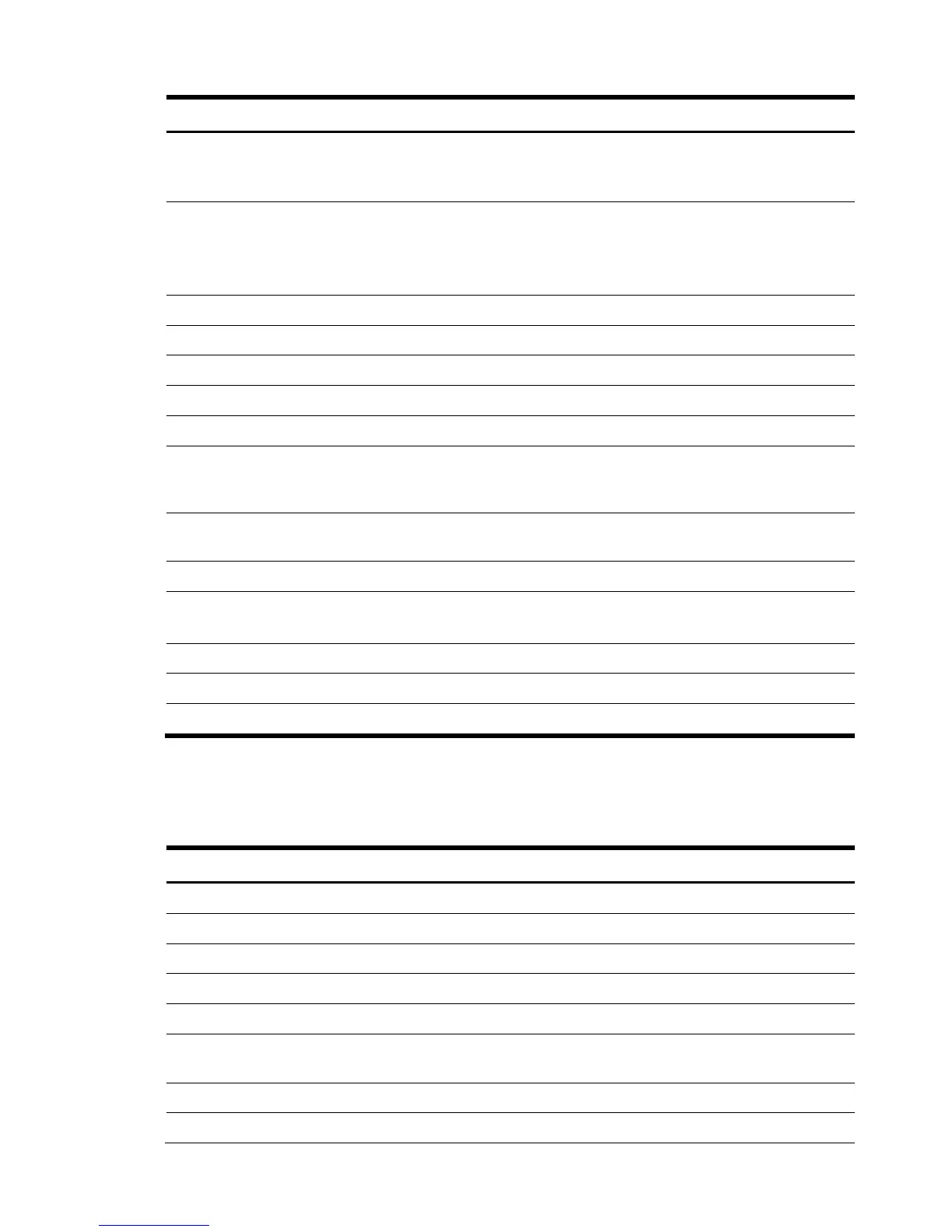Smart Array 284
Table 15-120 HPSA_DeviceIndication: Enclosure Power Supply status changed to Redundant Degraded
Property name Property implementation
VariableValues Short Description of failure.
Note: In some cases the VariableValues property can
be N/A or "" (null).
• 3 (Enclosure) for c-Class blade systems
ImpactedDomain
• 4 (System) for all other systems
When ImpactedDomain is 3 (Enclosure), the properties
indicated with (*) are populated.
BladeBay * HP_BladeCSLocation.LocationInformation[0]
BladeName * HP_ComputerSystem.Name
EnclosureName * HP_BladeEnclosureCS.Name
RackName * Rack name if one exists
RackUID * Rack Unique Identifier if one exists
SystemVirtualSerialNumber Conditional property containing the virtual system
serial number string when running in a Virtual Connect
environment.
SystemVirtualUUID Conditional property containing the virtual system
UUID when running in a Virtual Connect environment.
HP_HardwareIndication
HWLogicalLocation Enclosure Location string
For example, Port 1I Box 1
HWSerialNumber Enclosure Serial Number
HP_DeviceIndication
DeviceModel Enclosure Model string
15.4.22Enclosure Temperature Sensor Status Changed to OK
Table 15-121 HPSA_DeviceIndication: Enclosure Temperature sensor status changed to OK
Property name Property implementation
CIM_Indication
IndicationIdentifier GUID string generated at time of indication
PerceivedSeverity 2 (Info)
IndicationTime Time of indication
CIM_AlertIndication
Description A Storage Enclosure Temperature sensor status
changed from non-OK to OK.
AlertingMangedElement WBEM path of the HPSA_StorageEnclosureProcessor
AlertingElementFormat 2 (CIMObjectPath)