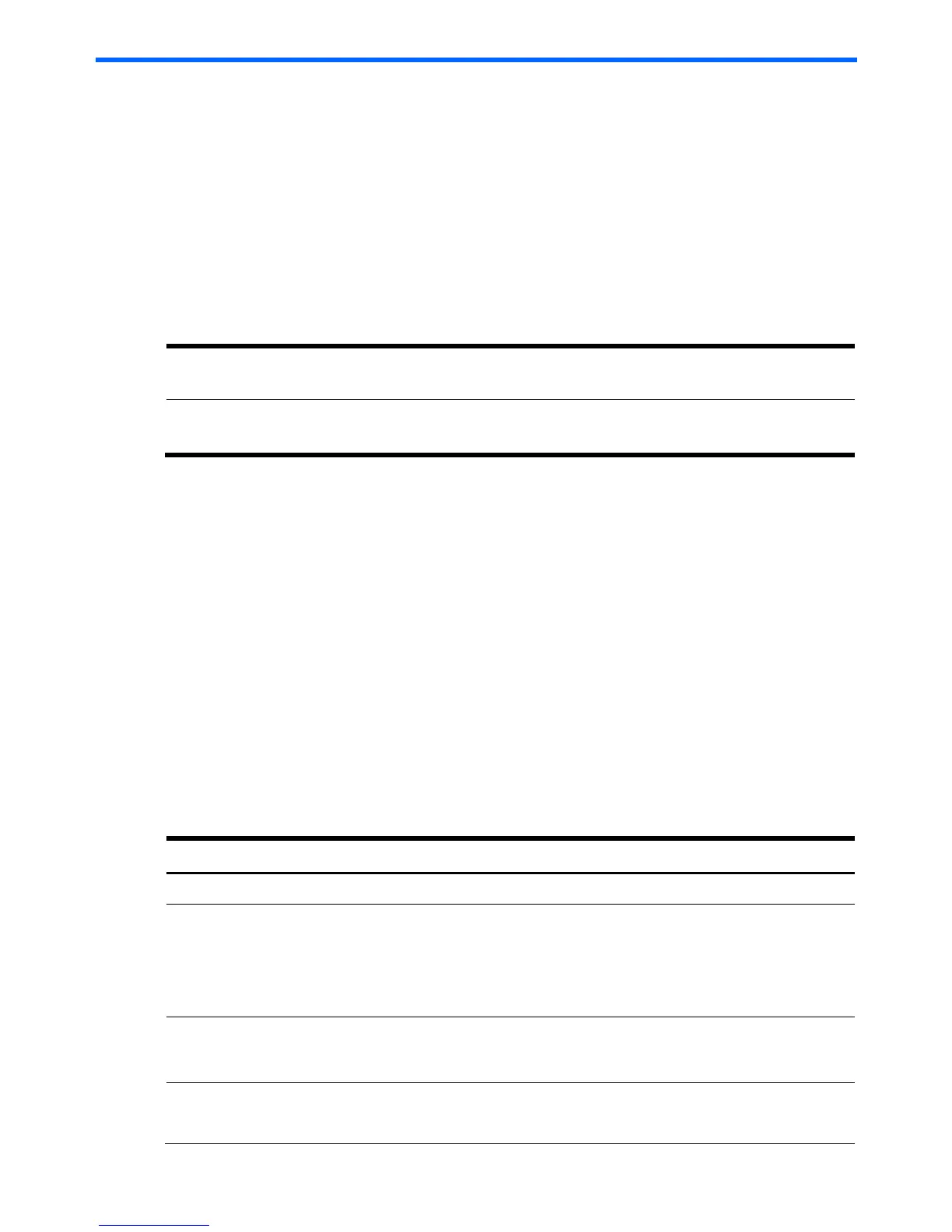PCI Device 99
8 PCI Device
8.1 Overview
This provider implements the profiles listed to support PCI devices installed in Integrity servers.
The following table details the profiles implemented and files installed by this provider.
Table 8-1 Overview
• DMTF PCI Device Profile
Implemented Profiles
• DMTF Physical Asset Profile
• HPWmiPci.dll
Provider Installation Files
• HPWmiPci.mof
8.2 Use cases
See the DMTF PCI Device Profile for use cases.
8.3 Class implementations
The following classes and properties are implemented as specified in the following tables for Integrity
server platforms where available. The following classes describe PCI Device.
8.3.1HP_PCIDevice
HP_PCIDevice is used to model PCI devices on Integrity servers. There is an instance of this class for
each logical PCI device present in the system.
Table 8-2 Class: HP_PCIDevice
Property name Property implementation
CIM_ManagedElement
Caption A string describing the full location path of the PCI
device.
Examples:
Slot 2 (non-cellular systems)
Cabinet 8 Bay 0 Chassis 1 Slot 2 (cellular systems)
Description A string describing the PCI class and subclass. For
example: Mass Storage Controller - RAID
controller
ElementName A string describing the complete PCI ID. For example:
PCI\VEN_0E11&DEV_0046&SUBSYS_409C0E11&RE
V_01