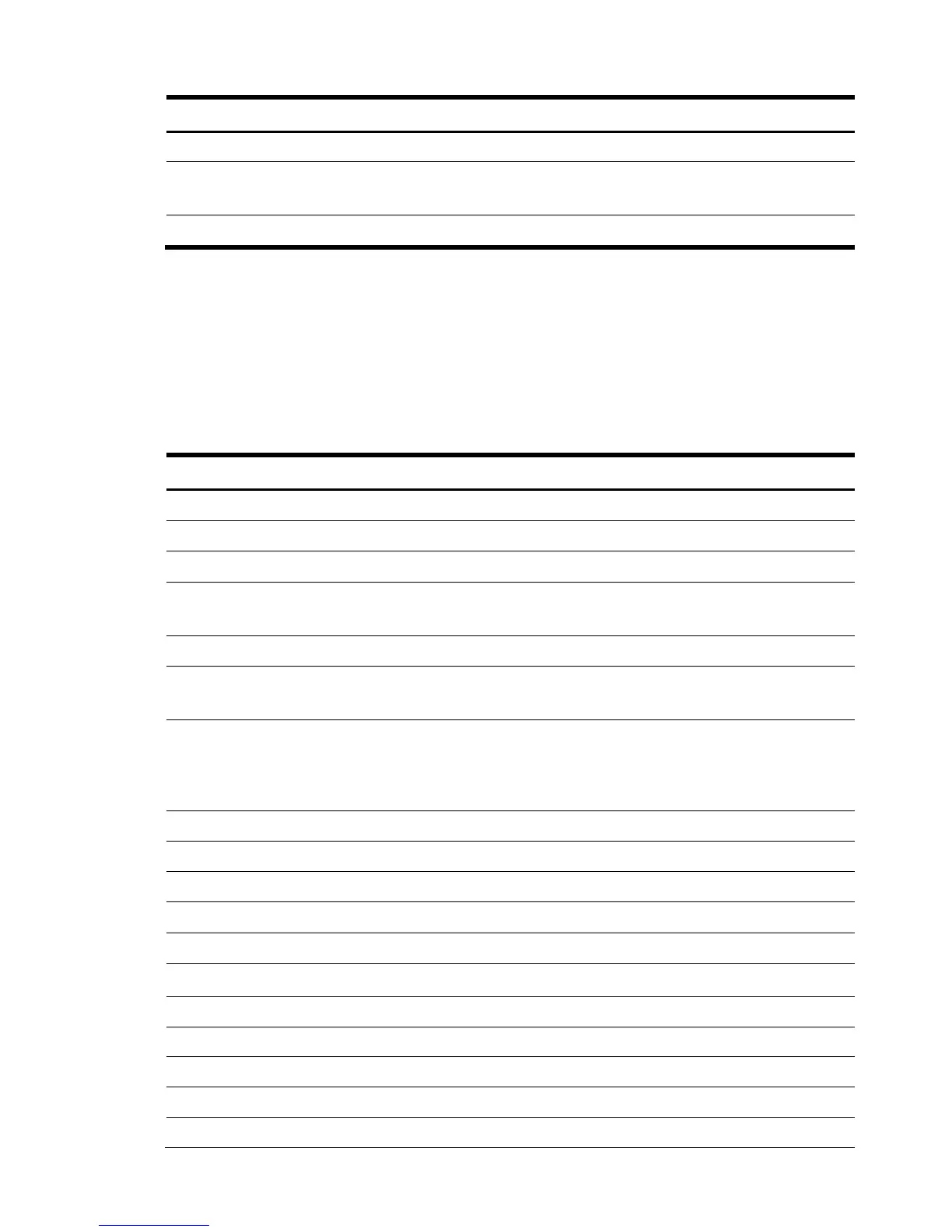System fan 70
Table 5-10 Class: HP_FanModule
Property name Property implementation
PackageType 7 (Fan)
• 3 (Removable when off)
RemovalConditions
• 4 (Removable when on or off)
HP_Fan
5.3.10HP_FanSlot
HP_FanSlot represents fan slot on Integrity Servers. There will be an instance of this class for each fan
slot in the system (whether the slot is occupied or not).
Table 5-11
Class: HP_FanModule
Property name Property implementation
CIM_ManagedElement
Caption
Fan n, where n is the physical slot number.
CIM_ManagedSystemElement
• 5 (OK) – if fan is operating properly
HealthState
• 20 (Major Failure) – if fan has failed
Name
Fan n, where n is the physical slot number.
• 2 (OK) – if fan is operating properly;
OperationalStatus[0]
• 6 (Error) – if fan has failed
StatusDescription[0]
• Fan is operating properly – if
OperationalStatus[0] is 2 (OK)
• Fan has failed – if OperationalStatus is 6
(Error)
CIM_PhysicalElement
CreationClassName HP_FanSlot
Tag
Fan n, where n is the physical slot number.
Description
Fan n, where n is the physical slot number.
ElementName
Fan n, where n is the physical slot number.
CIM_PhysicalConnector
ConnectorLayout 7 (Slot)
ConnectorPinout Custom Fan Slot
ConnectorType 76 (Proprietary) – Custom Fan slot
CIM_Slot
Number The physical fan slot number.
