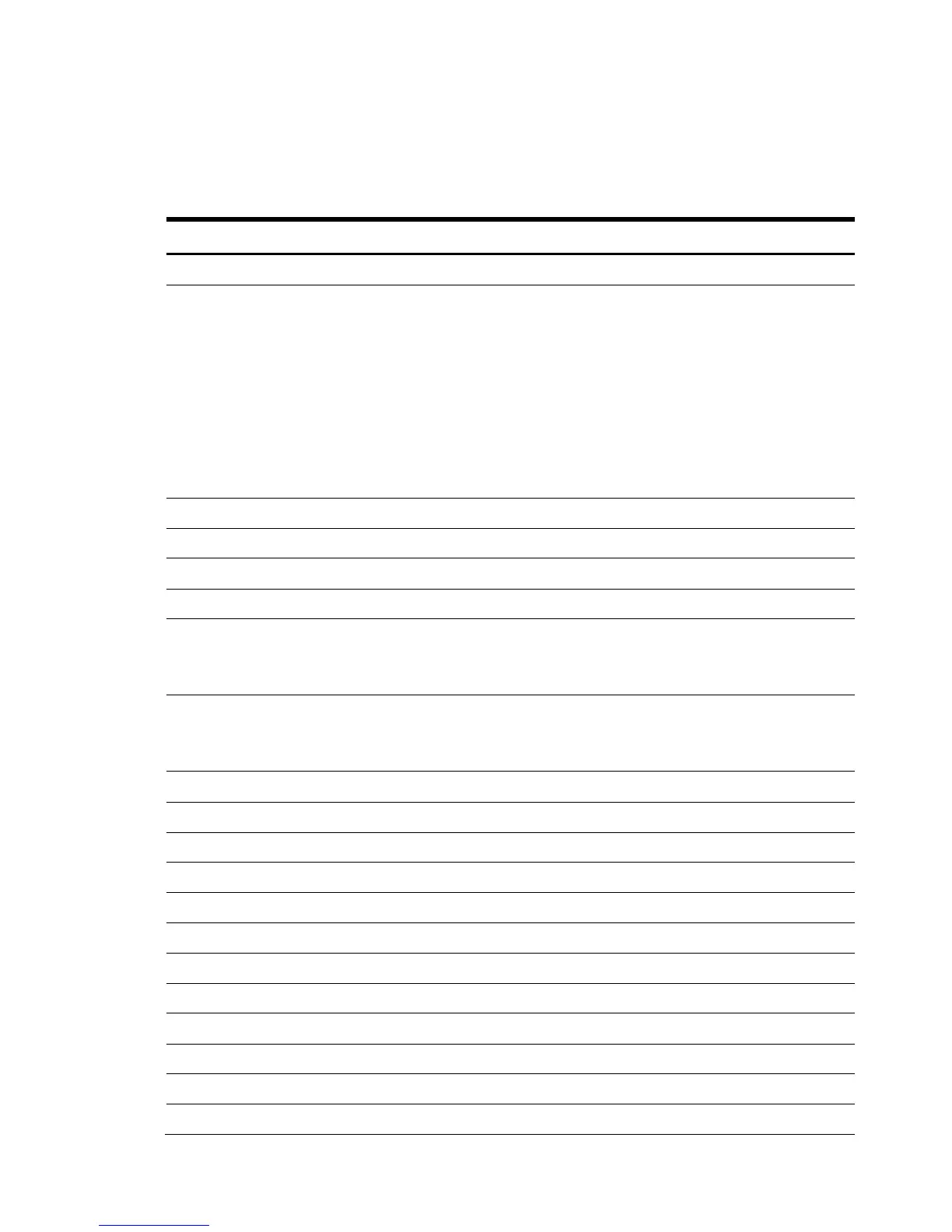Ethernet Teaming 146
13.3.6HP_EthernetLANEndpoint
HP_EthernetLANEndpoint models Ethernet LAN Endpoints. LAN Endpoints can be Ethernet Ports with
or without VLANs or Ethernet Teams with or without VLANs. The Windows implementation class is
HP_WinEthLANEndpoint.
Table 13-7 Class: HP_EthernetLANEndpoint
Property name Property implementation
CIM_ManagedElement
• For Ethernet Teams, same as associated
HP_WinEthRedundancySet.Caption
Caption
• For Ethernet Ports, same as associated
HP_WinEthernetPort.Caption
On Integrity systems, if a VLAN is created from an
individual port, Caption is the marketing name of the
individual NIC.
Examples:
Windows: VLAN1 – BL870c LoM (5704)
Caption: BL870c LoM (5704)
Description Local Area Connection #
ElementName Same as Caption
CIM_ManagedSystemElement
Key:Name System GUID for the Ethernet LAN Endpoint
• 5 (OK)
HealthState
• 15 (Degraded/Warning)
• 20 (Major Failure)
• 2 (OK)
OperationalStatus[0]
• 3 (Degraded)
• 6 (Error)
CIM_LogicalElement
CIM_EnabledLogicalElement
EnabledDefault 2 (Enabled)
RequestedState 12 (Not Applicable)
CIM_ServiceAccessPoint
Key:CreationClassName HP_WinEthLANEndpoint
Key:SystemCreationClassName HP_ComputerSystem.CreationClassName
Key:SystemName Name of Server
CIM_ProtocolEndpoint
NameFormat GUID
ProtocolFType 6 (Ethernet CSMA/CD)
CIM_LANEndpoint