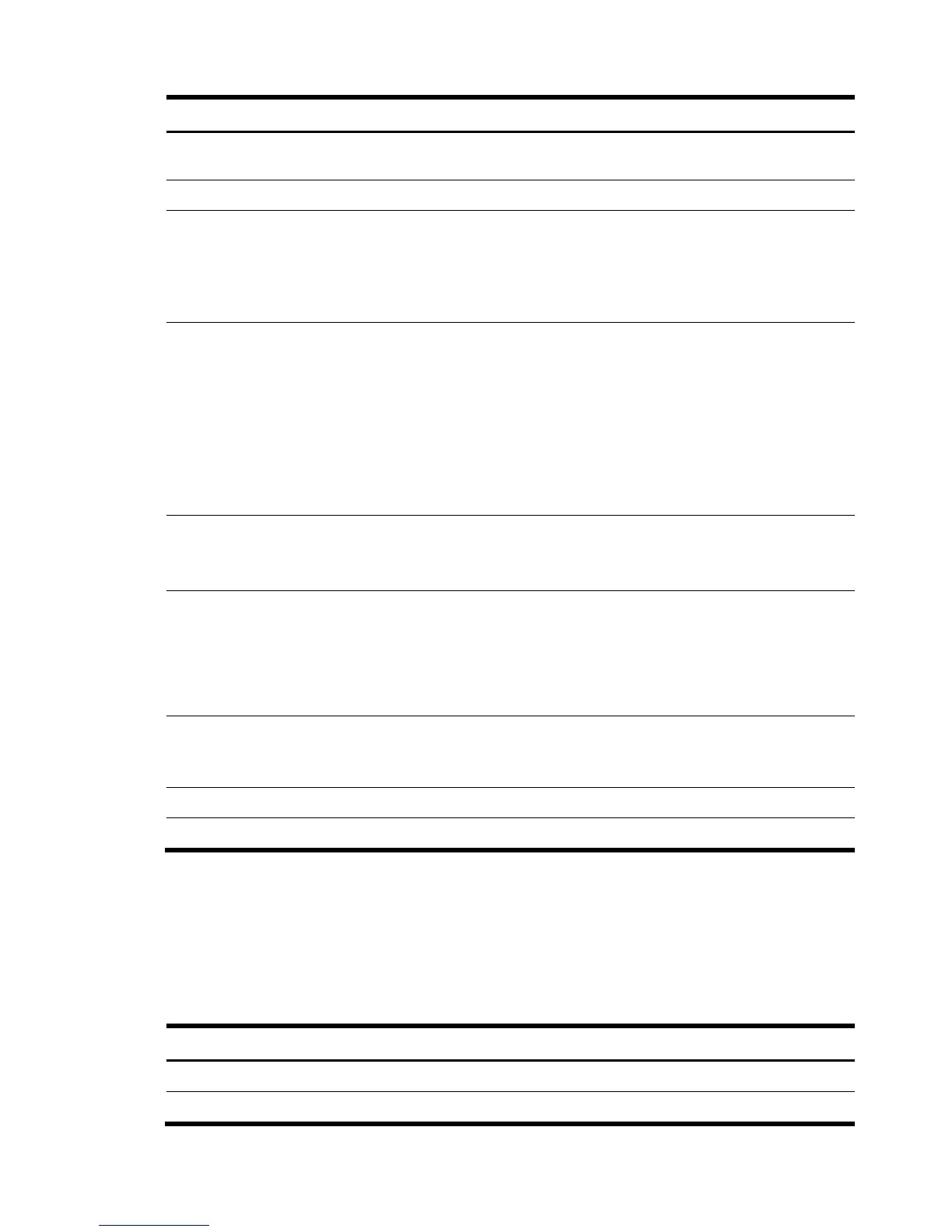PCI Device 107
Table 8-5 Class: HP_PCISlot
Property name Property implementation
OtherTypeDescription PCI Express—This is a PCI Express slot. Otherwise, this
property is not set.
CIM_Slot
MaxDataWidth Maximum bus width of adapter cards (in bits) that can
be inserted into this Slot.
• For PCI and PCI-X slots: 0, 1, 8, 16, 32, 64, 128
(number of bits)
• For PCI-e slots: 1, 2, 4, 8 (number of lanes)
Number The physical PCI slot number of this device. On a
cellular system, this slot number also includes
cab/bay/chassis info, in the following format:
// bit 0-7: SS (slot)
// bit 8-9: H (chassis)
// bit 10-11: B (bay)
// bit 12-15: C (cabinet)
For example, value 0x8102indicates cabinet 8, bay 0,
chassis 1, slot 2.
SpecialPurpose Boolean to indicate if slot is embedded or not.
• True (embedded)
• False (not embedded)
PurposeDescription A free-form string describing that this slot is physically
unique and might hold special types of hardware. This
property only has meaning when the corresponding
boolean property SpecialPurpose is set to TRUE.
If SpecialPurpose is set to 1, this string indicates this
slot is embedded.
• True—The slot supports PCI hot plug operations
SupportsHotPlug
• False—The slot does not support PCI hot plug
operations
VendorCompatibilityStrings HPQ:PCICard
HP_PCISlot
8.3.5HP_PCICardInSlot
HP_PCICardInSlot is used to represent an association between HP_PCICard and HP_PCISlot that
contains this PCI card.
Table 8-6 Class: HP_PCICardInSlot
Property name Property implementation
Antecedent References HP_PCISlot
Dependent References HP_PCICard