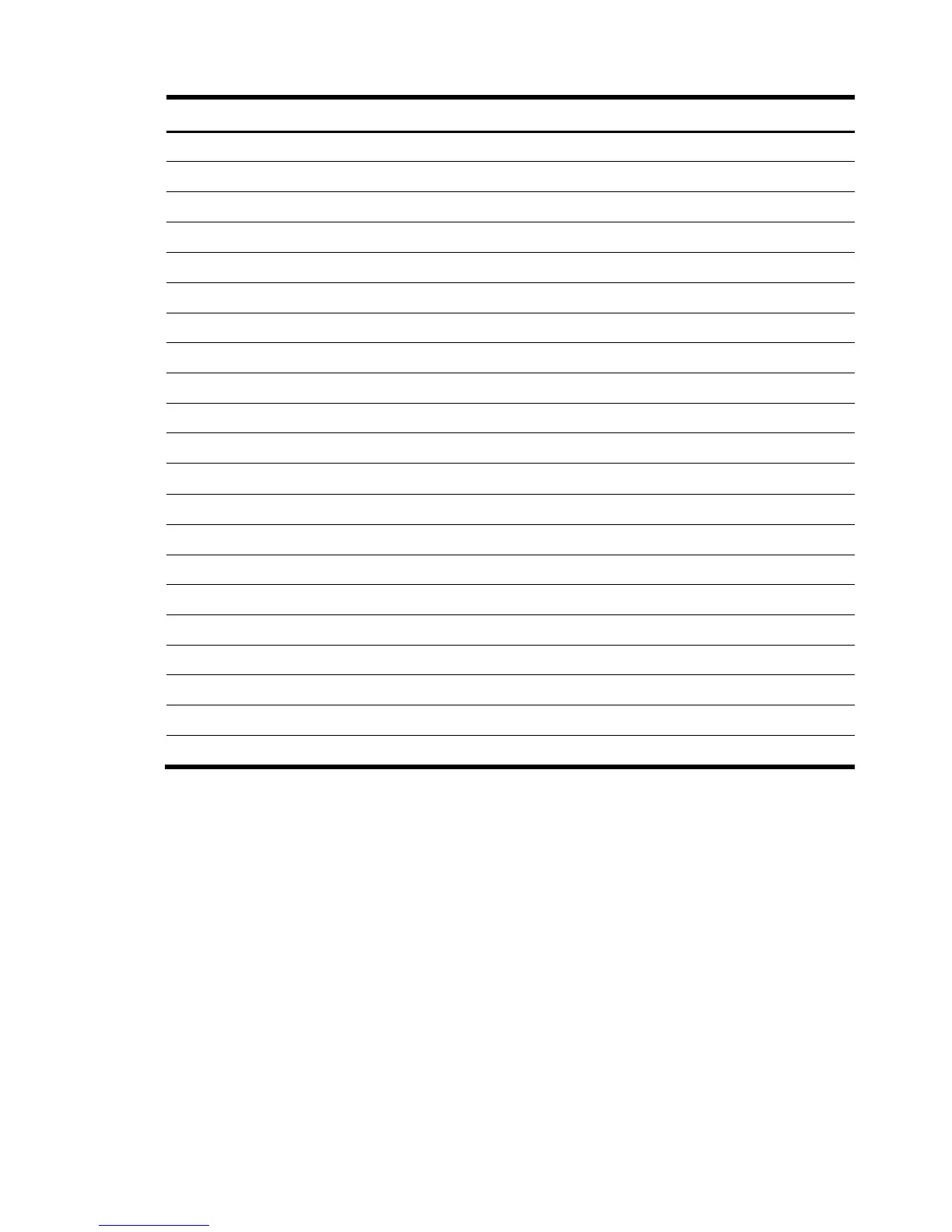Smart Array 195
Table 15-5 Class: HPSA_DiskDrive (CIM_DiskDrive)
Property name Property implementation
CIM_EnabledLogicalElement
EnabledDefault 2 (Enabled)
EnabledState 5 (Not Applicable)
RequestedState 12 (Not Applicable)
CIM_LogicalDevice
CreationClassName HPSA_DiskDrive
DeviceID Opaque value
SystemCreationClassName HPSA_ArraySystem
SystemName HPSA_ArraySystem.Name
TotalPowerOnHours Number of service hours logged for the drive
CIM_MediaAccessDevice
CIM_DiskDrive
HPSA_DiskDrive
DriveConfiguration See HP Smart Array Profile
DriveHasMNPData See HP Smart Array Profile
DriveInterface See HP Smart Array Profile
DrivePlacement See HP Smart Array Profile
DriveRotationalSpeed See HP Smart Array Profile
NegotiatedDataWidth See HP Smart Array Profile
NegotiatedSpeed See HP Smart Array Profile
Identify() See HP Smart Array Profile
15.3.5HPSA_StorageExtent
HPSA_StorageExtent represents the consumable storage that is available on a disk drive. There is one
instance per disk drive.