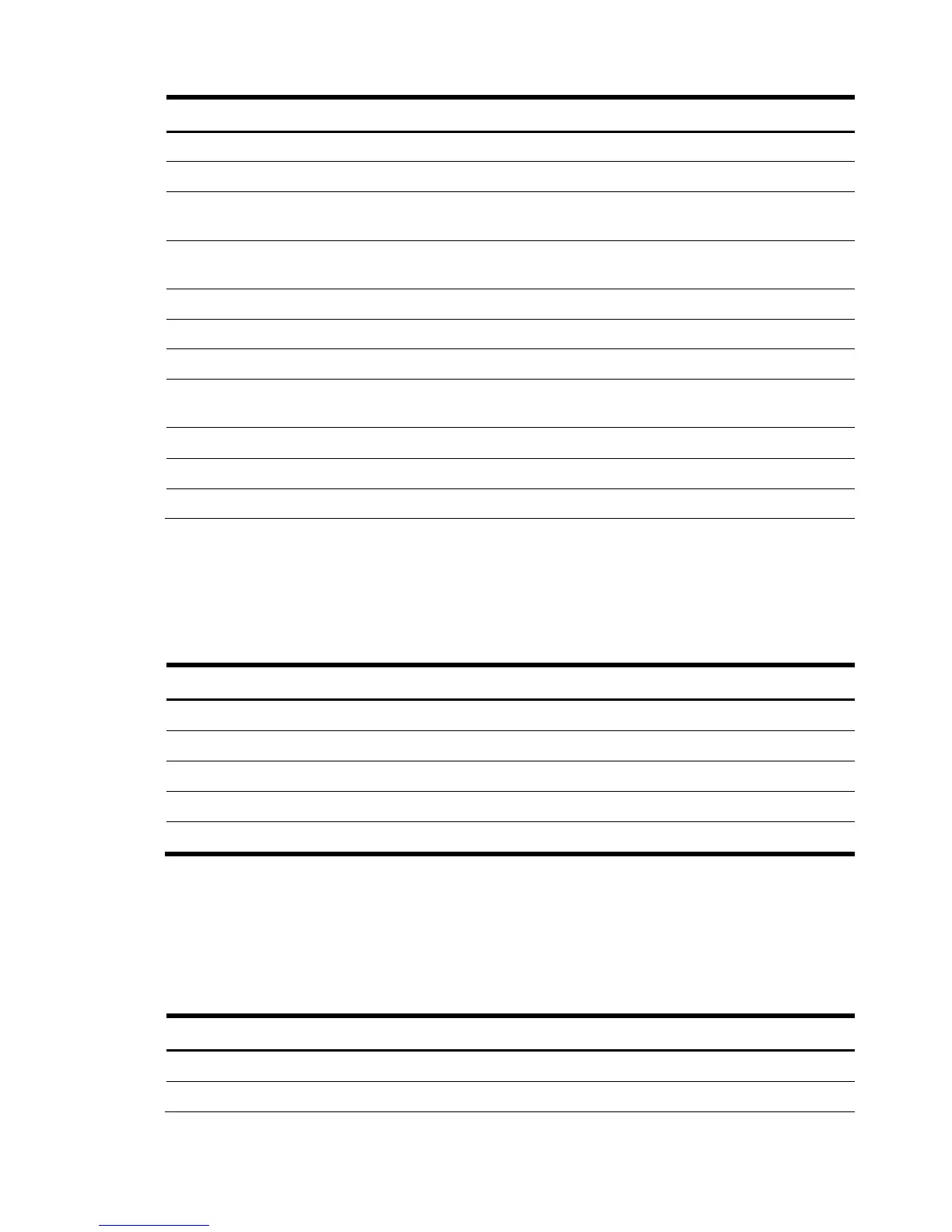Ethernet Teaming 143
Table 13-2 Class: HP_EthernetPort
Property name Property implementation
CIM_NetworkPort
ActiveMaximumTransmissionUnit Current maximum transmission unit in bytes.
AutoSense True if port is capable of auto negotiating speed
and/or duplex, False otherwise.
FullDuplex True, if port is operating in full duplex. Not
implemented if port does not have link.
LinkTechnology 2 (Ethernet)
NetworkAddresses[0] The current MAC address of the port.
PermanentAddress The permanent MAC address of the port.
PortNumber Port number for multi-port adapters. Not implemented
for single port adapters.
CIM_EthernetPort
HP_EthernetPort
VirtualPortNumber Virtual port number for FlexNICs
13.3.2HP_EthernetDevice
HP_EthernetDevice associates an Ethernet Port to the containing Computer System. The Windows
implementation class is HP_WinEthDevice.
Table 13-3
Class: HP_EthernetDevice
Property name Property implementation
CIM_Component
CIM_SystemComponent
CIM_SystemDevice
Key:GroupComponent ref:HP_ComputerSystem
Key:PartComponent ref:HP_EthernetPort
13.3.3HP_EthernetTeam
HP_EthernetTeam models Ethernet Redundancy Sets (Ethernet Teams). The Windows implementation
class is HP_WinEthRedundancySet.
Table 13-4 Class: HP_EthernetTeam
Property name Property implementation
CIM_ManagedElement
Caption Device Name (for example HP Network Team #1)