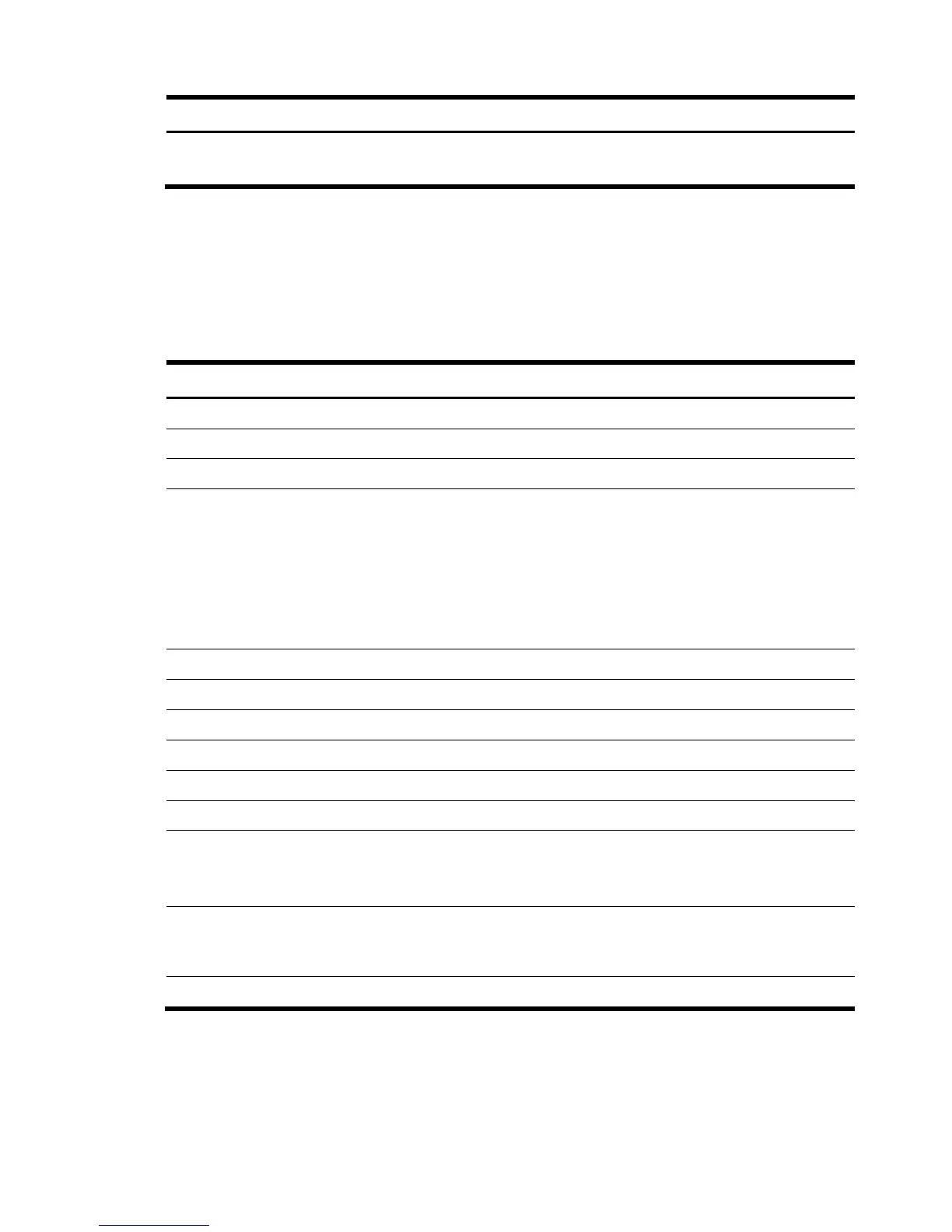Ethernet Teaming 154
Table 13-21 Class: CIM_ElementSoftwareIdentity
Property name Property implementation
•
ElementSoftwareStatus[0]: 2 (Current)
ElementSoftwareStatus
• ElementSoftwareStatus[1]: 6 (Installed)
13.3.21HP_Location
The following table lists the property implementation for HP_location. The Windows implementation
classes is HP_WinEthLocation.
Table 13-22 Class: HP_Location
Property name Property implementation
CIM_ManagedElement
Caption Same as associated ethernet port
Description Same as associated ethernet port
ElementName Describes the adapter location. For example, for
cellular systems:
• Cabinet 0 Bay 0 Chassis 1 Slot 2 Port 1
• Cabinet 0 Bay 0 Chassis 0 Slot 0
For example, for non-cellular systems:
• Slot 0
• Slot 2 Port 1
CIM_Location
Key:Name Local Area Connection #
Key:PhysicalPostion System GUID for the associated Ethernet Port
HP_Location
ElementLocationTag PCI Bus:Device:Function
ElementLocationTagDesc 15 (PCI Bus:Device:Function)
• 0 (Slot)
LocationInfoDesc[0]
• 1 (Mezzanine Slot)
• 2 (Interconnect Bay)
LocationInformation[0] Value corresponds to locationinfodesc property.
Example: LocationInfoDesc: 0 (Slot) has slot number as
its value.
HP_WinEthLocation
13.3.22HP_ElementLocation
HP_ElementLocation associates location to Ethernet Ports. The Windows implementation class is
HP_WinEthElementLocation.