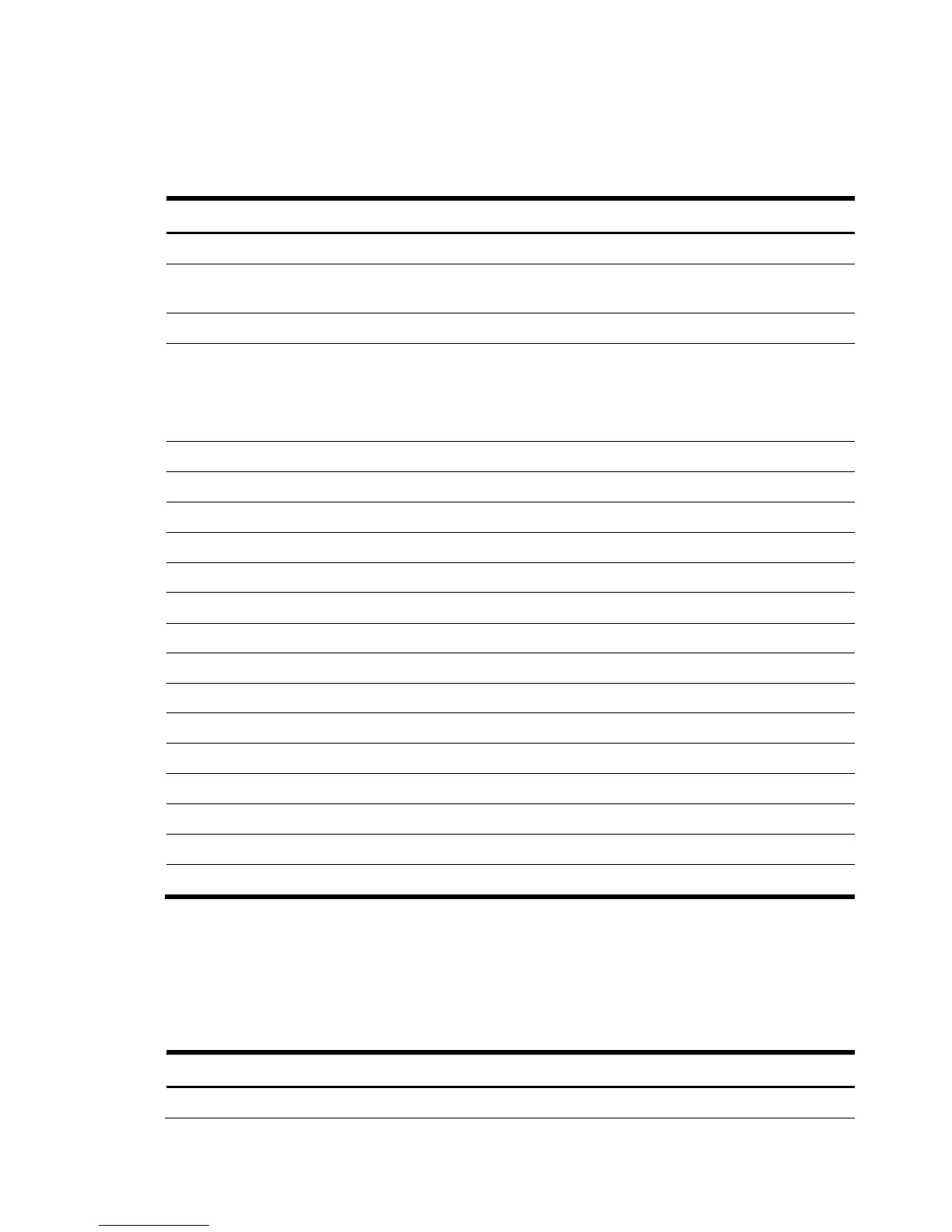SCSI HBA 404
18.3.11HPSCSI_DAPort
HPSCSI_DAPort represents the front-end port for an HBA in the host system. Direct Attached implies
that the SCSI HBA is attached to a local bus on the host (for example, PCI).
Table 18-12 Class: HPSCSI_DAPort (CIM_DAPort)
Property name Property implementation
CIM_ManagedElement
ElementName Controller name and location (for example, SCSI
Controller Port 1 in Slot 4)
CIM_ManagedSystemElement
OperationalStatus[0] Port status
• 0 (Unknown)
• 2 (OK)
• 6 (Error)
CIM_LogicalElement
CIM_EnabledLogicalElement
EnabledDefault 2 (Enabled)
EnabledState 5 (Not applicable)
RequestedState 12 (Not applicable)
CIM_LogicalDevice
CreationClassName HPSCSI_DAPort
DeviceID Opaque key
SystemCreationClassName HPSCSI_HBAComputerSystem
SystemName HBA Index
CIM_LogicalPort
UsageRestriction 2 (Front-End Only)
CIM_DAPort
PortType 82 (PCI)
HPSCSI_DAPort
18.3.12HPSCSI_HBASPIPort
HPSCSI_HBASPIPort represents the initiator port to connect to disk drives.
Table 18-13 Class: HPSCSI_SPIPort (CIM_SPIPort)
Property name Property implementation
CIM_ManagedElement