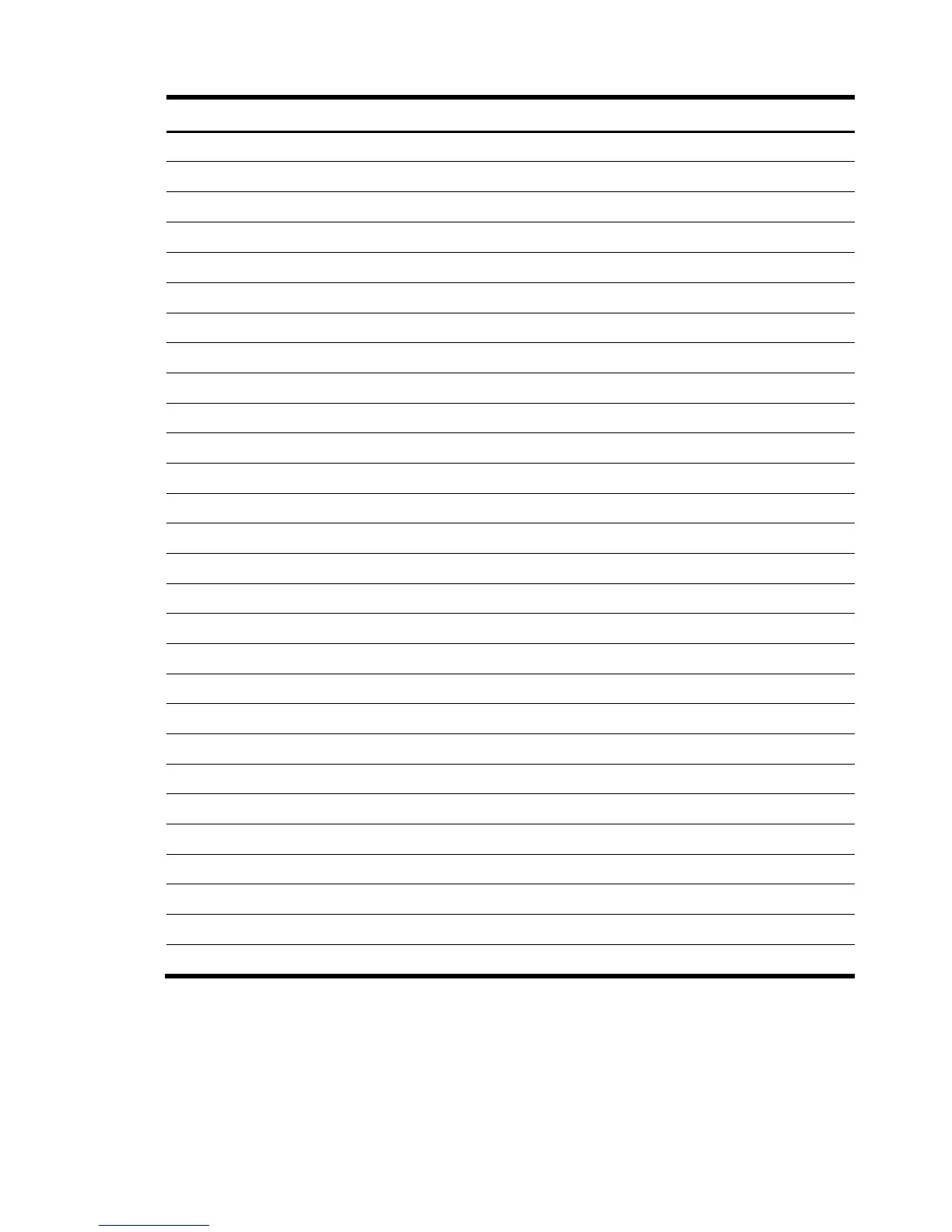Smart Array 208
Table 15-20 Class: HPSA_MediaAccessStatData (CIM_MediaAccessStatData)
Property name Property implementation
InstanceID Opaque key
SampleInterval 0
CIM_MediaAccessStatData
HPSA_MediaAccessStatData
AbortedCommands See HP Smart Array Profile
BadTargetErrors See HP Smart Array Profile
DRQTimeOuts See HP Smart Array Profile
ECCRecoveredReadErrors See HP Smart Array Profile
ElementName Disk location (For example, Port: 1E Box 1 Bay: 5)
FailedReadRecovers See HP Smart Array Profile
FailedWriteRecovers See HP Smart Array Profile
FormatErrors See HP Smart Array Profile
HardReadErrors See HP Smart Array Profile
HardwareErrors See HP Smart Array Profile
HardWriteErrors See HP Smart Array Profile
HotPlugCount See HP Smart Array Profile
MediaFailures See HP Smart Array Profile
NotReadyErrors See HP Smart Array Profile
OtherTimeOuts See HP Smart Array Profile
SCSIBusFaults See HP Smart Array Profile
SectorsRead See HP Smart Array Profile
SectorsWritten See HP Smart Array Profile
SeekCount See HP Smart Array Profile
SeekErrors See HP Smart Array Profile
ServiceHours See HP Smart Array Profile
SpinUpErrors See HP Smart Array Profile
RetryRecoveredReadErrors See HP Smart Array Profile
RetryRecoveredWriteErrors See HP Smart Array Profile
15.3.20HPSA_StorageSetting
HPSA_StorageSetting represents the current raid configuration for a Storage Volume. There is one
instance per Storage Volume.