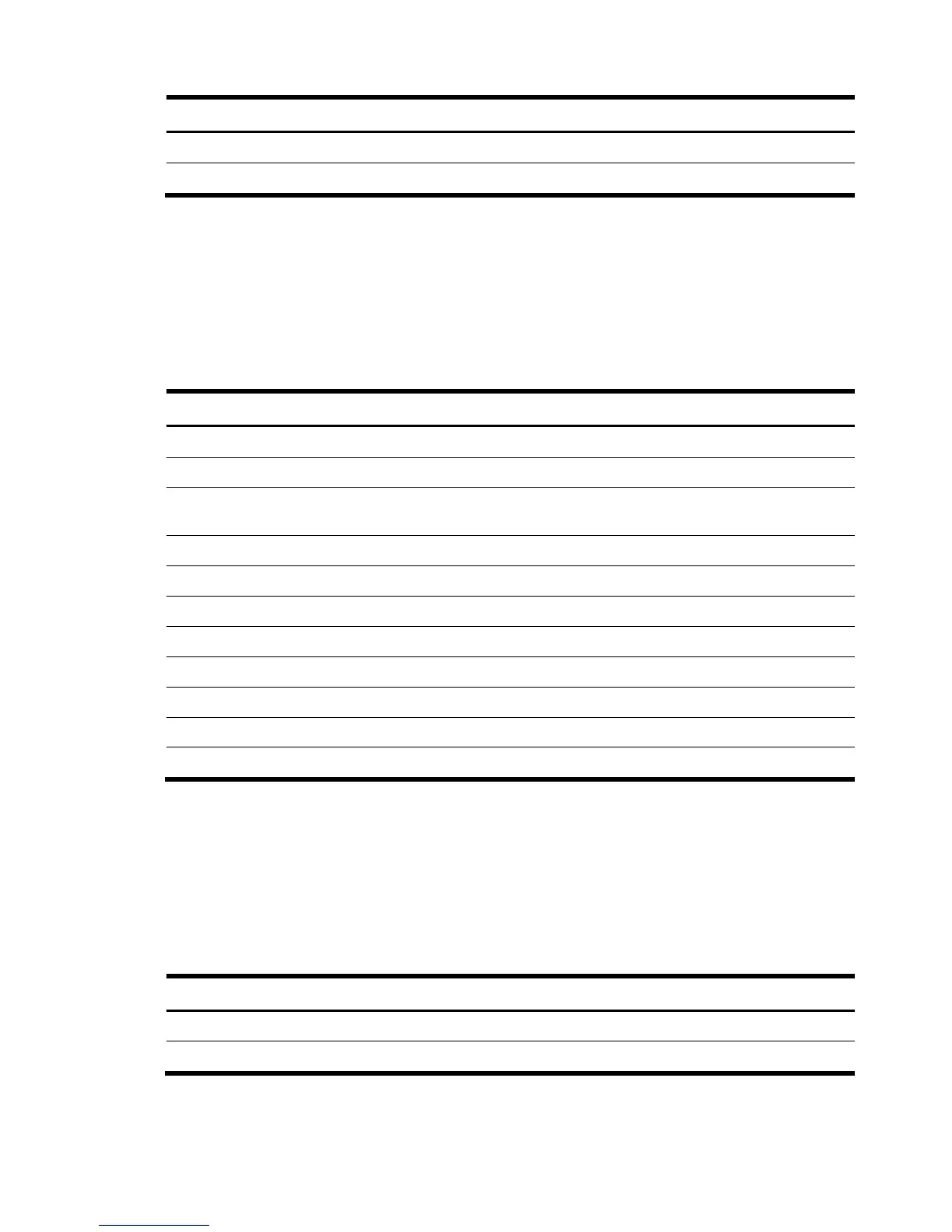System fan 73
Table 5-11 Class: HP_ElementLocation
Property name Property implementation
Element References CIM_ManagedElement
PhysicalLocation References CIM_Location
5.3.16CIM_ConfigurationCapacity
CIM_ConfigurationCapacity is used to model fan configuration capacity on Integrity Servers. The
Windows implementation class is HP_WinFanConfigurationCapacity. There is one instance of this
class on systems modeling fan configuration capacity.
Table 5-12 Class: CIM_ConfigurationCapacity
Property name Property implementation
CIM_ManagedElement
Caption Fan Configuration Capacity
Description This describes the number of fans that can be
configured.
ElementName Fan Configuration Capacity
CIM_PhysicalCapacity
Name Unique identifier for this fan configuration capacity
CIM_ConfigurationCapacity
ObjectType 3 (Fans)
Increment 1
MaximumCapacity Maximum number of fans
MinimumCapacity Not supported
5.3.17CIM_ElementCapacity
CIM_ElementCapacity is used to represent an association between CIM_ConfigurationCapacity and
the computer system chassis that contains this configuration capacity. The Windows implementation
class is HP_WinFanElementCapacity.
Table 5-13 Class: CIMElementCapacity
Property name Property implementation
Capacity References CIM_PhysicalCapacity
Element References CIM_PhysicalElement