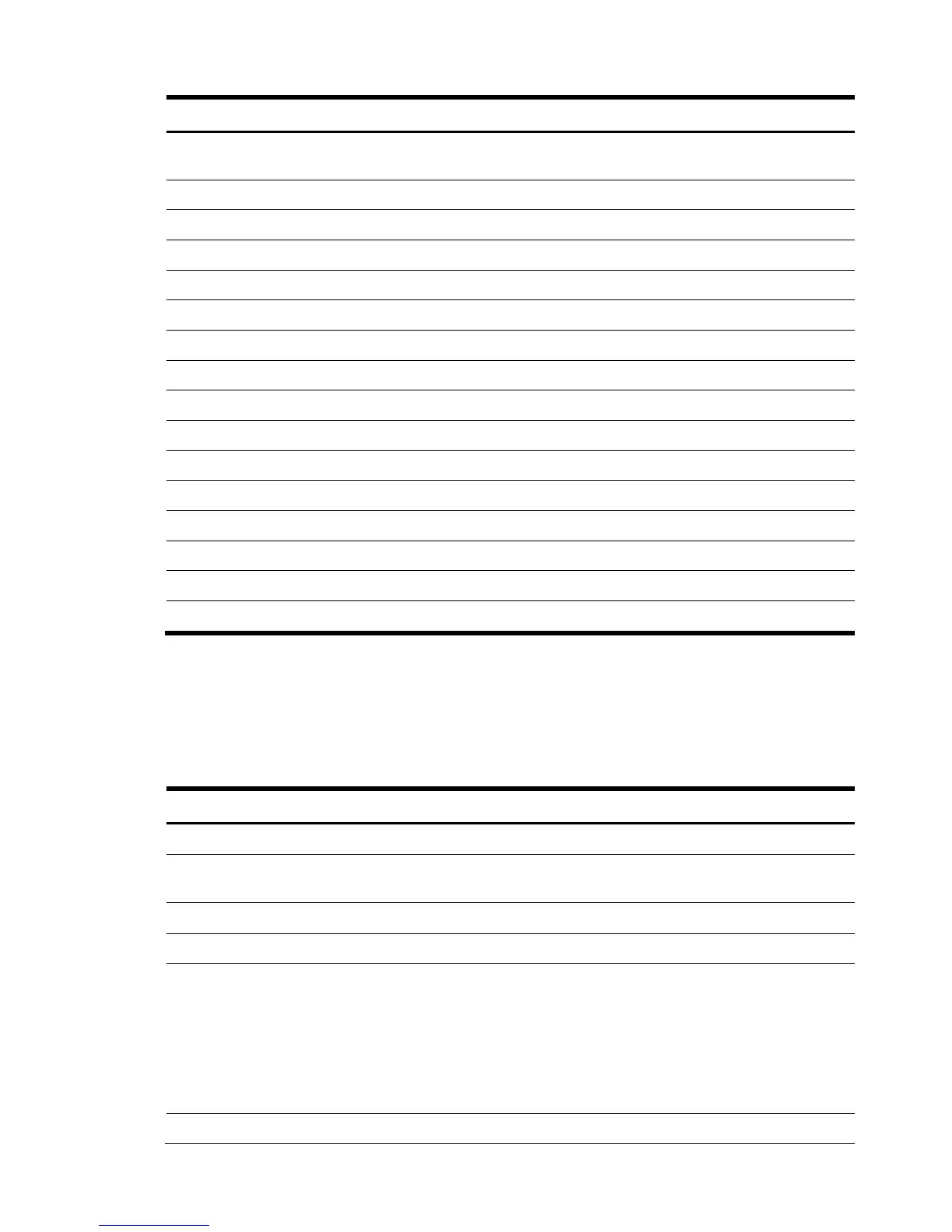Smart Array 192
Table 15-3 Class: HPSA_ArrayController (CIM_ComputerSystem)
Property name Property implementation
CacheBoardPresent See HP Smart Array Profile. The following cache values
are displayed if the variable is set to TRUE.
CacheHasBattery See HP Smart Array Profile
CacheParityReadErrors See HP Smart Array Profile
CacheParityWriteErrors See HP Smart Array Profile
CacheReadPercent See HP Smart Array Profile
CacheSerialNumber See HP Smart Array Profile
CacheSizeTotal See HP Smart Array Profile
CacheState See HP Smart Array Profile
CacheStatus See HP Smart Array Profile
CacheWritePercent See HP Smart Array Profile
ControllerStatus See HP Smart Array Profile
ExpandPriority See HP Smart Array Profile
NumberOfInternalPorts See HP Smart Array Profile
NumberOfExternalPorts See HP Smart Array Profile
NumberOfPorts See HP Smart Array Profile
RebuildPriority See HP Smart Array Profile
15.3.3HPSA_StorageVolume
HPSA_StorageVolume represents the Logical Volumes configured on the Smart Array.
Table 15-4 Class: HPSA_StorageVolume (CIM_StorageVolume)
Property name Property implementation
CIM_ManagedElement
ElementName Logical drive number with raid description (for
example, Logical Volume 1 (RAID 1+0))
CIM_ManagedSystemElement
Name VPD Pg83 identifier for the volume.
OperationalStatus[0,1] Volume status. A DMTF-defined value is populated in
index[0] and an extended status is populated in index
[1], according to the HP Smart Array Profile.
• In a multipath scenario, if one or more paths to
the volume fail, OperationalStatus is Degraded.
• If all paths to the volume fail, OperationalStatus is
Error.
CIM_LogicalElement