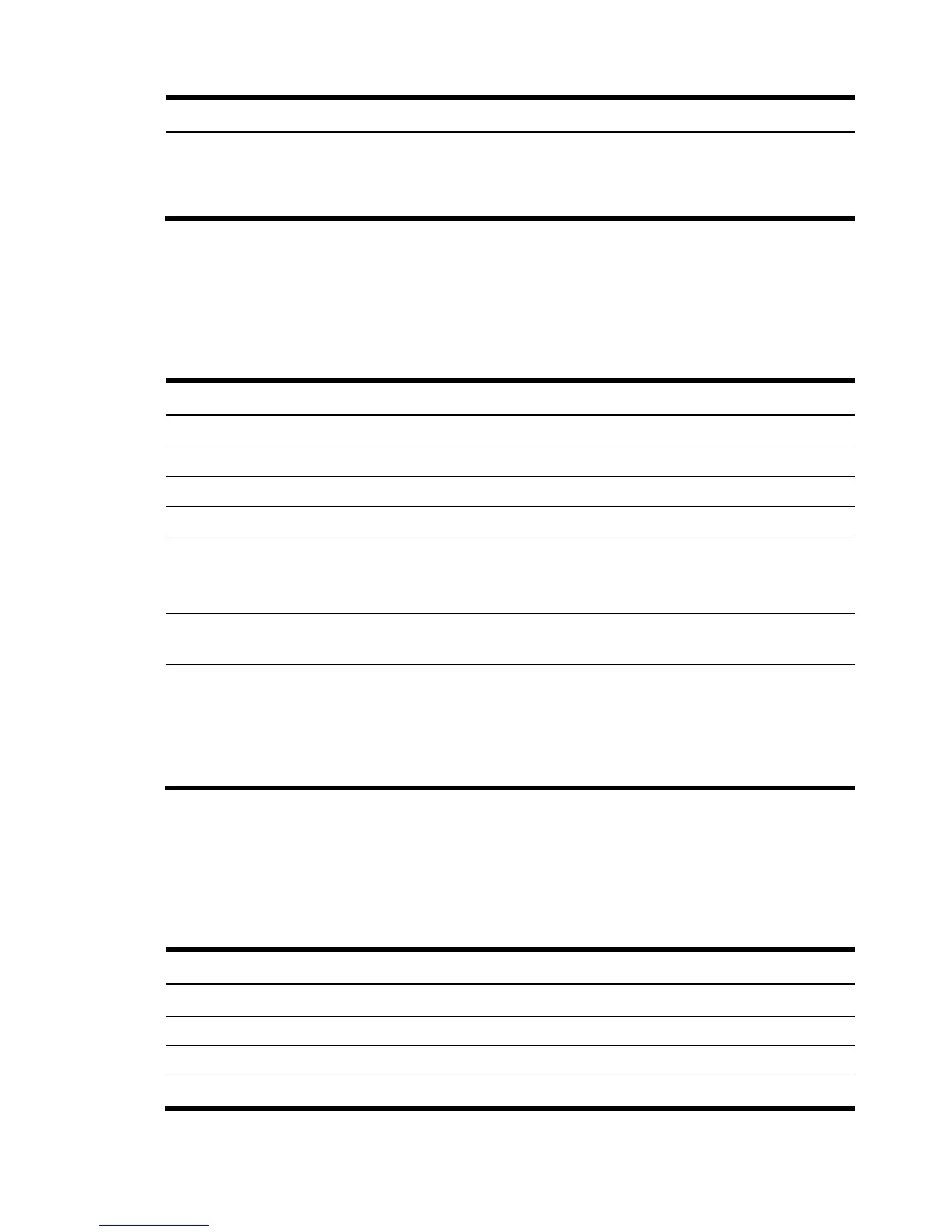Ethernet Teaming 145
Table 13-4 Class: HP_EthernetTeam
Property name Property implementation
TeamOperatingMode Operating modes of an Ethernet Team (for example,
802.3ad Dynamic With Fault Tolerance). See the
Windows Ethernet Teaming mof,
HP_WinEthRedundancySet.mof.
13.3.4HP_EthernetTeamMember
HP_EthernetTeamMember associates Ethernet Ports to Ethernet Teams. The Windows implementation
class is HP_WinEthRedundancyMember.
Table 13-5 Class: HP_EthernetTeamMember
Property name Property implementation
CIM_MemberOfCollection
Key:Collection ref: HP_EthernetTeam
Key:Member ref:HP_EthernetPort
HP_EthernetTeamMember
• 2 (OK)
MemberOperationalStatus
• 3 (Degraded)
• 6 (Error)
MemberStatusDescriptions See the HP Ethernet Teaming Profile.
Example: Degraded (Fast Path)
• 0 (Unknown)
Role
• 1 (None)
• 1000 (Tx/Rx – Transmit/Receive)
• 1001 (Tx – Transmit only)
• 1002 (Standby – Spare)
13.3.5HP_HostedEthernetTeam
HP_HostedEthernetTeam associates Ethernet Teams to the containing Computer System. The Windows
implementation class is HP_WinHostedEthernetTeam.
Table 13-6 Class: HP_HostedEthernetTeam
Property name Property implementation
CIM_OwningCollectionElement
Key:OwnedElement ref: HP_EthernetTeam
Key:OwningElement ref:HP_ComputerSystem
HP_HostedEthernetTeam