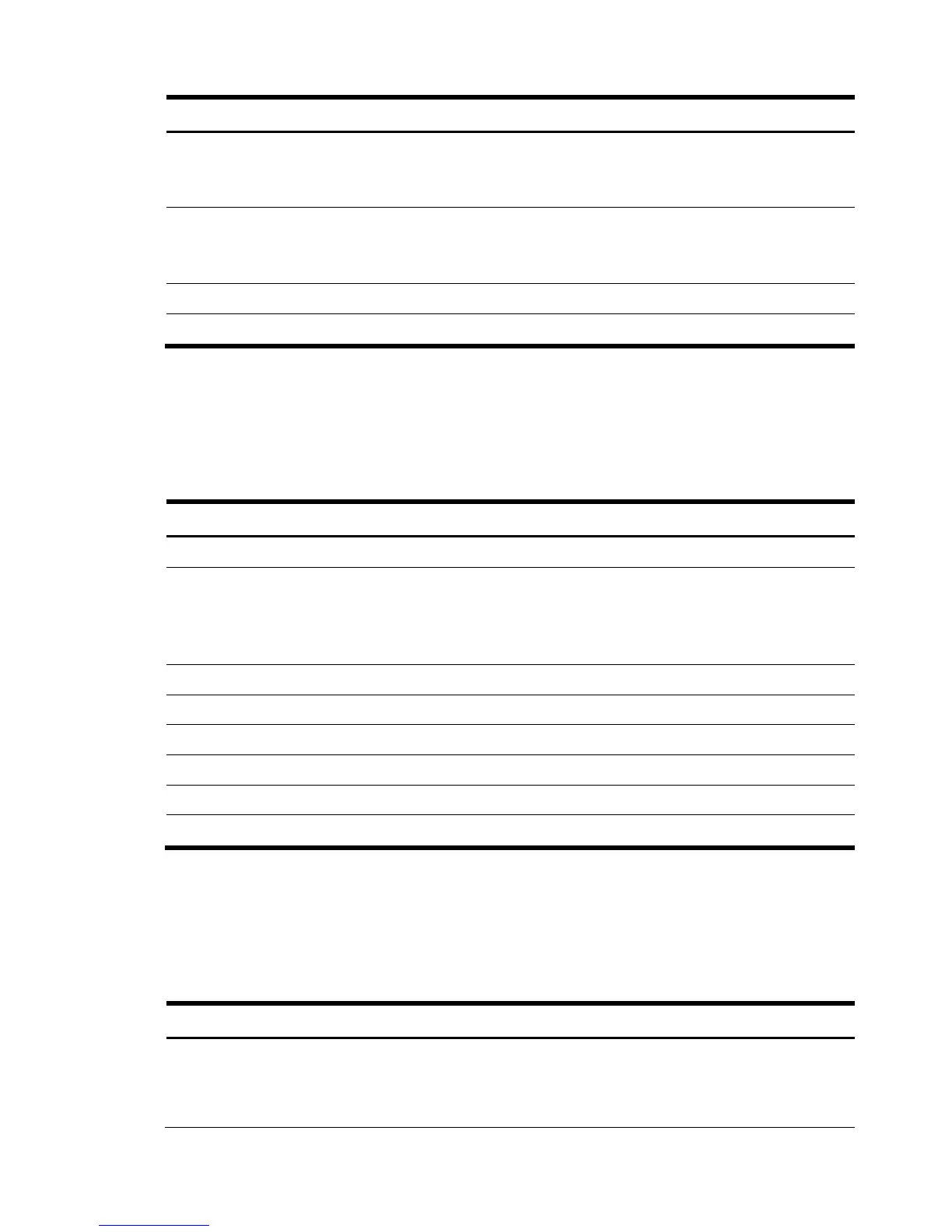Smart Array 219
Table 15-32 Class: HPSA_StorageCapabilities (CIM_StorageCapabilities)
Property name Property implementation
• 0 (When number of drives <= 1)
PackageRedundancyDefault
• 1 (When number of drives = 2 or 3)
• 2 (When number of drives > 3)
• 0 (When number of drives <= 1)
PackageRedundancyMax
• 1 (When number of drives = 2 or 3)
• 2 (When number of drives > 3)
PackageRedundancyMin 0
HPSA_StorageCapabilities
15.3.32HPSA_Product
HPSA_Product represents the top level marketing information for the Array System.
Table 15-33 Class: HPSA_Product (CIM_Product)
Property name Property implementation
CIM_ManagedElement
ElementName Controller name and location
Examples:
• Smart Array in Slot 3, for internal
• MSA500 in SystemCab03, for external
CIM_Product
IdentifyingNumber Opaque key
Name String representing the Marketing name
Vendor HP
Version Firmware version of HBA or Storage System
HPSA_Product
15.3.33HPSA_StorageEnclosure Location
HPSA_StorageEnclosureLocation represents a location string for the enclosure.
Table 15-34 Class: HPSA_StorageEnclosureLocation (HP_Location)
Property name Property implementation
ElementName Enclosure location
Port m Box n, where m is the port and n is the box
number. For dual port SAS disks, all port numbers are
displayed.