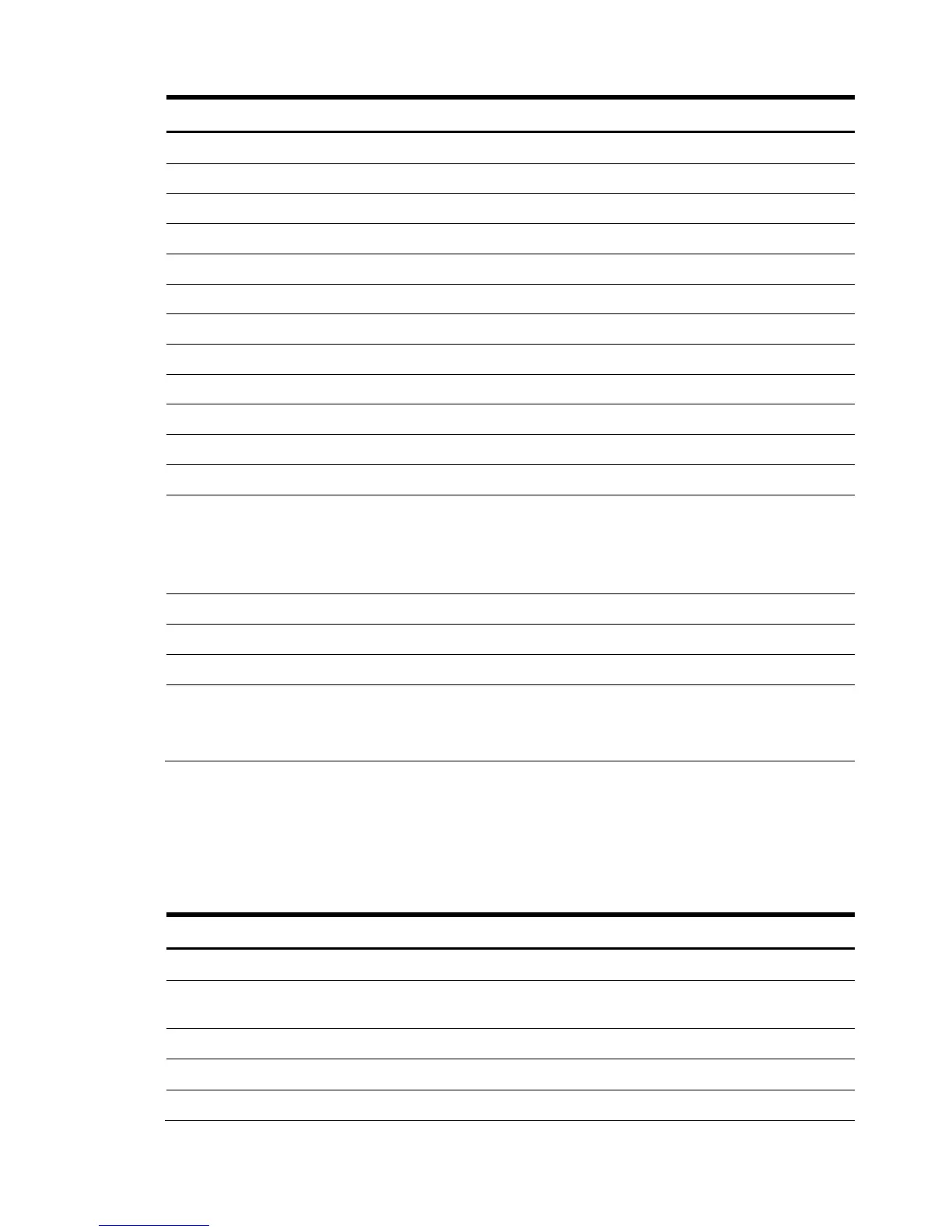SCSI HBA 408
Table 18-17 Class: HPSCSI_DriveCage (CIM_PhysicalPackage)
Property name Property implementation
CIM_ManagedElement
ElementName Drive cage location (for example, SCSI Port 1)
CIM_ManagedSystemElement
Name Drive Cage index
CreationClassName HPSCSI_DriveCage
Manufacturer Vendor string
Model Drive Cage Model string
PartNumber N/A—Not available in this implementation
SerialNumber Serial number if known
Tag Opaque key
Version N/A—Not available in this implementation
CIM_PhysicalPackage
• 0 (Unknown)
RemovalConditions
• 2 (Not Applicable)
• 3 (Removable when off)
• 4 (Removable when on or off)
HP_DriveCage
DriveBays See HP Storage Enclosure profile
DuplexLocation See HP Storage Enclosure profile
• 0 (Unknown)
BackplaneSpeed
• 2 (Ultra 3)
• 3 (Ultra 320)
18.3.17HPSCSI_HBASCSIProtocolEndpoint
HPSCSI_HBASCSIProtocolEndpoint represents an access point to storage resources for the HBA.
Table 18-18 Class: HPSCSI_HBASCSIProtocolEndpoint (CIM_SCSIProtocolEndpoint)
Property name Property implementation
CIM_ManagedElement
ElementName Controller name and location (for example, SCSI
Controller Port 1 in Slot 4)
CIM_ManagedSystemElement
CIM_LogicalElement
CIM_EnabledLogicalElement