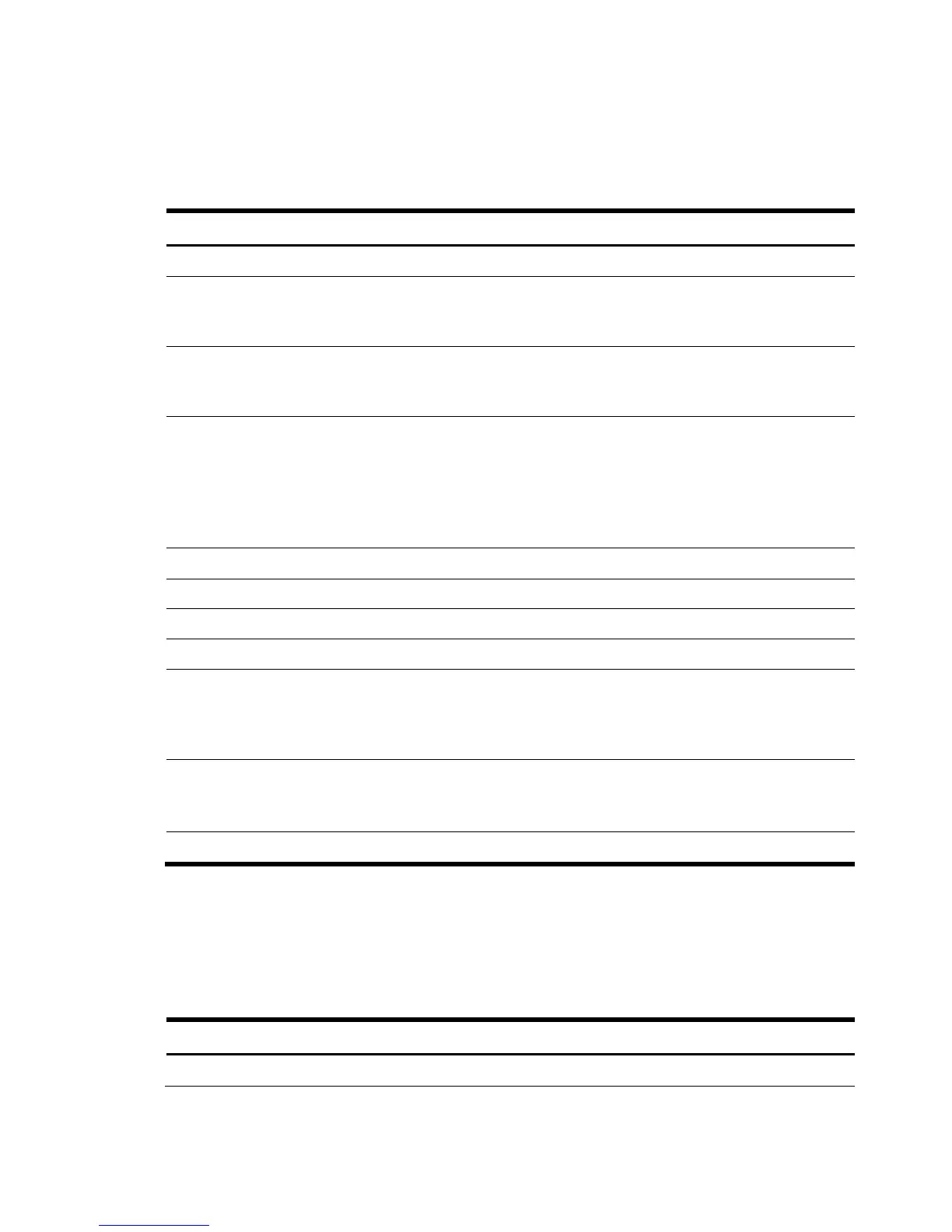Smart Array 216
15.3.29
HPSA_DiskDriveLocation
HPSA_DiskDriveLocation represents a location string for the disk drive.
Table 15-30 Class: HPSA_DiskDriveLocation (HP_Location)
Property name Property implementation
CIM_ManagedElement
Caption Controller name, Drive Type, and Disk Location
For example, Smart Array E500 Physical Drive – Port:
1E Box 1 Bay: 5
Description Controller name, Drive Type, and Disk Location
For example, Smart Array E500 Physical Drive – Port:
1E Box 1 Bay: 5
ElementName Controller name, Drive Type, and Disk Location
Examples:
Smart Array E500 Physical Drive – Port: 1E Box 1 Bay:
5
Smart Array E500 Physical Drive - Port: 1E,2E Box 1
Bay: 5” (SAS disk with dual port)
CIM_Location
Name Opaque key
PhysicalPosition Opaque key
HP_Location
• Bay Number of Disk Drive— When ‘Bay’ is
specified in ElementLocationTagDesc.
ElementLocationTag
• SCSI ID of Disk Drive—When ‘SCSI ID’ is
specified in ElementLocationTagDesc
• 20 (Bay)—When firmware supports Bay
numbering
ElementLocationTagDesc
• 21 (SCSI ID)
HPSA_DiskDriveLocation
15.3.30HPSA_ArrayControllerLocation
HPSA_ArrayControllerLocation represents a location string for the array controller.
Table 15-31 Class: HPSA_ArrayControllerLocation (HP_Location)
Property name Property implementation
CIM_ManagedElement