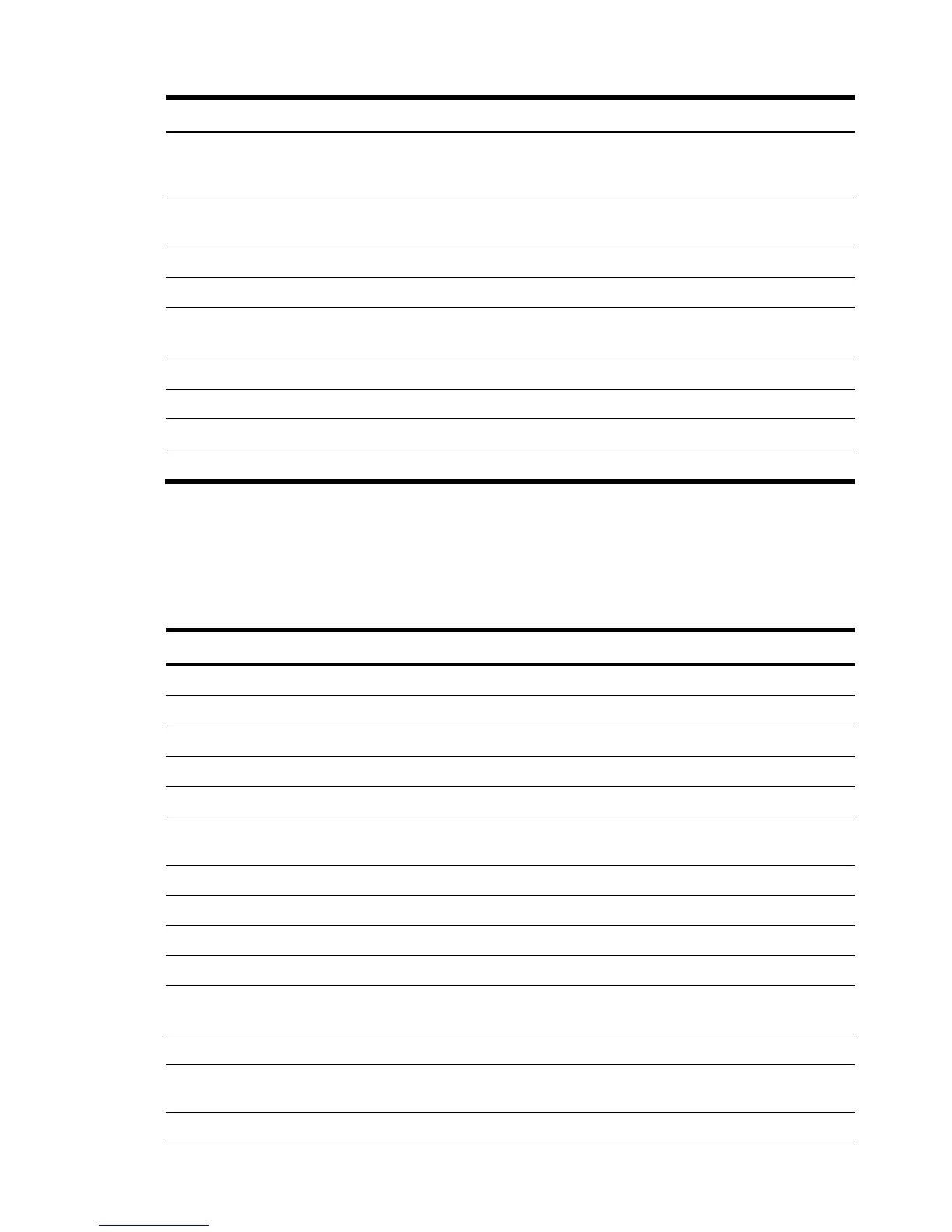Smart Array 267
Table 15-112 HPSA_DeviceIndication: Controller Battery status changed to OK
Property name Property implementation
SystemVirtualSerialNumber Conditional property containing the virtual system
serial number string when running in a Virtual Connect
environment.
SystemVirtualUUID Conditional property containing the virtual system
UUID when running in a Virtual Connect environment.
HP_HardwareIndication
HWFirmwareVersion Array Controller firmware version string
HWLogicalLocation Array Controller Location string
For example, Smart Array P600 in Slot 5
HWManufacturer Array Controller Manufacturer string
HWSerialNumber Array Controller Serial Number
HP_DeviceIndication
DeviceModel Array Controller Model string
15.4.14Controller Battery Status Changed to Not Fully
Charged
Table 15-113 HPSA_DeviceIndication: Controller Battery status changed to not fully charged
Property name Property implementation
CIM_Indication
IndicationIdentifier GUID string generated at time of indication
PerceivedSeverity 3 (Warning)
IndicationTime Time of indication
CIM_AlertIndication
Description A Smart Array controller Battery status has changed to
Not Fully Charged.
AlertingMangedElement WBEM path to the HPSA_ArrayController class.
AlertingElementFormat 2 (CIMObjectPath)
AlertType 5 (Device Alert)
EventID 7
EventTime Time of the event or time of the indication if event time
unknown
ProviderName HP Smart Array
RecommendedActions Check battery operation, allow time to the battery to
be fully charged.
SystemName Name of the computer system generating the indication
